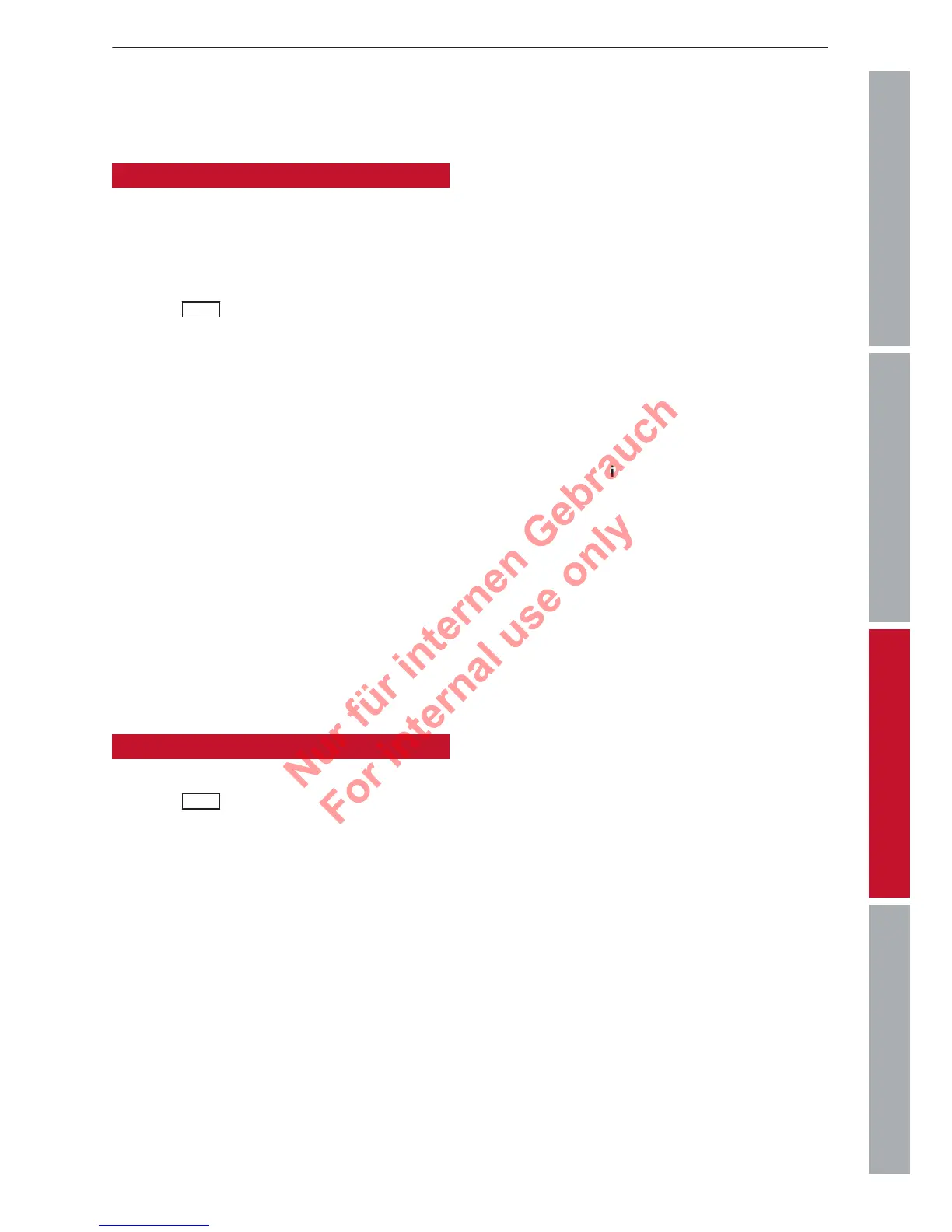51Navigation
ControlsCommunicationNavigationEntertainment
– Delete: Select and confirm a fa
vourite/your
home address. Select and confirm Delete fa-
vourite/home address.
Storing a destination in the directory
Applies to vehicles: with na
vigation system
Two addresses (private/business) can be stor-
ed as a destination for each contact in the di-
rectory.
►
Select:
NA
V
button > control button Desti-
nation >
enter destination
> Store in direc
-
tory.
– To store a destination as a new address
card: Select New contact. Enter a name. En-
ter additional data if desired. Select and
confirm Store contact.
– To assign a destination to an existing ad-
dress card: Select and confirm an address
card. Select and confirm Store contact. If a
destination is already stored in an existing
address card, the old destination will be
overwritten automatically.
Show as favourite: If you would like to be
able to access the destination quickly, you can
add it to the list of favourites when this func-
tion is switched on
ð page 47
.
General settings
Applies to vehicles: with na
vigation system
►
Select:
NA
V
button > control button Set
-
tings.
Route criteria
Dyn. traffic avoidance: When the dynamic
traffic avoidance function is on, the route is
automatically optimised using the current
traffic information. If the MMI system does
not display a detour route although the dy-
namic traffic avoidance function is on and a
traffic jam has been reported on the planned
route, this is because the estimated time re-
quired for the detour is longer than the esti-
mated time required for remaining on the
route with the traffic jam.
Route type:
You can select a short, fast or
economical (eco) route.
Motorway/Vignette/Toll road/Tunnel/Ferry/
Motorail: If you do not want the navigation
system to include motorways, vignette/toll
roads, tunnels, ferries or motorail transit
routes in the route calculation, you can set the
option avoid.
Closed certain times: Select avoid to exclude
roads that are closed at certain times of the
day (e.g. pedestrian zones) from the route cal-
culation. When auto is selected, the MMI sys-
tem will determine whether the restricted
road can be included in the route calculation
based on the entries stored in the navigation
data.
Seasonally restricted: Select avoid to exclude
roads that are closed during certain seasons
(e.g. mountain passes) from the route calcula-
tion. When auto is selected, the MMI system
will determine whether the seasonally restric-
ted road can be included in the route calcula-
tion based on the entries stored in the naviga-
tion data.
Map colours
day/night: The map is displayed with a light/
dark background colour.
auto: When the lights are on, the map
scheme will switch from day to night.
Map type
destination: The map indicates the destina-
tion and is set to face north.
2D driv. pos./2D north pos.: The map depicts
the vehicle's current location and is set to face
the direction of travel or north.
3D driv. pos.: When this function is activated,
the current vehicle position is displayed in a
three-dimensional map, and the map is set to
face the direction of travel. If the map scale is
more than 100 km, the map is set to face
north.
overview: The entire route from the vehicle
position to the final destination is displayed