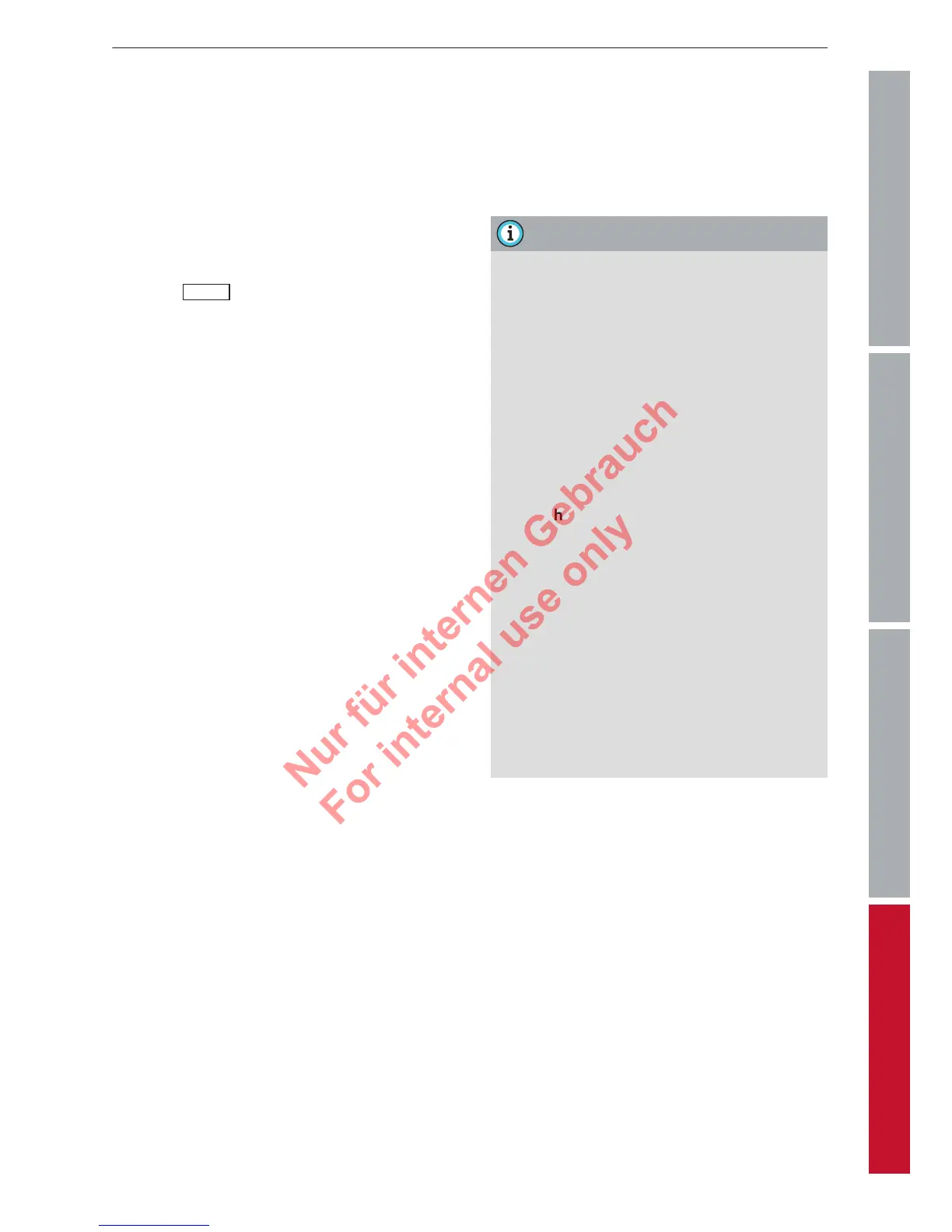61Playing media
ControlsCommunicationNavigationEntertainment
a new track or the desired playing position for
the curr
ent track by pressing the rotary push-
button.
Display full screen
Important: A video must be playing, and the
vehicle must be stationary.
The video picture will expand to the full
screen. To switch off the full screen display,
press the
BACK
button or any control button.
The chapter list will be displa
yed.
Display DVD menu
Important: A video DVD must be playing, and
the vehicle must be stationary.
The DVD main menu will appear on the MMI
display. To select a menu option, move your
finger on the MMI touch pad and press the ro-
tary pushbutton.
Audio track
Important: A video DVD must be playing.
The audio track (language and audio format)
can be adjusted manually. It depends on the
video DVD whether different languages and
audio formats are available.
Subtitles
Important: A video DVD must be playing.
You can select the subtitle setting manually.
It depends on the video DVD whether differ-
ent languages are available.
Child lock
Important: A video DVD must be playing, and
the password must have been entered (pass-
word set at the factory: "1234").
You can use the child lock to restrict video
DVD playback. Select and confirm a safety lev-
el (e.g. Level 5). Eight safety levels are availa-
ble for the child lock function. If you select
child lock level 5, for example, all DVDs with
safety levels 1-5 can be played. Playback of
DVDs with a higher safety level will be
blocked. To cancel all restricted access set-
tings select off.
Use the function Change password for child
lock if you would lik
e to edit the current pass-
word.
Fill/delete jukebox
Refer to ð page 23.
Note
– For safety r
easons, the video picture is
not available while the vehicle is moving.
While you are driving, only the sound is
played.
– If you change the source while the Media
menu is open, the Repeat track and Ran-
dom playback functions are deactivated
automatically.
– The DTS audio format (Digital Theater
Systems) is only supported by the DVD
drive ð page 24.
–
The child lock safety levels comply with
the US standar
ds of the Motion Picture
Association of America (MPAA). Please
note that DVD classifications may differ
in European countries.
–
Not all video DVDs have a child lock fea-
ture.
–
If you enter the wrong child lock pass-
word three times in a row, you will not be
able to enter a password for approxi-
mately one minute. The password can
only be reset by an Audi workshop.