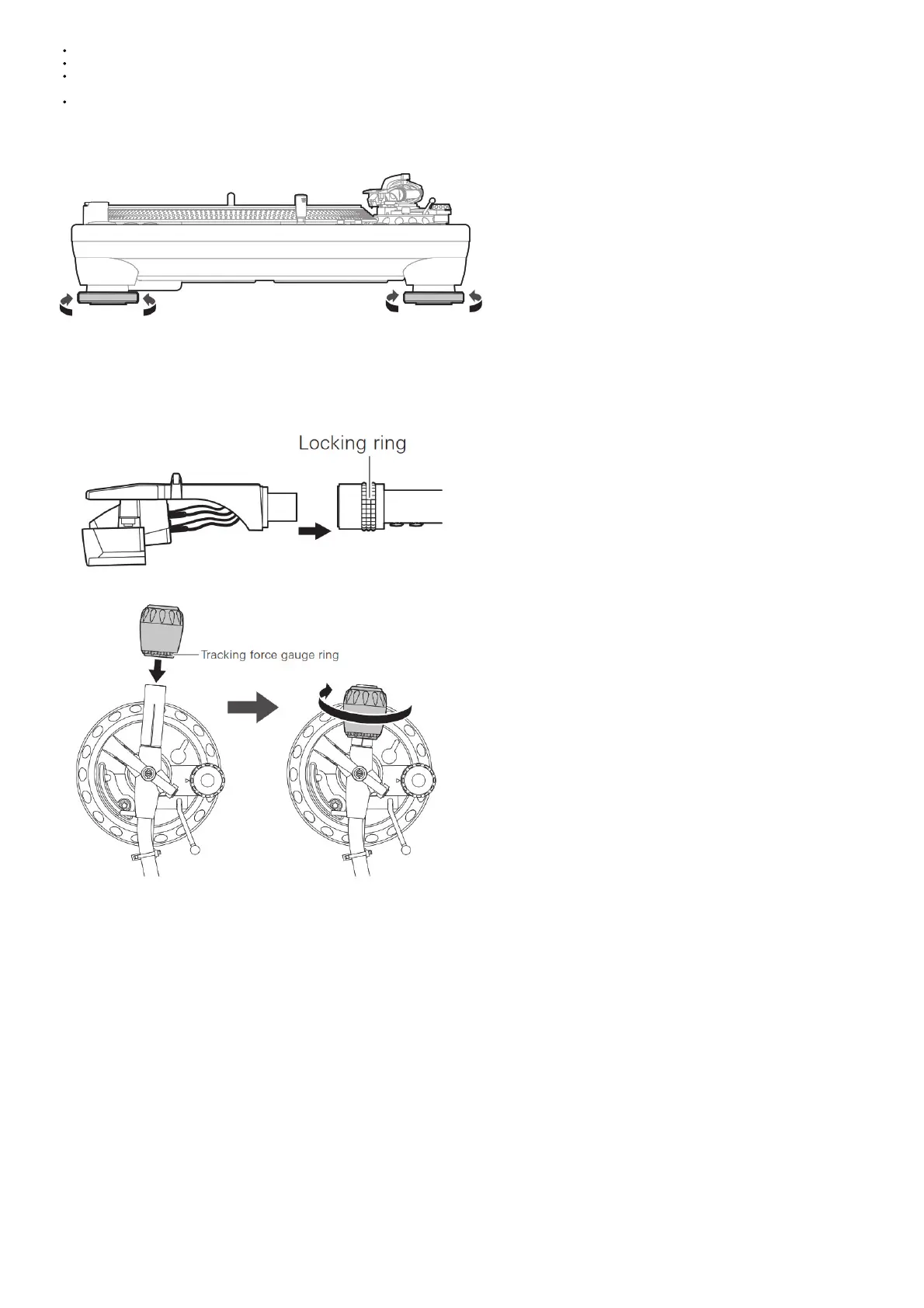Position the product on a level surface.
To avoid the effects of vibrations and acoustic pressure, do not mount the product next to such items as speakers.
The product may pick up radio static if placed next to a radio.
Therefore, try to keep the product away from radios.
If the product is near equipment (cell phone, etc.) that emits strong radio waves, noise may occur.
Leveling the turntable’
After positioning the product where you want to use it, adjust the feet so that the product is level.
• Use a level (sold separately) as needed to ensure that the product is level.
Assembling the tonearm
1. Remove the cable tie used to secure the tonearm at the time of delivery.
• Use the clamp to temporarily secure the tonearm to the tonearm rest.
2. Insert the headshell into the tonearm.
• Hold the right and left edges of the headshell so that you do not damage the stylus or cut the cartridge’s wires.
3. With the headshell inserted, turn the locking ring counterclockwise (to the left).
4. With the tracking force gauge ring facing forward, attach the counterweight to the back of the tonearm, and slowly turn it counterclockwise (to the left).
Tonearm balance and tracking force
In order for the cartridge to pick up sound correctly from the record’s grooves, the tonearm’s balance and tracking force must be adjusted to fit the specifications of the cartridge. If the
tonearm’s balance and tracking force are not properly adjusted, the record or the cartridge’s stylus may become damaged.
• Do not drag the cartridge’s stylus across the record or platter when adjusting the tonearm’s balance or tracking force. Doing so may damage the stylus.
Preparation for use
Setting tonearm balance
1. Remove the cartridge’s protector.
2. While lightly holding the headshell so as not to move the tonearm, unlatch the clamp.
• The tonearm is tilted because the balance has yet to be adjusted.
