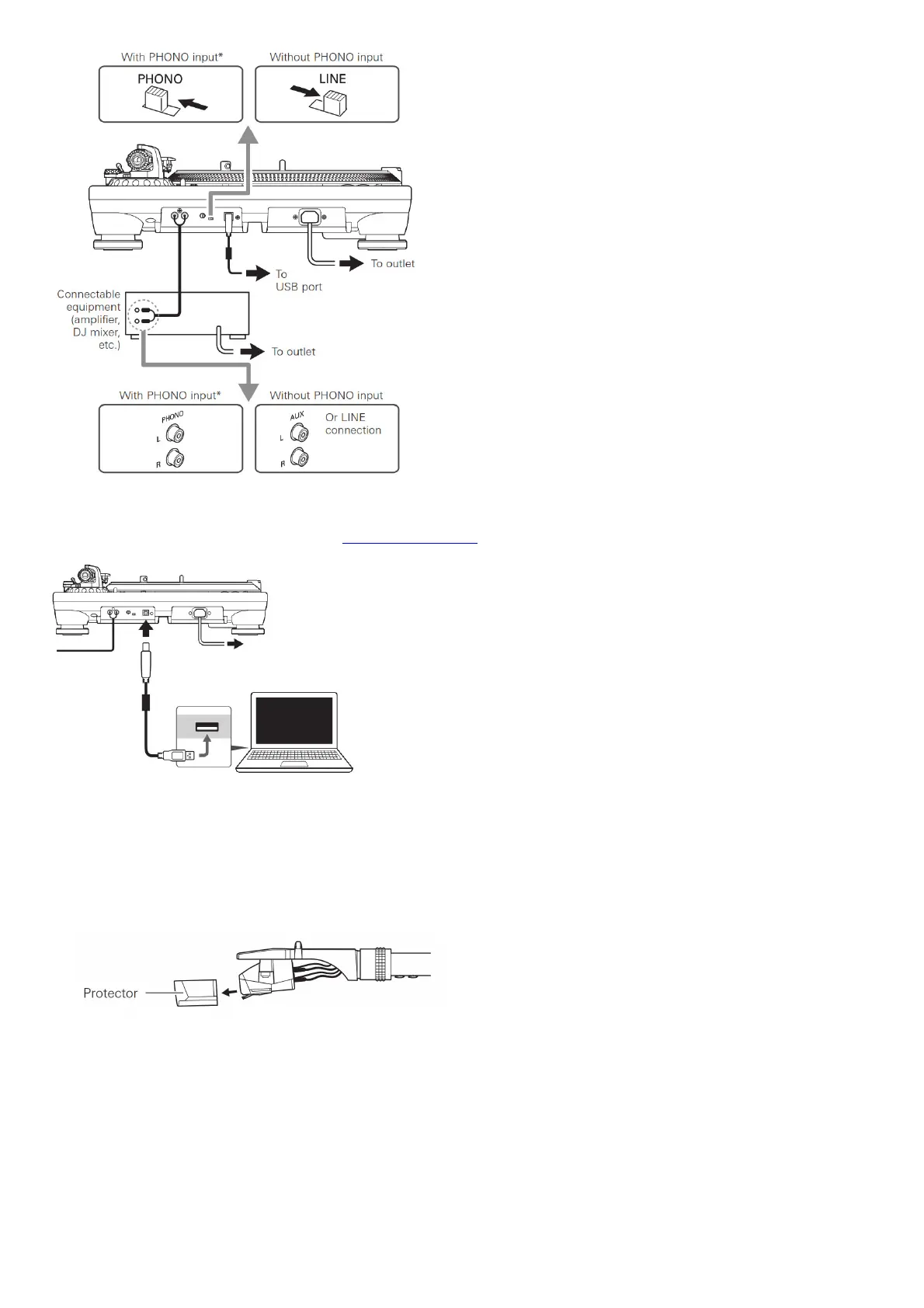• Depending on the equipment you are connecting, a ground (earth) terminal may exist near the phono
input jack. If this is the case, connect to it using the ground line from the RCA audio cable. This will help prevent a low humming noise that might otherwise be heard during playback.
Connecting to computers with USB input
Follow the settings for the pre-amplifier selector switch to connect the included USB cable to the USB input of your computer. The included USB cable connects the product to your
computer without the need for special drivers. Audacity (refer to http://www.audacityteam.org for details) and other compatible third-party recording software packages are available,
allowing you to record from the product to your computer.
• Be sure to set the pre-amplifier selector switch to the LINE position.
Connecting the power cable
Finally, after all audio connections are made, attach the included power cable to the product. Then connect the power cable’s plug to a convenient AC outlet.
Playing a record
Before playing a record
1. Remove the cartridge’s protector.
• If the tonearm is fixed to the tonearm rest, unlatch the clamp.
2. Turn the power dial to the ON position.
• The speed selector and strobe illuminator will light up.
3. If desired, plug in the stylus target light for illumination of the stylus tip position on the record.
4. Place the record on the platter so that the center hole aligns with
the spindle.
• If playing a 45 RPM record, attach the 45 RPM adapter (see the diagram to the right below).
