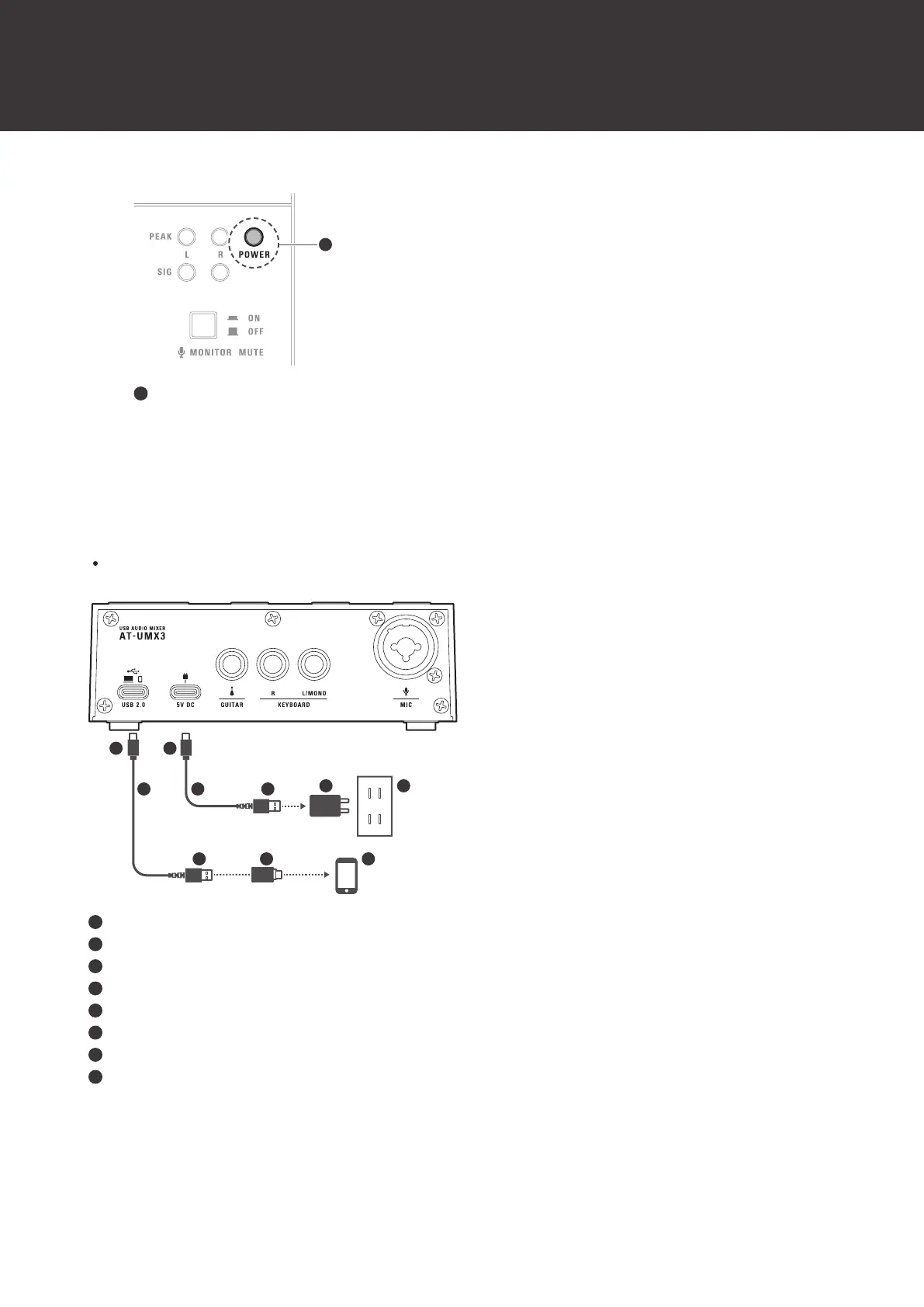Connecting
10
Power indicator lamp
Connecting a smartphone/tablet
When using a smartphone/tablet, you have to supply power to this product from a USB cable connected to a USB
power adapter (sold separately) inserted into a household outlet.
Be sure to connect the smartphone/tablet to the USB port before connecting the USB power port.
USB Type-C
USB cable (included)
USB cable (sold separately)
USB Type-A
USB power adapter (sold separately)
Household power outlet
USB conversion adapter (USB Type-A to USB Type-C)
Smartphone/tablet
1
Connect the included USB cable (USB Type-C side) to the USB port (USB 2.0) on the back of this
product.
