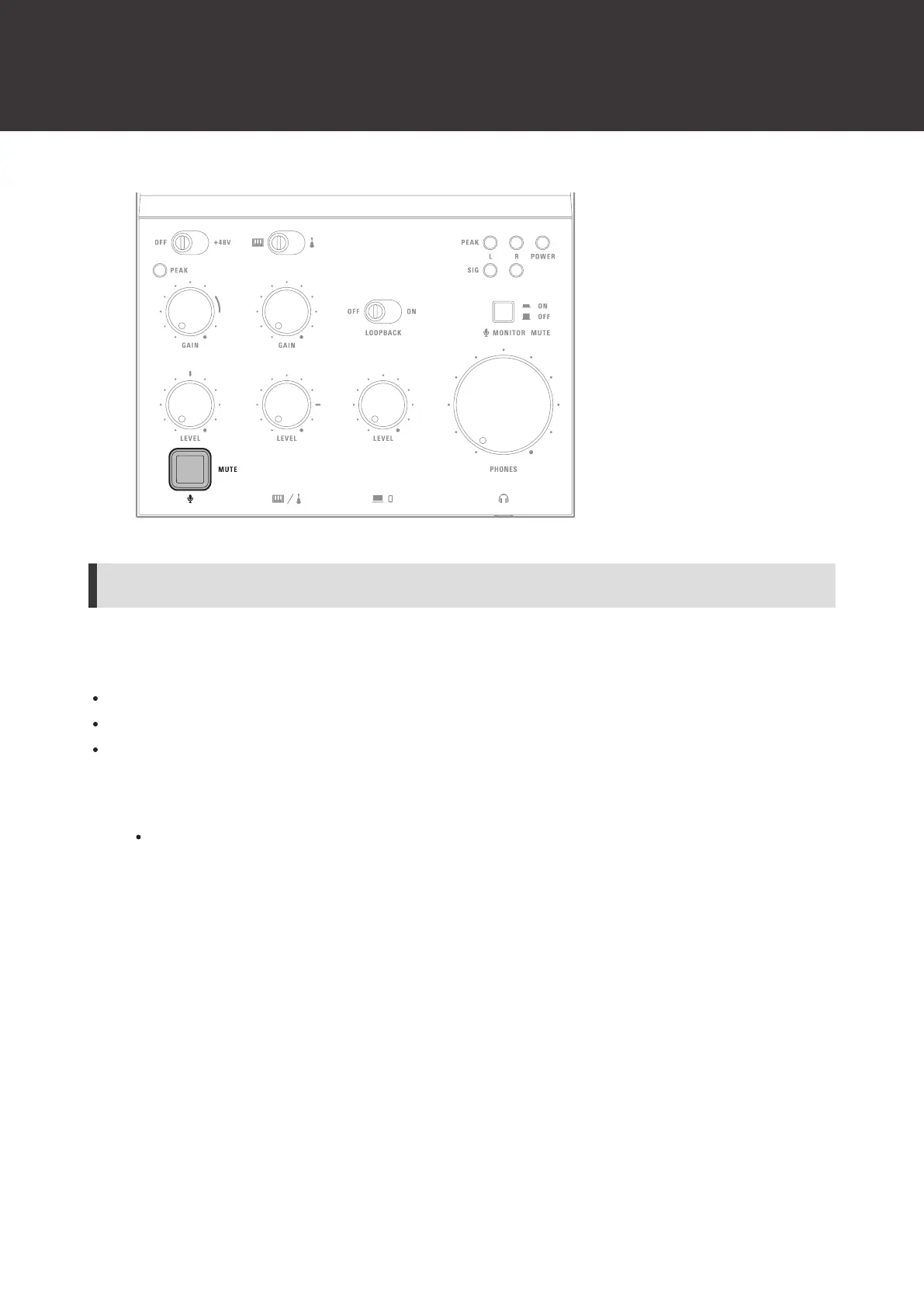Using the product
30
Muting the microphone input audio in the headphones
Mute the microphone input audio in the monitoring sound output from the headphone jack (this input audio will not be
muted from the sound output to the device (the sound that is streamed)). This function is useful when:
You do not want to hear your own voice during streaming.
Your own voice gets in the way while you are playing an instrument or a game.
You are participating in an online meeting.
1
Press the microphone monitor mute button.
Press the button again to stop muting the microphone.
