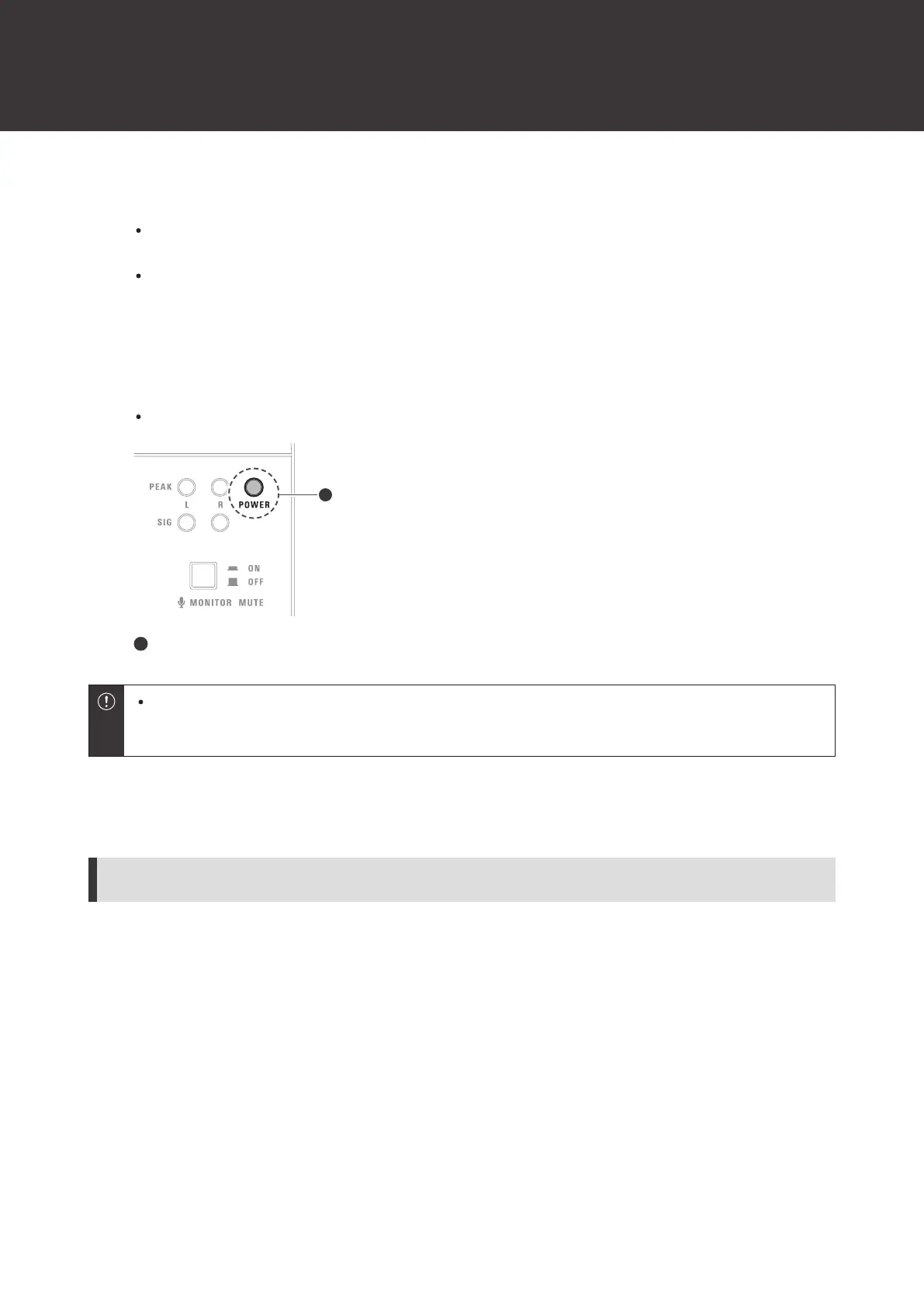Connecting
11
2
Use the included USB conversion adapter (USB Type-A to USB Type-C) on the USB cable (USB Type-
A side) to connect the smartphone/tablet.
Use the USB conversion adapter on the USB port on the smartphone/tablet. Do not connect the adapter to the
USB port on this product.
When connecting to an iPhone/iPad with a Lightning connector, do not use the included USB conversion
adapter (USB Type-A to USB Type-C). Instead, use a Lightning to USB camera adapter made by Apple (sold
separately).
3
Insert a USB power adapter (sold separately) into a household outlet, and then connect this adapter
to the USB power port (USB Type-C, 5VDC) with a USB cable.
Power will be supplied to this product. This product will turn on, and the power indicator lamp will light.
Power indicator lamp
If you connect the USB power adapter (sold separately) before the smartphone/tablet, the
smartphone/tablet may not be recognized. Be sure to connect the smartphone/tablet before connecting the
USB power adapter.
Connecting instruments and a microphone
Connecting instruments
This product is equipped with two line input jacks, allowing you to connect not just a guitar and keyboard, but various
electronic instruments, effects units, and microphone preamplifiers.
