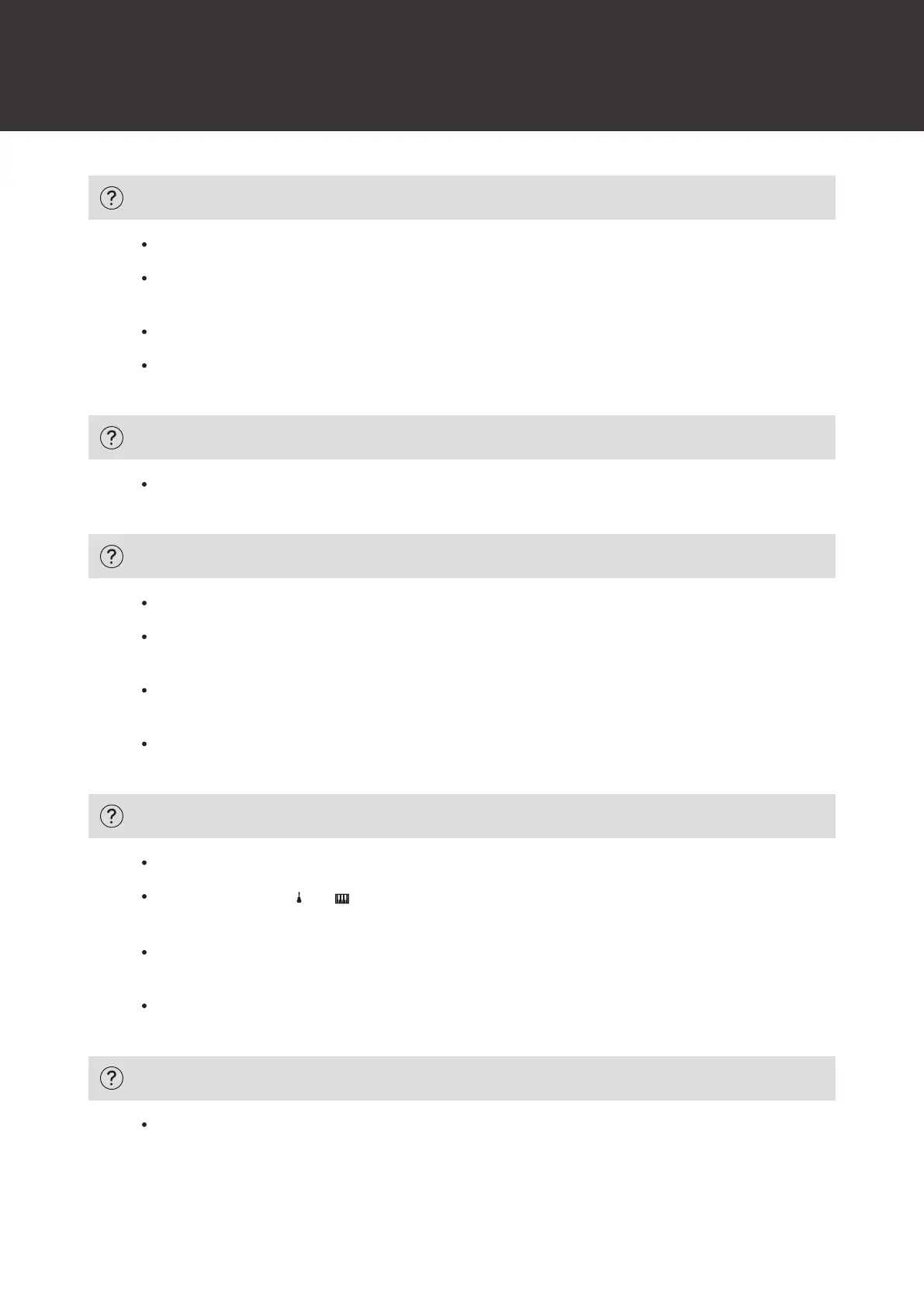33
Troubleshooting
Power is not supplied
Make sure the USB cable connecting the computer is connected correctly.
Make sure the USB conversion adapter is not connected to this product when connecting to the computer
with a USB cable. Connect the USB conversion adapter to the computer.
Make sure the computer is on.
If connecting to a smartphone/tablet, make sure power is supplied to this product with a USB power adapter
(sold separately).
Connected microphone does not turn on
When connecting a condenser microphone, make sure the phantom power switch on this product is set to
+48V.
Distorted, faint, or nonexistent sound from microphone
Make sure the connection cable is plugged all the way in.
Make sure the microphone input is not muted. When it is muted, the microphone mute button (MUTE) lights
in red.
Make sure the input peak indicator lamp (PEAK) is not lit. When this lamp lights, turn the gain control knob
(GAIN) for the microphone input to the left to decrease the input volume.
If no sound is heard or the sound is faint, turn the gain control knob (GAIN) or level control knob (LEVEL) for
the microphone input to the right to increase the volume level or the input level.
Distorted, faint, or nonexistent sound from instrument
Make sure the connection cable is plugged all the way in.
Make sure the input (“ ” or “ ”) that you want to output sound from is selected with the line input selector
switch.
Make sure the output peak indicator lamps (PEAK) are not lit. When one of these lamps lights, turn the gain
control knob (GAIN) for the line input to the left to decrease the input volume.
If no sound is heard or the sound is faint, turn the gain control knob (GAIN) or level control knob (LEVEL) for
the line input to the right to increase the volume level or the input level.
Connected smartphone/tablet not recognized
Make sure the USB power adapter (sold separately) is connected after the smartphone/tablet is connected to
the USB port. If you connect the USB power adapter (sold separately) before connecting the
smartphone/tablet to the USB port, the smartphone/tablet may not be recognized by this product. In this
situation, disconnect the smartphone/tablet and the USB power adapter, and then reconnect them.
