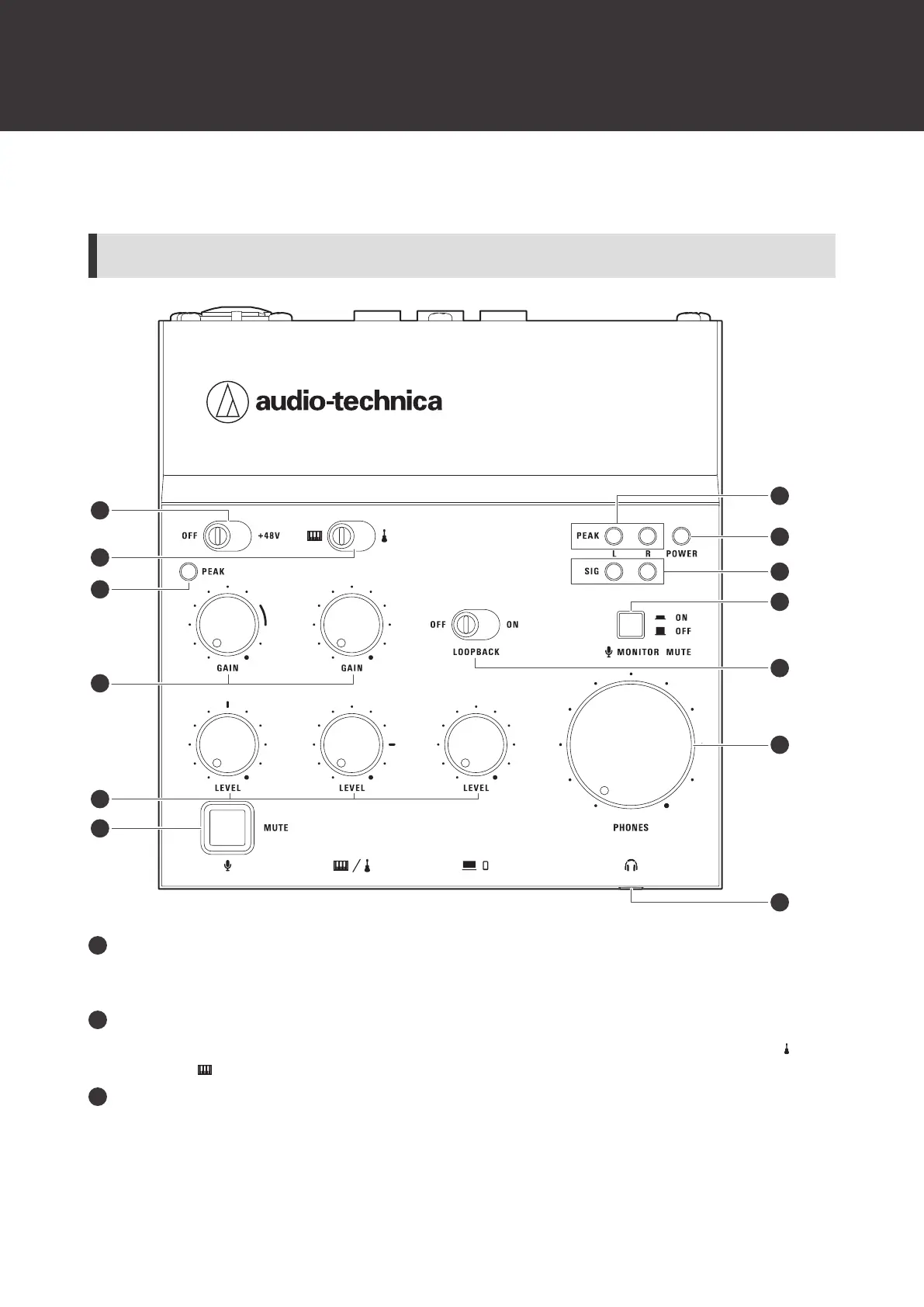4
Part names and functions
Mixer
Top
Phantom power switch
Set the switch to +48V to supply +48VDC phantom power to the XLR plug of the microphone input jack. Set the
switch to +48V when connecting a condenser microphone to the microphone input jack.
Line input selector switch
If two instruments are connected to the line input jacks, use this switch to select the desired input: GUITAR ( ) or
KEYBOARD ( ).
Input peak indicator lamp
Lights when the input sound from the microphone is too loud. When this lamp lights, turn the gain control knob
(GAIN) for the microphone input to the left to decrease the input sound.
