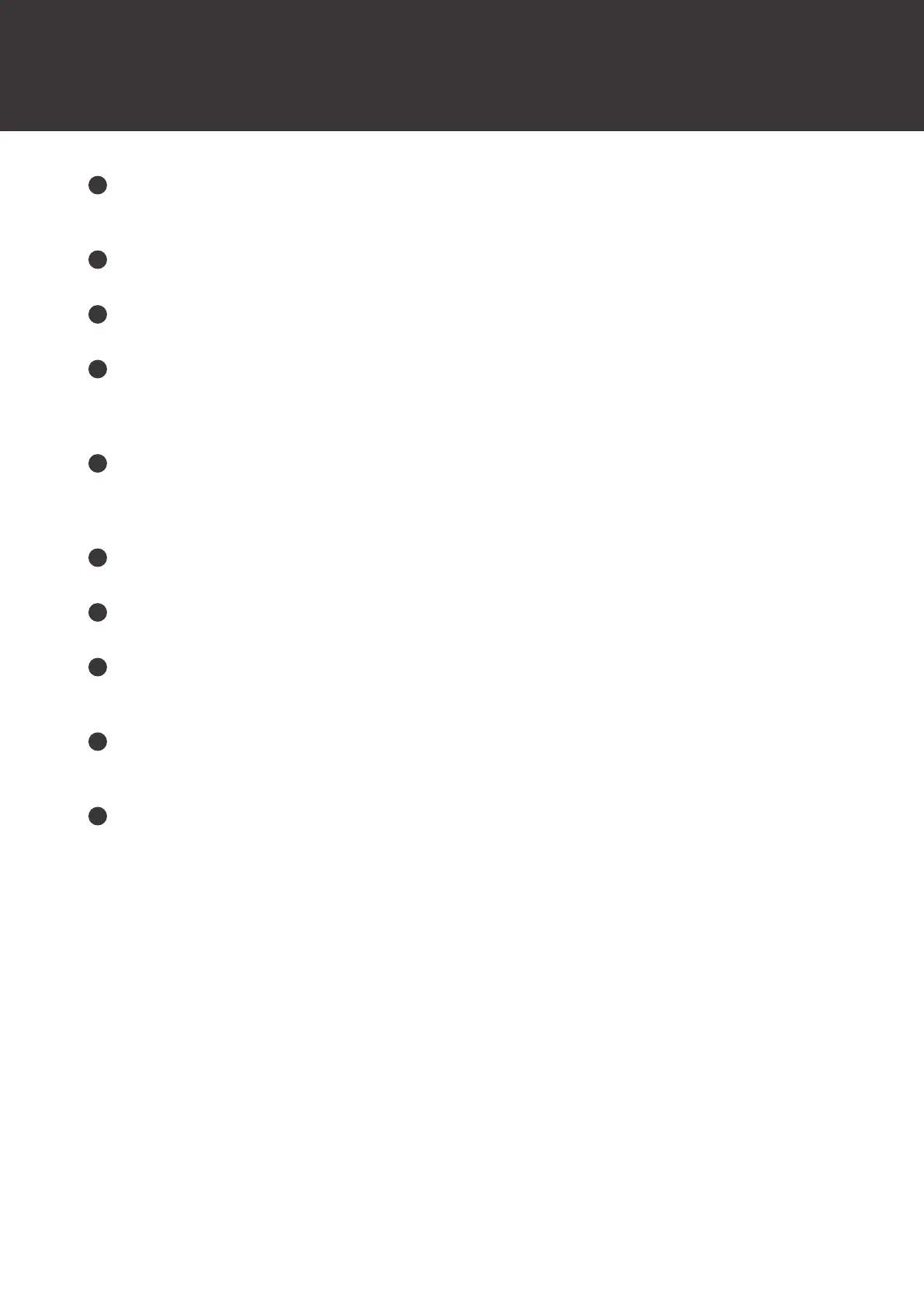Part names and functions
5
Gain control knob
Adjusts the input volume. If the peak indicator lamps light frequently, decrease the gain to the point that the lamps
light only for an instant at the maximum input.
Level control knob
Adjusts the level of the input sound.
Microphone mute button
Mutes the microphone input audio. The button lights in red when the microphone is muted.
Output peak indicator lamp
Lights in red when the output sound is too loud. To output sound to devices with the appropriate volume, decrease
the GAIN and LEVEL until the signal indicator lamps (SIG) light and the input peak indicator lamp lights only for an
instant at the maximum input.
Power indicator lamp
Lights when power is supplied to this product. To supply power to this product, connect the USB port (USB Type-C)
to a computer or connect the USB power port (USB Type-C) to a USB power adapter (sold separately) that is
connected to a household outlet.
Signal indicator lamp
Lights in green when the level of the sound output to a device is −15dBFS or higher.
Microphone monitor mute button
Mutes the microphone input audio in the monitoring sound output from the headphone jack.
Loopback switch
Set this to ON to make a stereo mix of the sound playing on the computer, smartphone/tablet, or other device and
the sound input to this product and output this mix to the device.
Headphone volume control knob
Adjusts the volume of the headphones connected to the headphone output jack. Turn the knob to the left to
decrease the volume and to the right to increase the volume.
Headphone output jack
This is a 3.5mm (1/8”) stereo mini jack for the monitoring headphones. It allows you to monitor the mixed sound.
