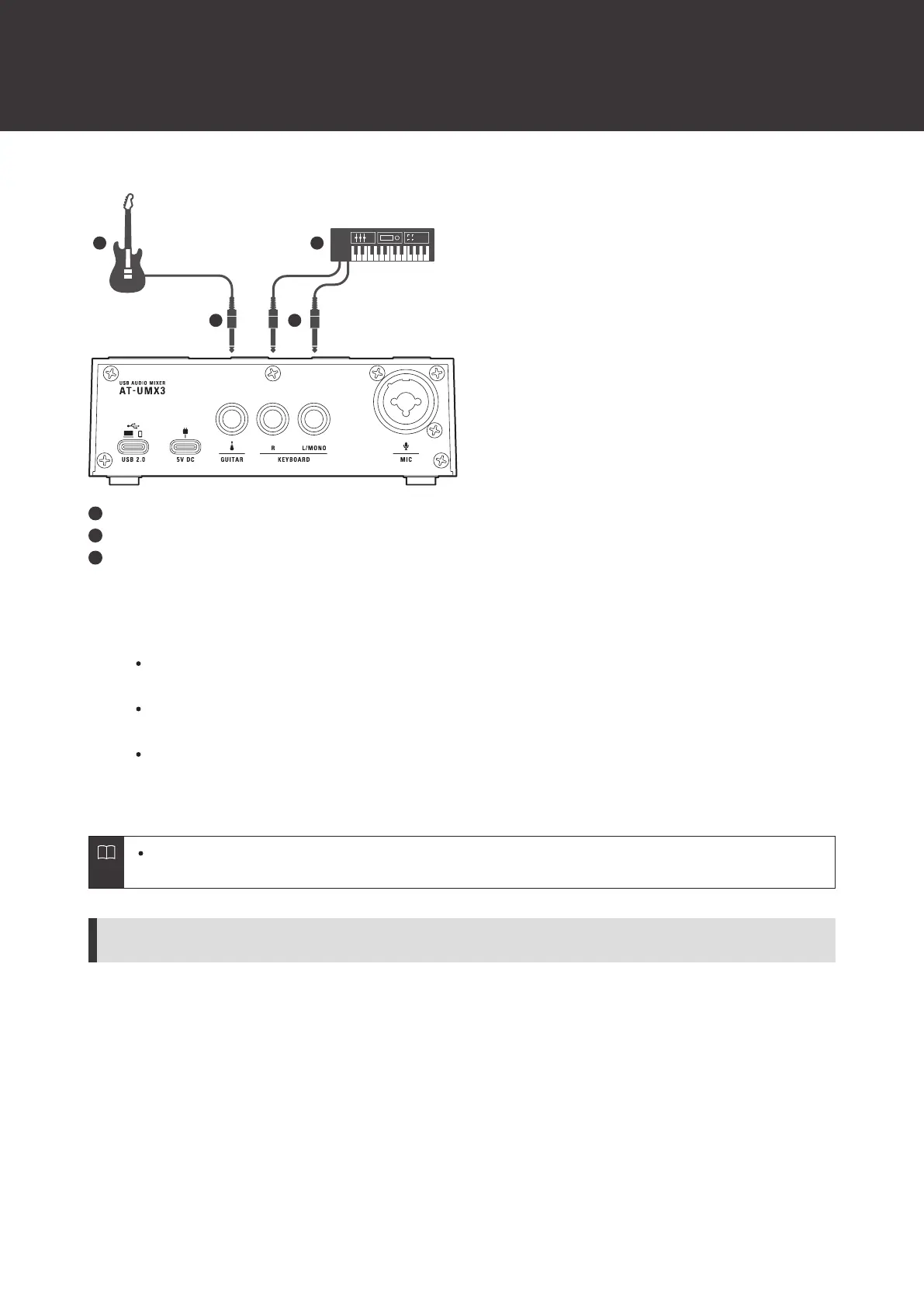Connecting
12
Electric guitar, electric bass, etc.
Electronic keyboard, etc.
6.3mm (1/4”) monaural standard plug
1
Connect the instruments to the line input jacks (GUITAR and KEYBOARD) on the back of this
product.
For an electric guitar or an electric bass, use a 6.3mm (1/4”) monaural standard plug (unbalanced connection)
in the GUITAR input jack. Operation will not be correct if the connection is balanced.
For an electronic keyboard or a mixer, use 6.3mm (1/4”) monaural standard plugs (unbalanced connection) in
the KEYBOARD input jacks. Operation will not be correct if the connection is balanced.
The sound input to the KEYBOARD input jacks must be stereo line sound. Use the L/MONO jack when
connecting a monaural output device. In this situation, input to the L/MONO jack is output not only from the
left channel but also from the right channel.
Use the line input selector switch to select the desired sound from the instruments connected to the line
input jacks. For details, refer to "Switching the line input" (p. 26).
Connecting a microphone
This product’s microphone input jack is compatible with XLR plugs and 6.3mm (1/4”) monaural standard plugs.
