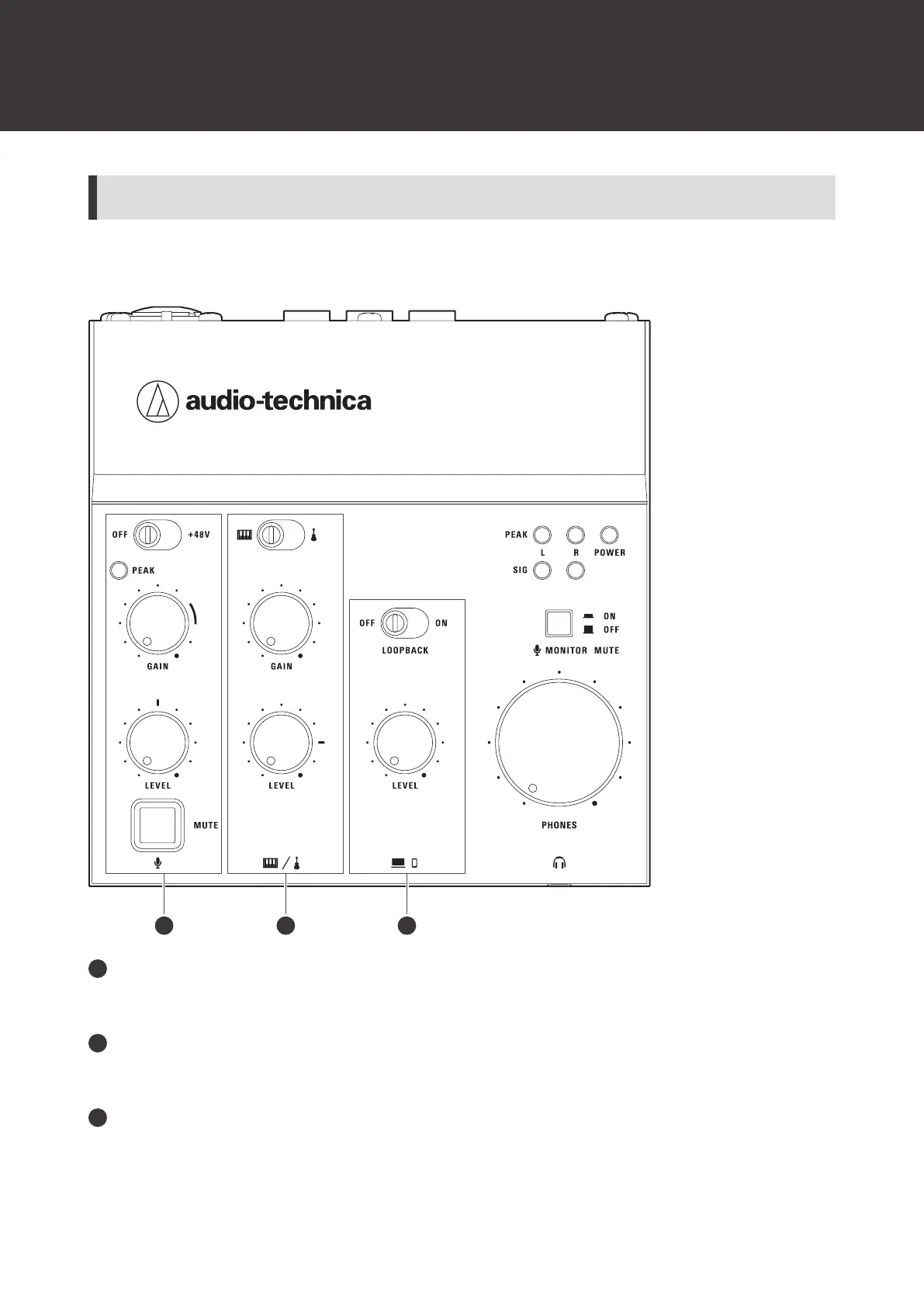Part names and functions
7
Input settings and control
This section indicates the switches and buttons that can be set and the knobs that can be adjusted for microphone
input, line input, and USB input.
Microphone input settings and control
Use these parts to adjust the volume level of the microphone connected to the microphone input jack, to turn the
phantom power supply on/off, and mute the microphone.
Line input selection and control
Use these parts to adjust the volume level of the instruments connected to the line input jacks and to switch
between inputs (instruments).
USB input setting and control
Use these parts to adjust the volume level of the computer or smartphone/tablet connected to the USB port (USB
Type-C) and to turn the loopback function on/off.
