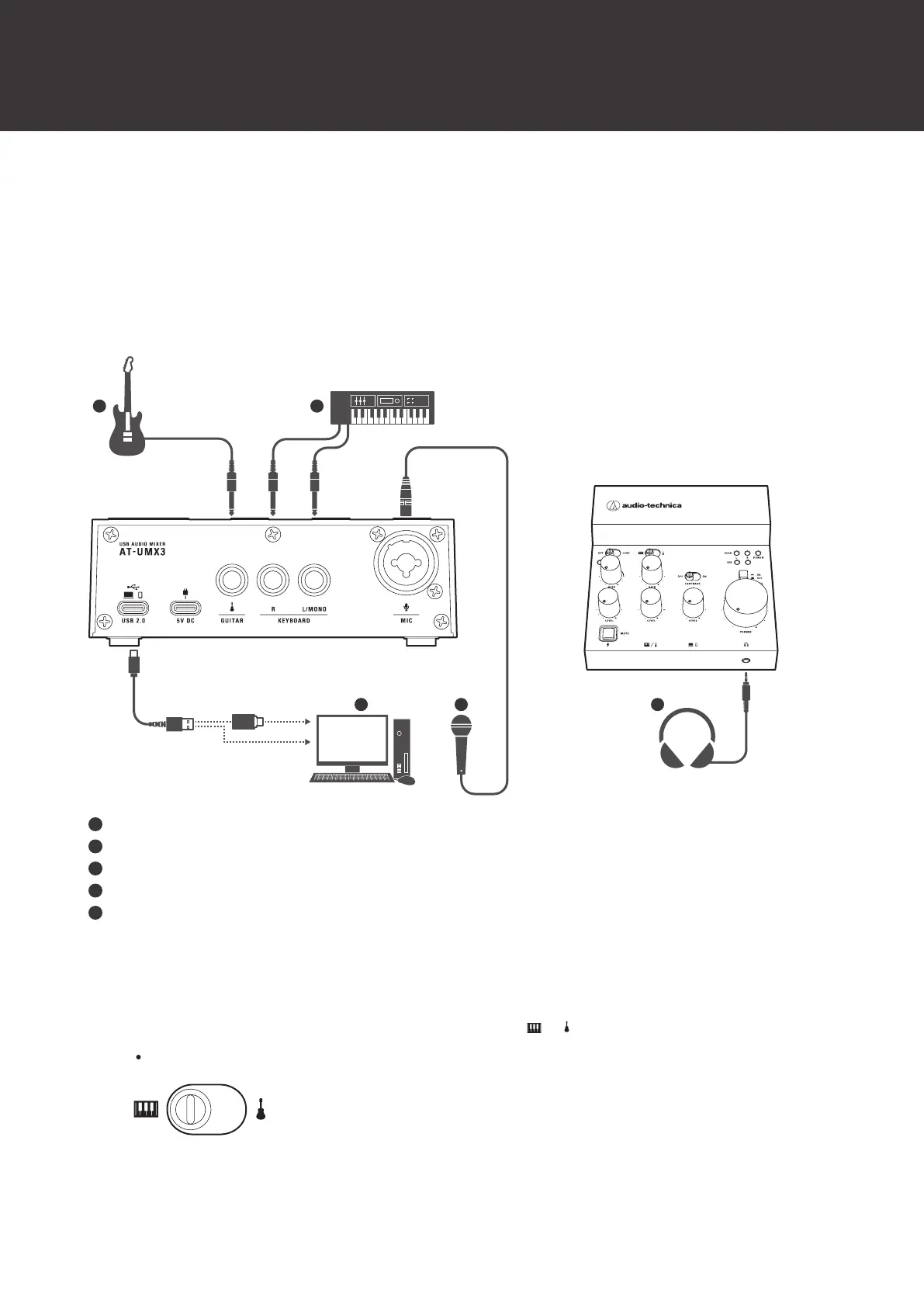15
Livestreaming
Livestreaming from a computer
You can mix input sound from sources such as instruments connected to the line input jacks, a microphone connected
to the microphone input jack, and a computer connected to the USB port and stream the result from the computer.
Connection example
For details on connecting various devices, refer to "Connecting" (p. 9).
Electric guitar, electric bass, etc.
Electronic keyboard, etc.
Computer
Microphone
Headphones
1
Turn on all the instruments connected to the line input jacks.
2
Slide the line input selector switch to the line input side ( or ) that you want to input.
For details, refer to "Switching the line input" (p. 26).
