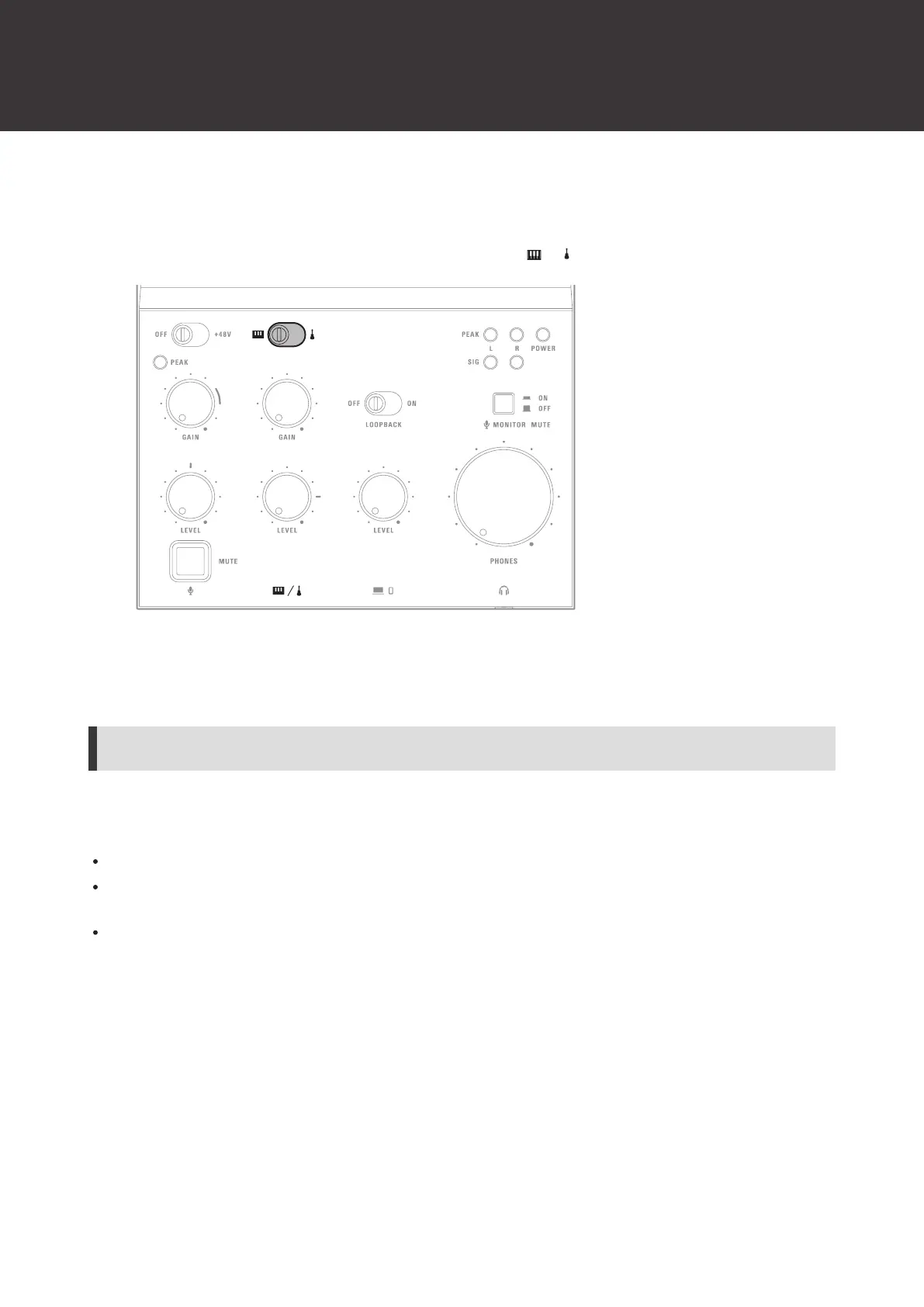Using the product
26
Switching the line input
1
Slide the line input selector switch to the line input side ( or ) that you want to input.
Using the loopback function
Loopback function
When you turn loopback on, the sound playing on the computer, smartphone/tablet, or other device and the sound input
to this product are mixed in stereo and this mix is output to the device, allowing you to:
Livestream with sound played on the device as background music.
Sing or play an instrument at the same time as audio recorded with—or music created with—DAW software plays on
the device.
Stream the sounds from a game played on the device together with audio picked up by the microphone.
