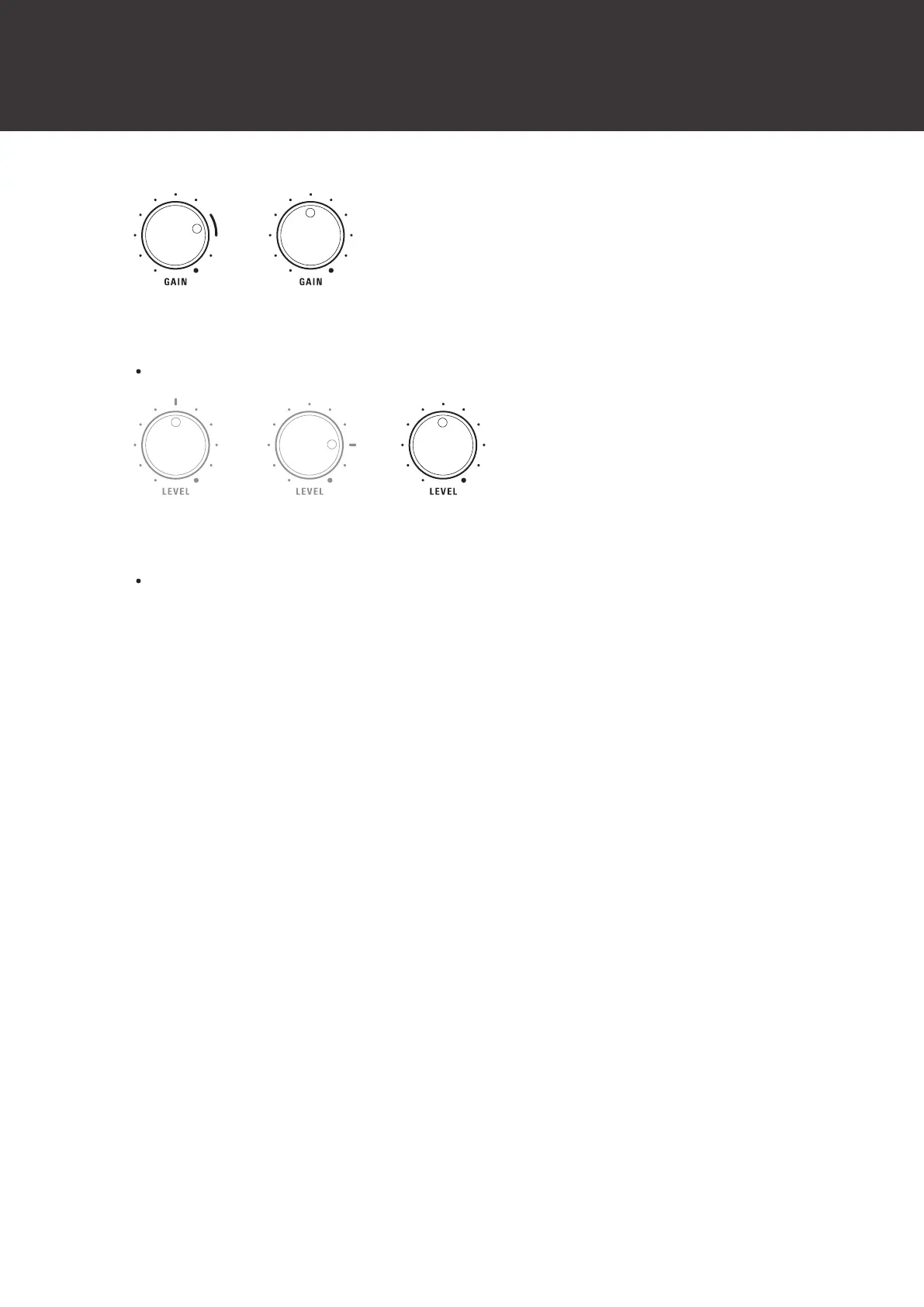Livestreaming
18
10
Adjust the level control knob for the USB input while actually outputting sound from the computer.
While checking the volume with the headphones, turn the LEVEL knob to the right to adjust the input level.
11
Start the streaming application on the computer, and then start streaming.
While streaming, use the input level control knobs to adjust the volume.
Livestreaming from a smartphone/tablet
You can mix input sound from sources such as instruments connected to the line input jacks, a microphone connected
to the microphone input jack, and a smartphone/tablet connected to the USB port and stream the result from the
smartphone/tablet.
Connection example
For details on connecting various devices, refer to "Connecting" (p. 9).
