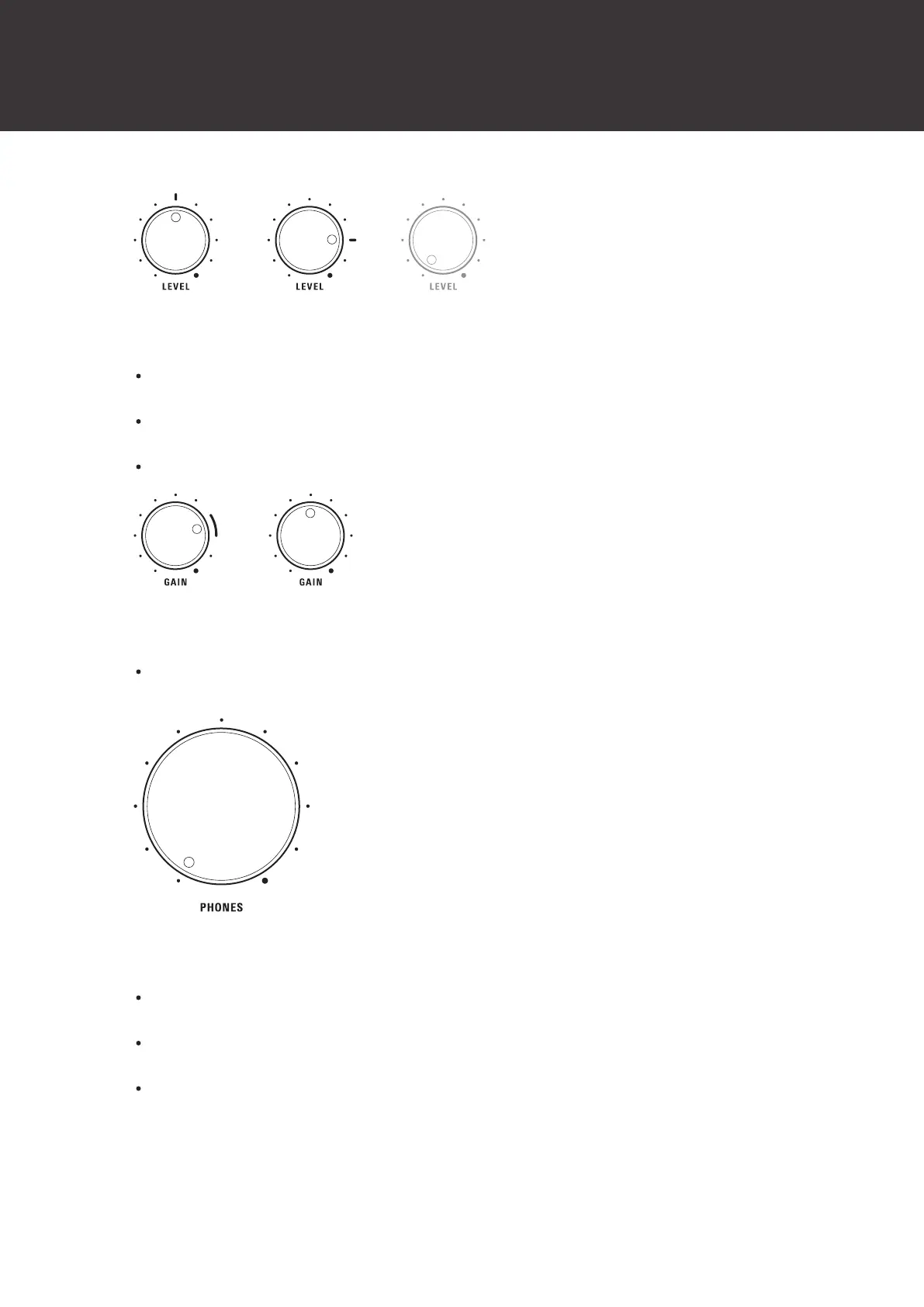Livestreaming
17
7
Adjust the gain control knobs.
When connecting a microphone to the microphone input jack, turn the microphone input GAIN to the 2 or 3
o’clock position.
When connecting instruments such as a guitar or keyboard to the line input jacks, turn each line input GAIN to
the 12 o’clock position.
For details, refer to "Adjusting the input gain" (p. 23).
8
Adjust the headphone volume control knob.
While inputting sound from the devices, turn the knob to the right to adjust the headphone monitoring
volume.
9
Adjust the gain control knobs while outputting sound from the microphone and instruments.
When using a microphone, keep the microphone and your mouth separated by approximately 30cm (12”) for
a condenser microphone and about 10cm (3.9”) for a dynamic boom microphone.
With the microphone input, speak loudly and adjust the gain control knob to a position just below that which
causes the input peak indicator lamp to light.
With the line input, output sound from the guitar or keyboard and adjust the gain control knob to a position
just below that which causes the output peak indicator lamps to light while checking the volume with the
headphones.
