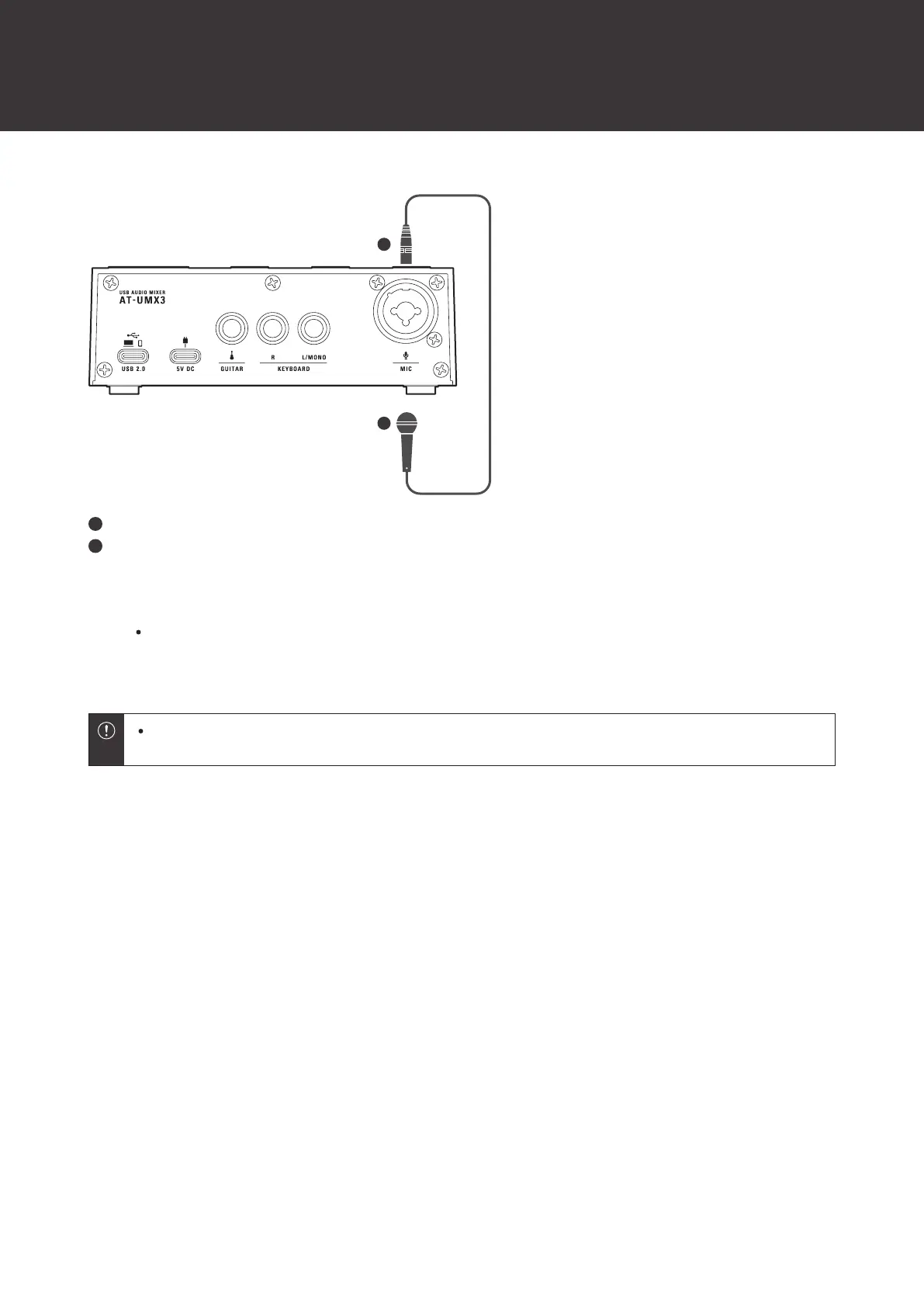Connecting
13
XLR / 6.3mm (1/4”) monaural standard plug
Microphone
1
Connect the microphone to the microphone input jack (MIC) on the back of this product.
When using a condenser microphone, it is necessary to supply +48V DC phantom power to the XLR plug of
the microphone input jack. For details, refer to "Supplying phantom power to the microphone input jack" (p.
28).
Before connecting a dynamic boom microphone, check that the phantom power switch is set to OFF. For
details, refer to "Supplying phantom power to the microphone input jack" (p. 28).
