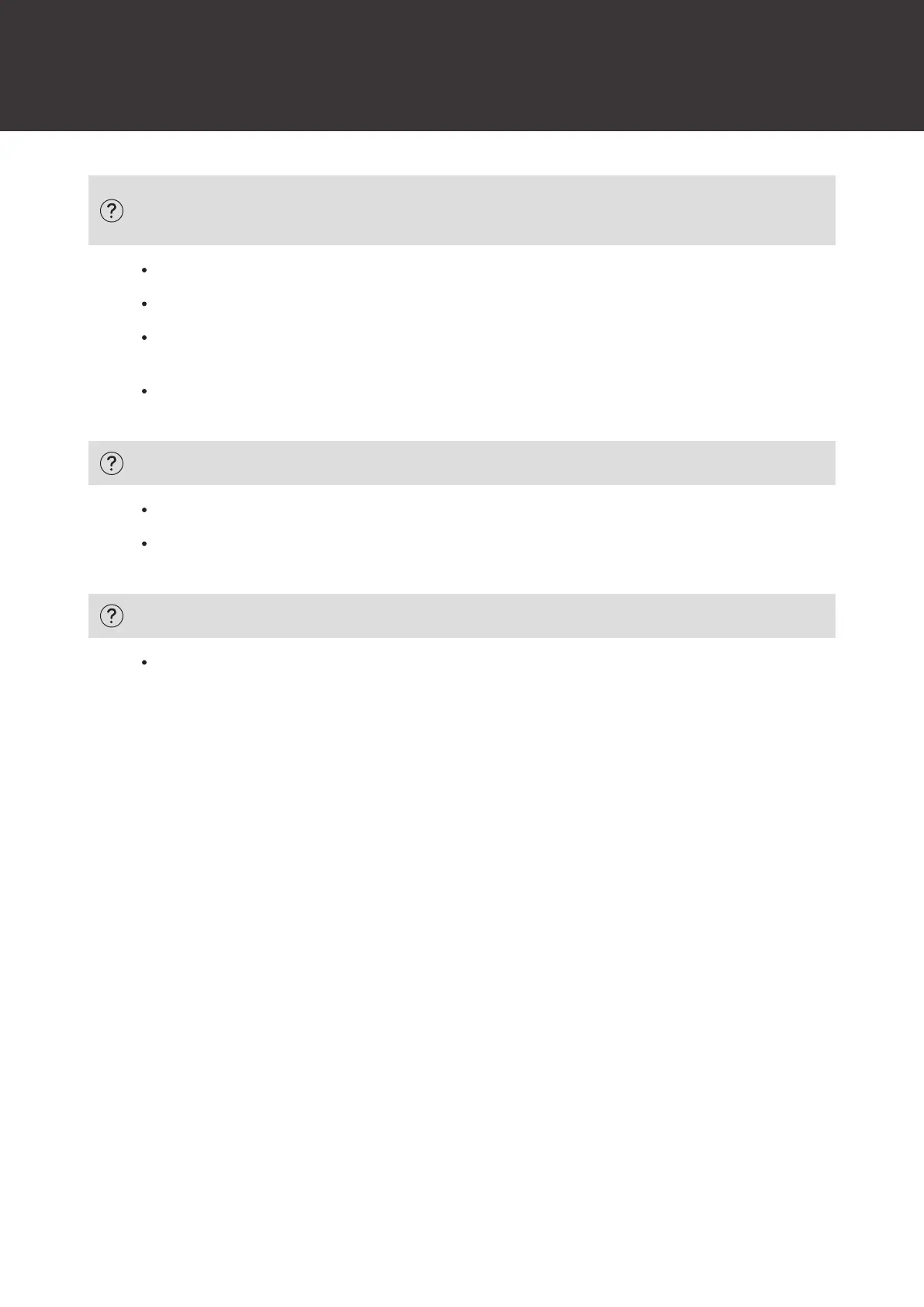Troubleshooting
34
Distorted, faint, or nonexistent sound from computer, smartphone/tablet,
or other device
Make sure the included USB cable is plugged all the way in.
Check the volume setting on the computer, smartphone/tablet, or other device.
Make sure the output peak indicator lamps (PEAK) are not lit. When one of these lamps lights, turn the level
control knob (LEVEL) for the USB input to the left to decrease the volume level.
If no sound is heard or the sound is faint, turn the level control knob (LEVEL) for the USB input to the right to
increase the volume level.
Faint or nonexistent sound from headphones
Make sure the connection cable is plugged all the way in.
If no sound is heard or the sound is faint, turn the headphone volume control knob (PHONES) to the right to
increase the volume.
Headphone microphone sound not heard
Make sure the microphone input from the headphones is not muted.
