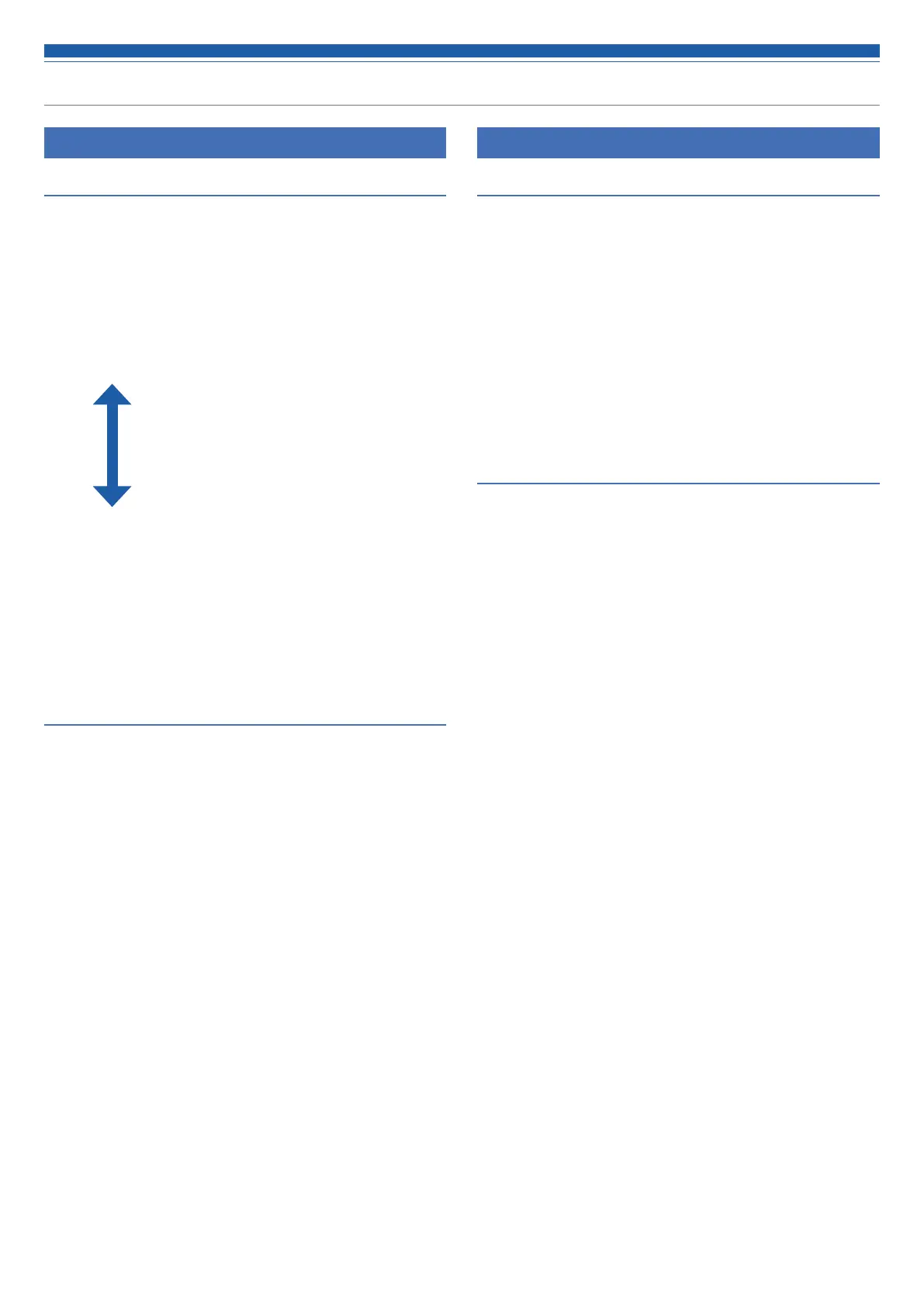17
Setting ATW-R3210
Setting the squelch level
Setting automatically
1. From the menu screen, turn the control dial, select [SQUELCH]
and then press the control dial.
2. Turn the control dial, select [AUTO] and then press the control
dial.
3. Turn the control dial, select [Normal], [High] or [Low] and then
press the control dial.
• You can select one from [Normal], [High] or [Low].
High: Prioritize the sound/voice quality.
Normal
Low: Prioritize the available range.
• If an error message is displayed, change the operating frequency. The
error indicates that the current frequency is already in use or that there is
excessive noise.
• Scan starts.
4. The scan result is shown. Press the control dial.
• The setting is complete.
Setting manually
1. From the menu screen, turn the control dial, select [SQUELCH]
and then press the control dial.
2. Turn the control dial, select [MANUAL] and then press the
control dial.
3. Turn the control dial to select the value you wish to set.
• The meter indicates the RF level.
• It can be set from levels 1 to 13.
• While the available range of the transmitter becomes wider as the
squelch level is lower, there may be cases when noises occur under the
influence of other radio waves. While the available range of the
transmitter becomes narrower as the squelch level is made higher, noises
are less likely to occur due to the less influence of other radio waves.
4. Press the control dial.
• The setting is complete.
Setting the system-related functions
Setting the lock
Set this function to prevent the receiver settings from being changed.
• The default setting is [Unlock].
1. From the menu screen, turn the control dial, select [UTILITIES]
and then press the control dial.
2. Turn the control dial, select [LOCK] and then press the control
dial.
3. Turn the control dial to select [Lock] or [Unlock], and then press
the control dial.
• The setting is complete.
Setting the antenna power
Set whether to turn power on or off to the antenna input terminals.
• The default setting is [OFF].
• If set to [ON], power is supplied to both antennas A and B.
1. From the menu screen, turn the control dial, select [UTILITIES]
and then press the control dial.
2. Turn the control dial, select [ANT PWR] and then press the
control dial.
3. Turn the control dial, select [ON] or [OFF] and then press the
control dial.
• The setting is complete.