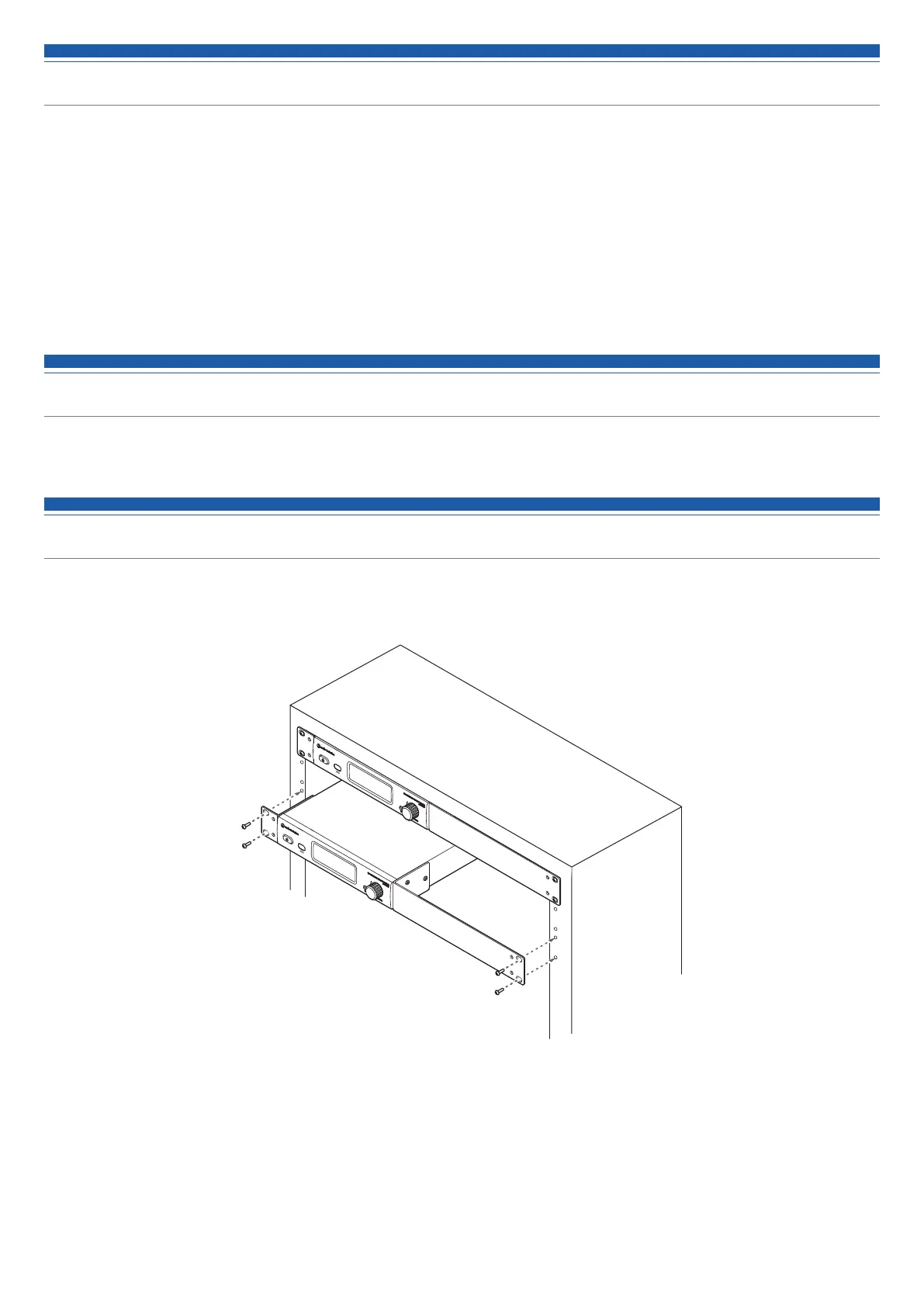25
Using IR SYNC
This function allows you to make settings on the receiver that are specified for the transmitter.
1. When IR SYNC is started as part of setting the receiver, the “Communication in standby” screen is displayed.
2. Position the IR sync windows of the receiver and transmitter so they face each other.
3. Press the SYNC button on the transmitter.
• Wait several seconds until communication is established.
4. When the SYNC is complete, the “completed” screen is displayed.
• The settings made on the receiver are automatically synced to the transmitter.
• If an error occurs in the SYNC process, an error screen opens and then the display returns to the menu screen. Check the IR SYNC windows of the receiver and
transmitter and then SYNC again.
• To cancel the SYNC process, press the BACK button on the receiver. You will be returned to the previous screen.
Achieving stable reception
Low RF signal may result if there are obstructions between receiver antennas and transmitter(s). In such a case, reposition the antennas to get
better reception. Use external antennas (sold separately) if the installation space is limited.
Rack-mounting the receiver
• Screws for rack-mounting the receiver are not included.
• Consider ventilation when rack-mounting to avoid heat building up in the rack.
