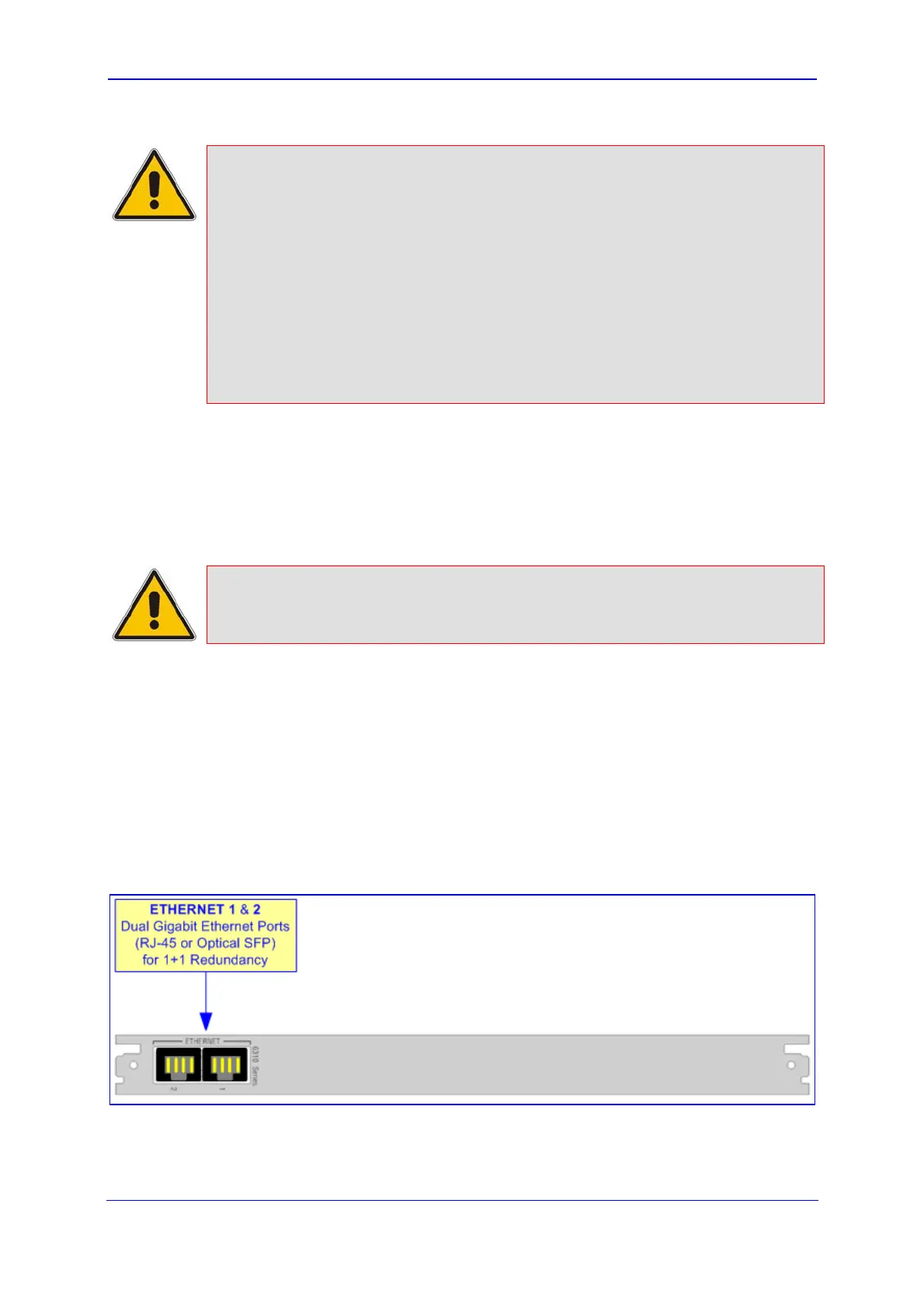Version 5.8 27 July 2009
Installation Manual 2. Physical Description
Notes:
• IPmedia 3000 supports only GbE interfaces (i.e., no PSTN interfaces).
• RTM-6310 provides T3 and STM-1/OC-3 interfaces. However, only one
interface type can be supported per deployment (software configurable,
using the PSTNTransmissionType ini file parameter).
• Unused SFP transceiver modules must be covered with dust / EMI plugs
(refer to ''Replacing 155-Mbps Optical SFP Transceiver Modules'' on
page 75).
• Un-assembled SFP cages must be covered with protective dust plugs
(refer to ''Replacing 155-Mbps Optical SFP Transceiver Modules'' on
page 75).
2.5.3 RTM-6310 Redundancy Rear Transition Module
The RTM-6310 Redundant RTM is implemented in Mediant 3000 HA systems. RTM-6310
Redundant is housed in Slot 3 in the chassis' rear panel, directly behind the redundant
6310 blade (located in Slot 3 in the front panel).
Note:
RTM-6310 Redundancy is applicable only to Mediant 3000 HA.
RTM-6310 Redundant provides the Ethernet interface to the redundant 6310 blade (in Slot
3) in case of active 6310 blade (in Slot 1) failure. When a blade failure is detected, the
standby blade switches the I/O of RTM-6310 interface from the failed blade to the standby
blade. RTM-6310 Redundant re-routes all calls from the failed blade to the currently active
blade (previously redundant), by relaying the interface between RTM-6310 and the newly
active blade.
RTM-6310 Redundant also supports Gigabit Ethernet (GbE) link redundancy by providing
two Ethernet ports. These ports are available (customer ordered) as either
10/100/1000Base-TX RJ-45 or optical SFP GbE connectors. Note that RTM-6310
Redundant itself does not provide any PSTN interfaces.
Figure 2-11: RTM-6310 Redundant Rear Transition Module
