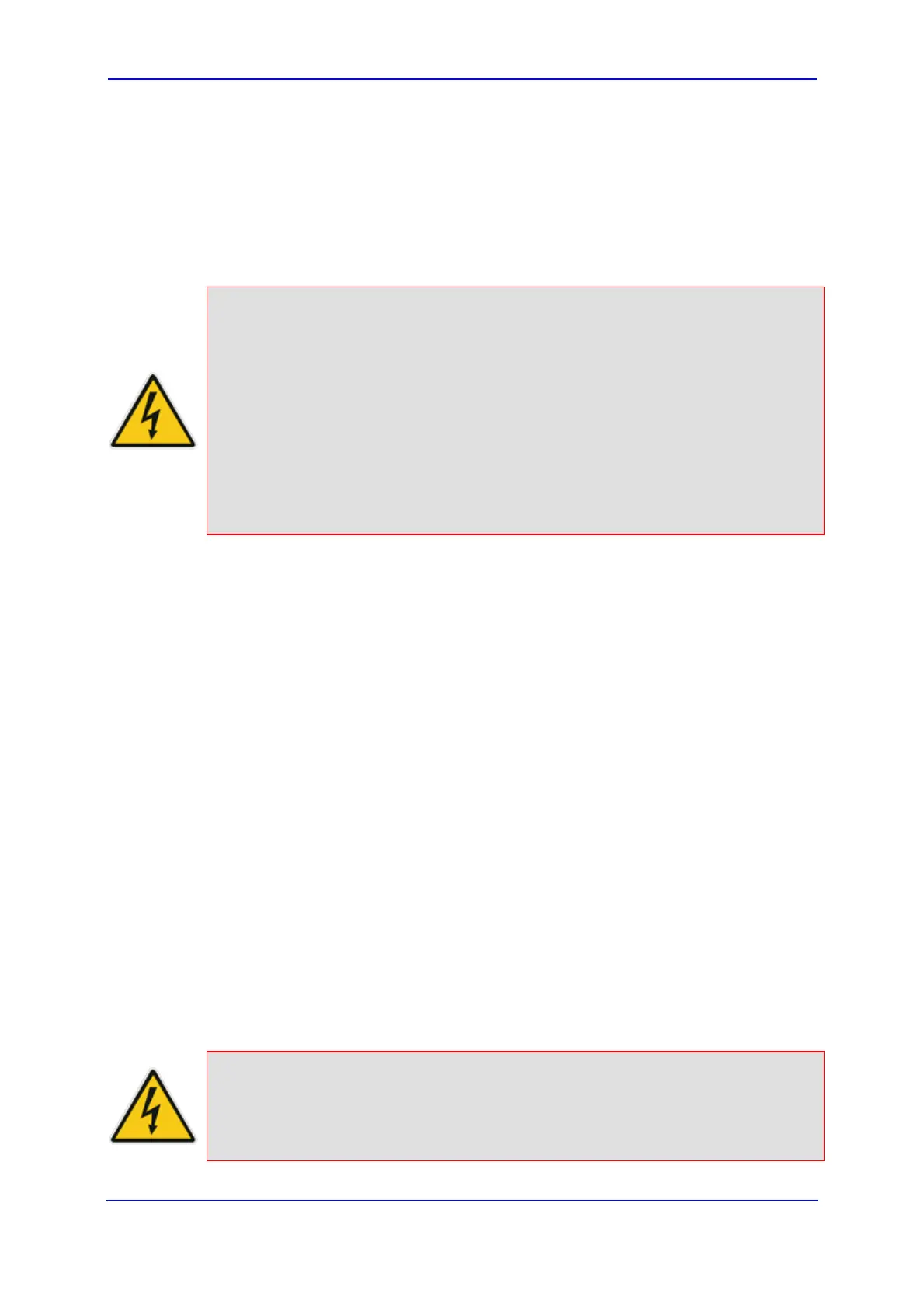Version 5.8 73 July 2009
Installation Manual 4. Maintenance and Repair
f. Reconnect the power cables.
g. Re-instate the power from the mains.
4.5 Replacing the Fan Tray Module
The following procedure describes how to replace a Fan Tray module.
Warnings:
• When removing the Fan Tray module while the power is on (or after it has
recently been switched off), the blades may still be rotating at a high
speed. Therefore, to avoid bodily harm ensure that you don't touch the
fan blades.
• Prepare a replacement Fan Tray module before removing the faulty Fan
Tray. To prevent overheating, it's imperative that the chassis does not
remain without the Fan Tray for a long period of time. Please insert the
replacement Fan Tray immediately after extracting the faulty Fan Tray.
• Removal of the Fan Tray module while the blades are powered on may
cause the blades to overheat.
¾ To replace a faulty Fan Tray module:
1. Remove the faulty Fan Tray module, by performing the following:
a. Using a Philips screwdriver, unfasten the two screws on the top left-hand corner
and the bottom left-hand corner of the front panel of the Fan Tray module.
b. Using the built-in handle, pull the Fan Tray module out of the chassis.
2. Insert the replacement Fan Tray module, by performing the following:
a. Insert the Fan Tray module into the chassis slot until the front panel is flush with
the chassis' front panel.
b. Verify that the Fan Tray module is functioning correctly by checking that the
software has not reported any fan failure. You can also check the Fan Tray
module itself, by removing the Fan Tray module and verifying that all the fans are
spinning, and then re-inserting the Fan Tray module.
c. Using a Philips screwdriver, fasten the screws on both the upper and lower ends
of the Fan Tray module.
4.6 Replacing the Air Filter
The hot-swappable Fan Tray module contains eight fans and an air filter. The NEBS
compliant air filter should be replaced approximately every 90 days. In addition, the air filter
should be checked weekly to ensure that it is not filled with dust, in which case it must be
replaced as soon as possible.
Warning:
To prevent over-heating of the chassis, do not leave the chassis without the
Fan Tray module for a long period. Before replacing the air filter, prepare
all the required equipment. If for any reason, there is a delay in inserting
the replaceable air filter, re-insert the Fan Tray module (without the air
filter) until an air filter is ready, to avoid overheating of the chassis.
