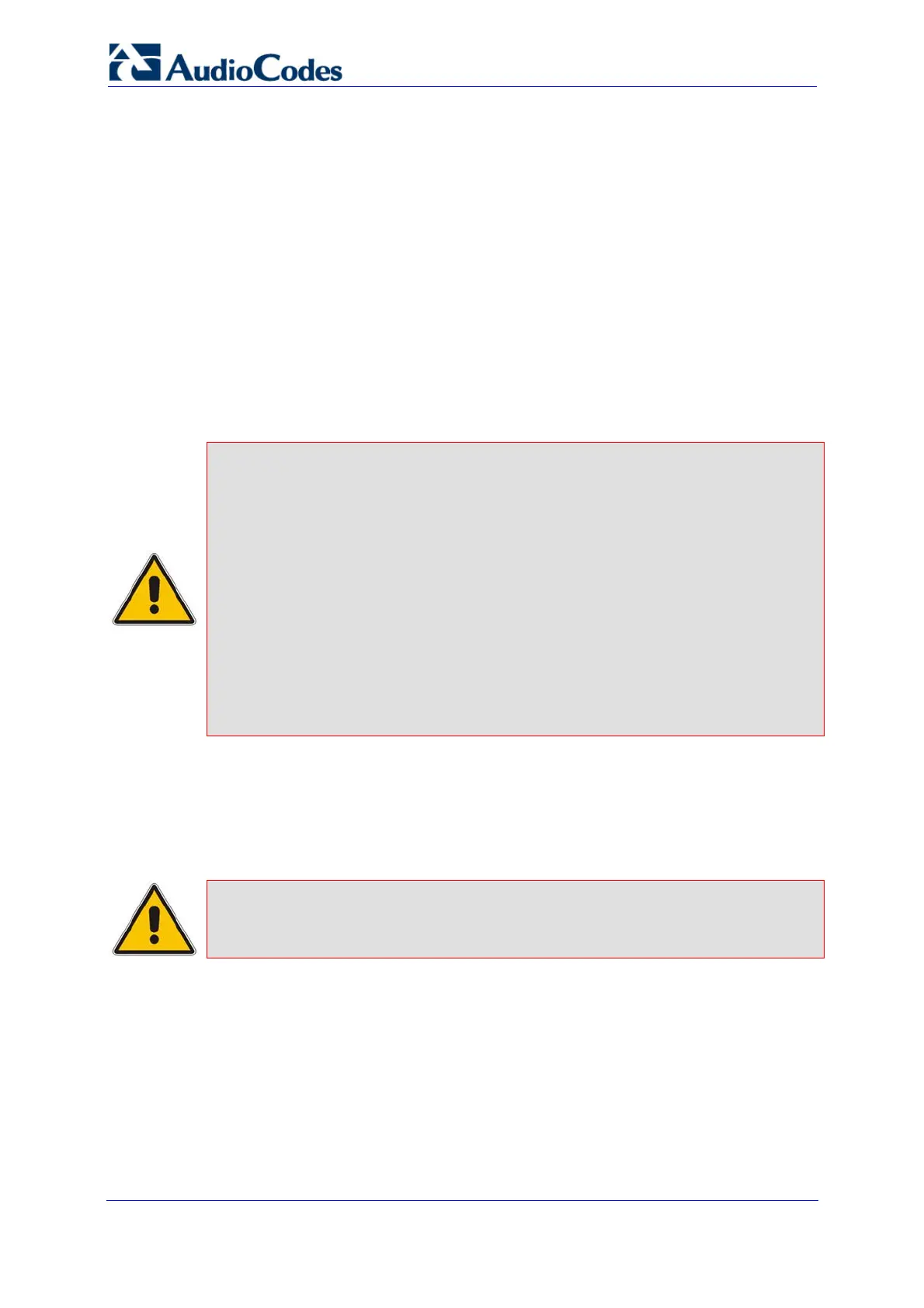Installation Manual 82 Document #: LTRT-94704
Mediant 3000 & IPmedia 3000
5.2 Assigning an IP Address for Mediant 3000 HA
The Mediant 3000 HA houses two TP-6310 or TP-8410 blades (Active and Redundant).
These two blades each have a private IP address (different from one another) for
maintenance and initial configuration. When you initially configure the blades (using
BootP/DHCP), the BootP server communicates with the two blades using these two IP
addresses. In addition to these private IP addresses, the device has a "global" IP address
used by the Active blade for communicating with the IP network. This global IP address is
configured using the ini file, Web, or EMS management tools and is a valid IP address that
is different than the two private IP addresses of the blades, but in the same subnet. From
the perspective of the WAN interface (e.g., proxy server), the two blades have the same IP
address (global IP address) and the redundant blade is a transparent entity.
This section describes how to assign IP addresses to the Mediant 3000 HA using the Web-
based (refer to ''Using the Web Interface'' on page 82) a
nd EMS (refer to ''Using the EMS''
on page 85) manag
ement tools.
Notes:
• Ensure that your IP addressing scheme does not include the IP
addresses 11.3.9.1 or 11.3.9.2. These are internal, default IP addresses
reserved for the two blades (11.3.9.1 for the blade housed in Slot 1;
11.3.9.2 for the blade housed in Slot #3). You must assign a new private
IP address to each blade according to your organization’s IP addressing
scheme.
• The default public global IP address of the Mediant 3000 is 10.1.10.10
and subnet mask 255.255.0.0.
• This global IP address must be different from the private IP addresses of
the blades, but in the same subnet.
• You can also assign private IP addresses to the blades using CLI, as
described in ''Assigning an IP Address Using the CLI'' on page 80.
5.2.1 Using the Web Interface
The procedure below describes how to initially assign a global (public) IP address to
Mediant 3000 HA, using the device's Web interface.
Note:
The private IP addresses of the blades and the global IP address must be in
the same subnet.
