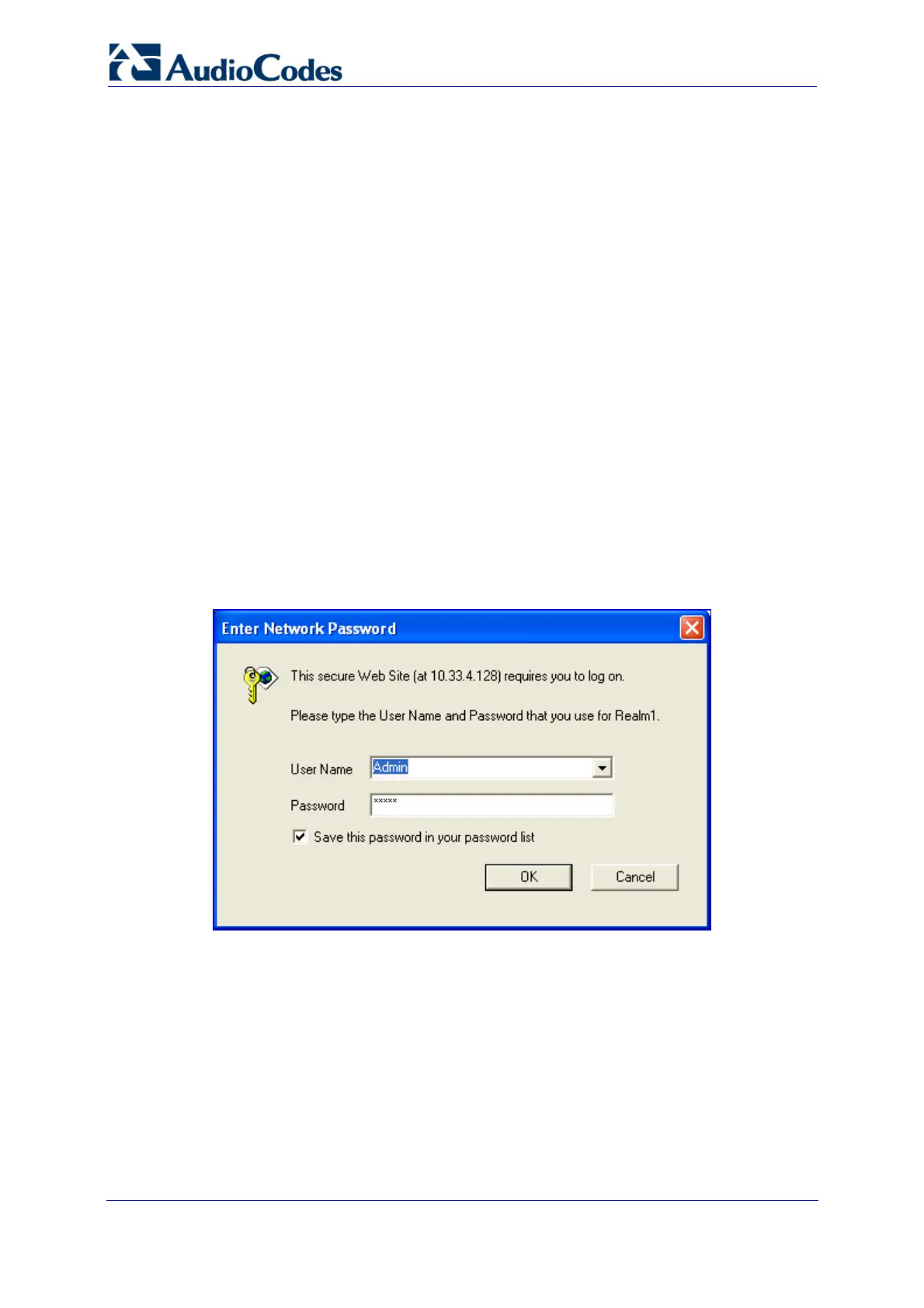Installation Manual 78 Document #: LTRT-94704
Mediant 3000 & IPmedia 3000
5.1.1 Assigning an IP Address using HTTP
You can assign an IP address to the device, using the device's Web interface.
¾ To assign an IP address using HTTP:
1. Disconnect the device from the network and reconnect it to a PC using one of the
following methods:
• Using a hub or switch between a PC and the device: Connect the network
interface on your PC to a port on a network hub / switch, using a standard
Ethernet cable. Connect the device to another port on the same network hub /
switch, using another standard Ethernet cable.
• Direct connection between a PC and the device: Connect the network
interface on your PC directly to the device, using an Ethernet crossover cable.
2. Change your PC’s IP address and subnet mask to correspond with the device's factory
default IP address and subnet mask.
3. Access the device's Web interface:
a. Open a standard Web browser application and in the Uniform Resource Locator
(URL) field, enter the device's default IP address (e.g., http://10.1.10.10); the Web
interface's 'Enter Network Password' dialog box appears, as shown in the figure
below:
Figure 5-1: Enter Network Password Screen
b. Enter the device's default login, case-sensitive user name ('Admin') and password
('Admin'), and then click OK; the Web interface is accessed, displaying the Web
interface's 'Home' page.
4. Change the device's IP address, by performing the following:
a. Open the ‘Multiple Interface Table’ page, (Configuration tab > Network Settings
menu > IP Settings).
b. Define the device's IP address, subnet mask, and default Gateway IP address so
that they correspond to your network IP scheme.
