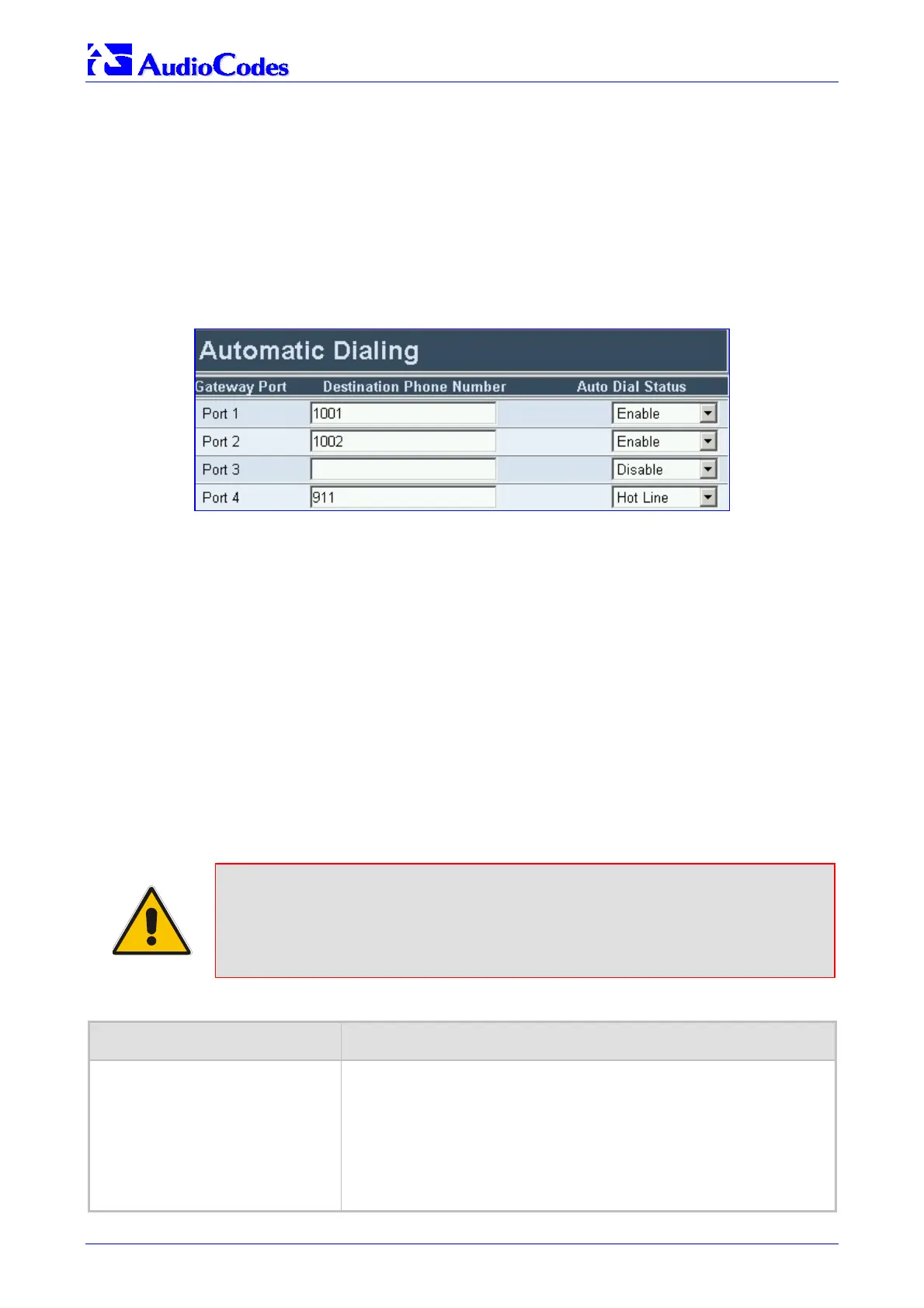MediaPack SIP
MediaPack SIP User’s Manual 102 Document #: LTRT-65405
5.5.8.2 Automatic Dialing
Use the Automatic Dialing Table to define telephone numbers that are automatically dialed when
a specific port is used.
¾ To configure the Automatic Dialing table, take these 6 steps:
1. Open the ‘Automatic Dialing’ screen (Protocol Management menu > Endpoint Settings
submenu > Automatic Dialing option); the ‘Automatic Dialing’ screen is displayed.
Figure
5-22: Automatic Dialing Table Screen
2. In the ‘Destination Phone Number’ field for a port, enter the telephone number to dial.
3. In the ‘Auto Dial Status’ field, select one of the following:
¾ Enable [1] – When a port is selected, when making a call, the number in the Destination
Phone Number field is automatically dialed if phone is offhooked (for FXS gateways) or
ring signal is applied to port (FXO gateways).
¾ Disable [0] – The automatic dialing option on the specific port is disabled (the number in
the Destination Phone Number field is ignored).
¾ Hotline [2] – When a phone is offhooked and no digit is pressed for
‘HotLineDialToneDuration’, the number in the Destination Phone Number field is
automatically dialed (applies to FXS and FXO gateways).
4. Repeat step 3 for each port you want to use for Automatic Dialing.
5. Click the Submit button to save your changes.
6. To save the changes so they are available after a power fail, refer to Section
5.9 on page
161.
Note 1: After a ring signal is detected, on an ‘Enabled’ FXO port, the gateway
initiates a call to the destination number without seizing the line. The line is
seized only after the call is answered.
Note 2: After a ring signal is detected on a ‘Disabled’ or ‘Hotline’ FXO port, the
gateway seizes the line.
Table 5-21: Automatic Dialing ini File Parameter
Parameter Name in ini File Parameter Format
TargetOfChannelX
TargetOfChannel<Port> = <Phone>,<Mode>
For example:
TargetOfChannel0 = 1001,1
TargetOfChannel3 = 911,2
Note 1: The numbering of channels starts with 0.
Note 2: Define this parameter for each gateway port you want to use for
Automatic Dialing.
Note 3: This parameter can appear up to 8 times for 8-port gateways and up to
24 times for MP-124 gateways.
