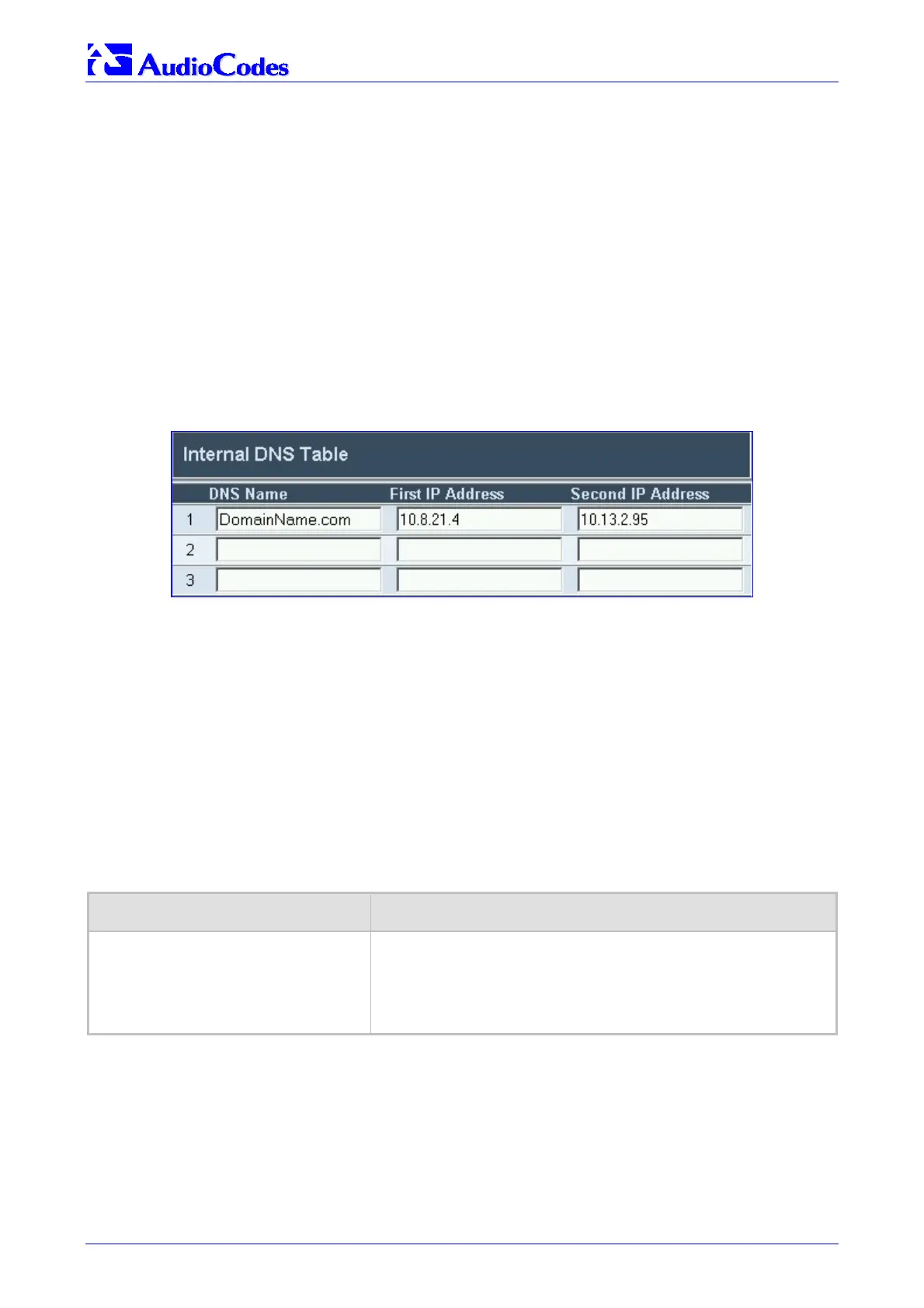MediaPack SIP
MediaPack SIP User’s Manual 88 Document #: LTRT-65405
5.5.4.4 Internal DNS Table
The internal DNS table, similar to a DNS resolution, translates hostnames into IP addresses. This
table is used when hostname translation is required (e.g., ‘Tel to IP Routing’ table). Two different
IP addresses can be assigned to the same hostname. If the hostname isn’t found in this table, the
gateway communicates with an external DNS server.
Assigning two IP addresses to hostname can be used for alternative routing (using the ‘Tel to IP
Routing’ table).
¾ To configure the internal DNS table, take these 7 steps:
1. Open the ‘Internal DNS Table’ screen (Protocol Management menu > Routing Tables
submenu > Internal DNS Table option); the ‘Internal DNS Table’ screen is displayed.
Figure
5-14: Internal DNS Table Screen
2. In the ‘DNS Name’ field, enter the hostname to be translated. You can enter a string up to 31
characters long.
3. In the ‘First IP Address’ field, enter the first IP address that the hostname is translated to.
4. In the ‘Second IP Address’ field, enter the second IP address that the hostname is translated
to.
5. Repeat steps 2 to 4, for each Internal DNS Table entry.
6. Click the Submit button to save your changes.
7. To save the changes so they are available after a power fail, refer to Section
5.9 on page
161.
Table 5-13: Internal DNS ini File Parameter
Parameter Name in ini File Parameter Format
DNS2IP
DNS2IP = <Hostname>, <first IP address>, <second IP address>
For example:
DNS2IP = Domainname.com, 10.8.21.4, 10.13.2.95
Note: This parameter can appear up to 10 times.
