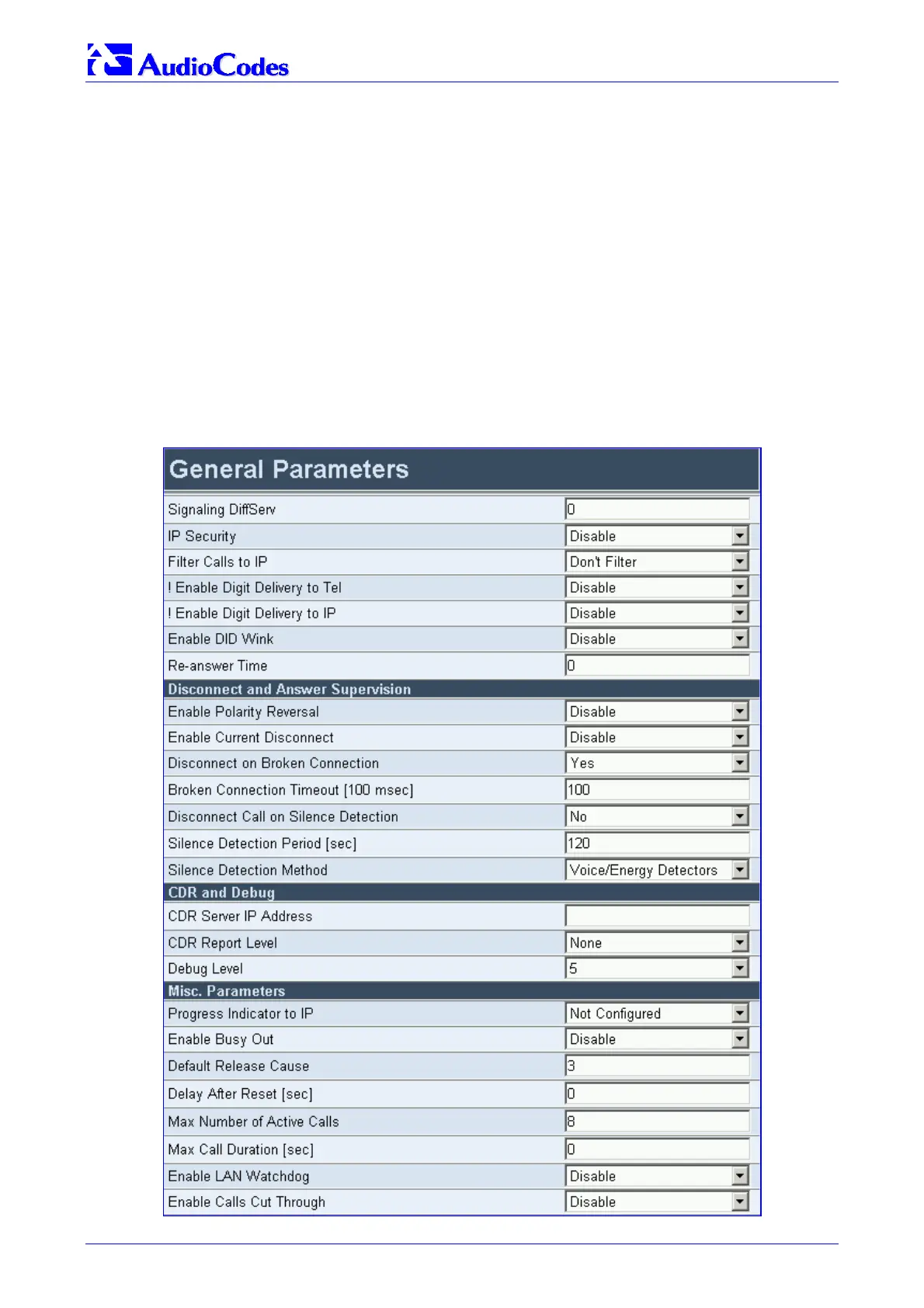MediaPack SIP
MediaPack SIP User’s Manual 66 Document #: LTRT-65405
5.5.2 Configuring the Advanced Parameters
Use this submenu to configure the gateway’s advanced control protocol parameters.
5.5.2.1 General Parameters
Use this screen to configure general control protocol parameters.
¾ To configure the general parameters under Advanced Parameters, take
these 4 steps:
1. Open the ‘General Parameters’ screen (Protocol Management menu > Advanced
Parameters submenu > General Parameters option); the ‘General Parameters’ screen is
displayed.
Figure
5-7: Advanced Parameters, General Parameters Screen
