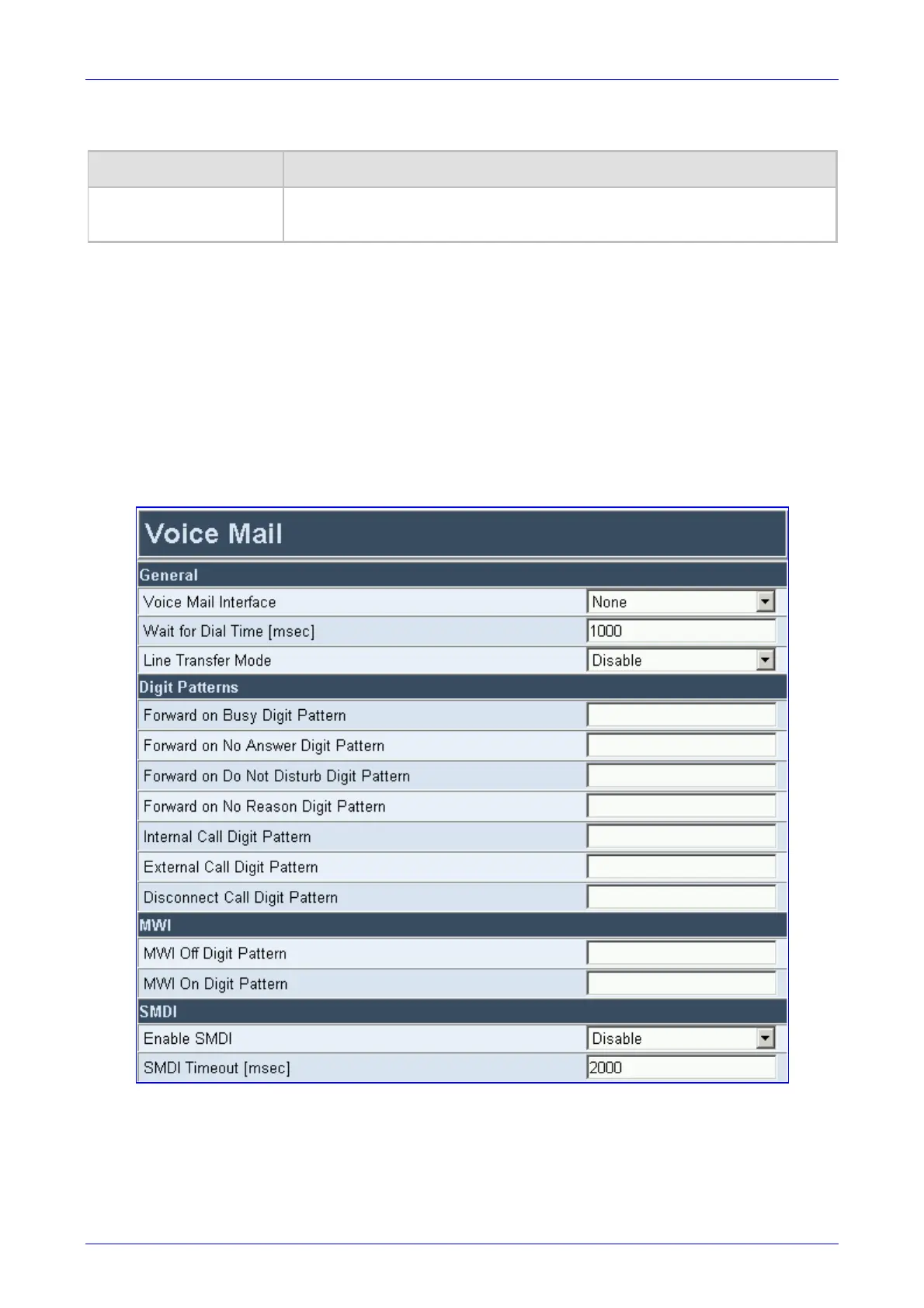MediaPack SIP User’s Manual 5. Configuring the MediaPack
Version 4.6 109 June 2005
Table 5-25: FXO Parameters (continues on pages 107 to 109)
Parameter Description
DisconnectOnBusyTone
[Disconnect on Busy Tone]
No [0] = Call isn’t released (FXO gateway).
Yes [1] = Call is released (on FXO gateways) if busy or reorder (fast busy) tones are
detected on the gateway’s FXO port (default).
5.5.10 Configuring the Voice Mail (VM) Parameters
Use this screen to configure the VM parameters. The VM application applies only to FXO
gateways. For detailed information on VM, refer to the CPE Configuration Guide for Voice Mail.
¾ To configure the VM parameters, take these 4 steps:
1. Open the ‘Voice Mail’ screen (Protocol Management menu > FXO Settings > Voice Mail
option); the ‘Voice Mail’ screen is displayed.
Figure
5-27: Voice Mail Screen
2. Configure the Voice Mail parameters according to Table
5-26.
3. Click the Submit button to save your changes.
4. To save the changes so they are available after a power fail, refer to Section
5.9 on page
161.
