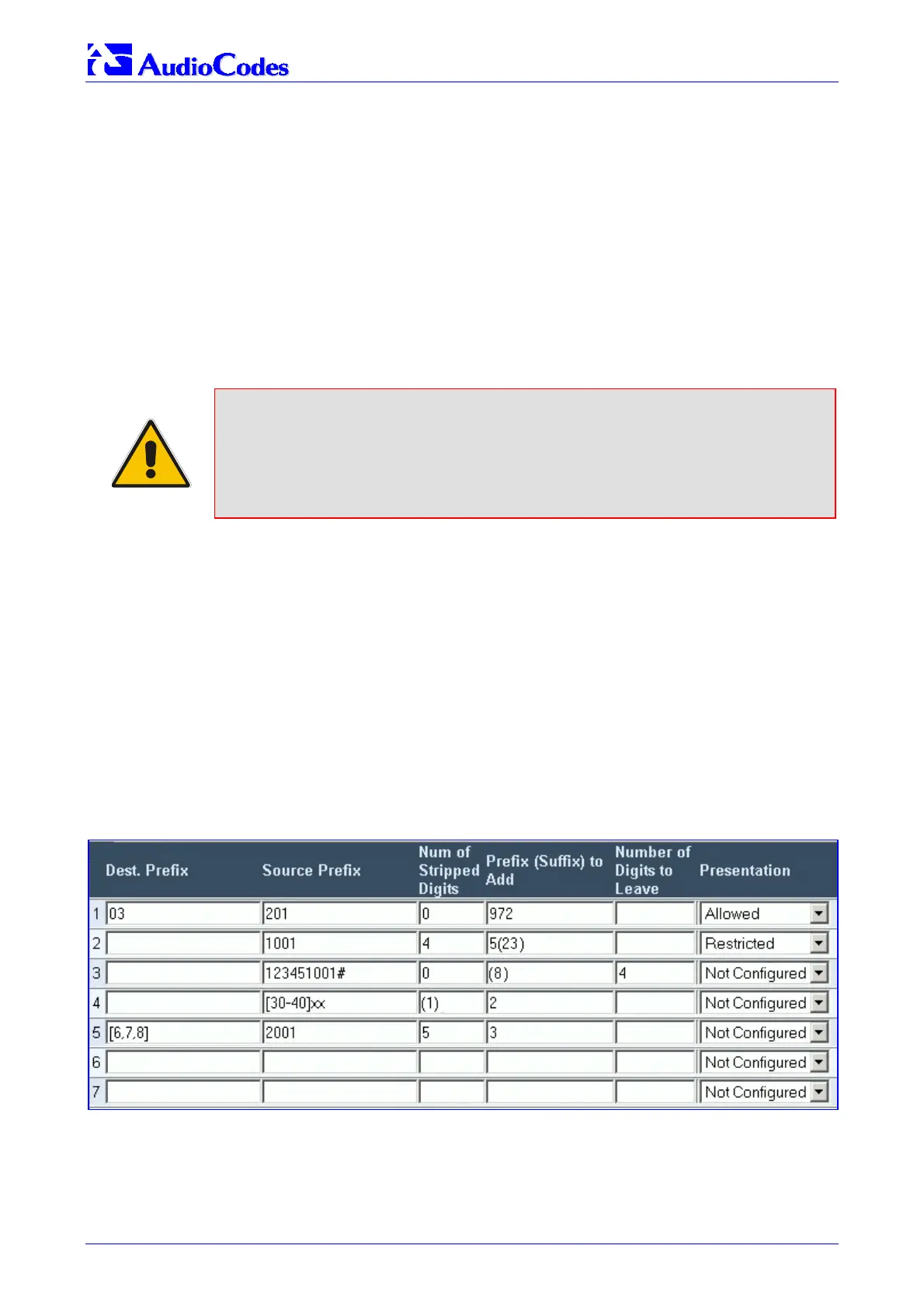MediaPack SIP
MediaPack SIP User’s Manual 76 Document #: LTRT-65405
5.5.3 Configuring the Number Manipulation Tables
The VoIP gateway provides four Number Manipulation tables for incoming and outgoing calls.
These tables are used to modify the destination and source telephone numbers so that the calls
can be routed correctly.
The Manipulation Tables are:
• Destination Phone Number Manipulation Table for IPÆTel calls
• Destination Phone Number Manipulation Table for TelÆIP call
• Source Phone Number Manipulation Table for IPÆTel calls
• Source Phone Number Manipulation Table for TelÆIP calls
Note: Number manipulation can occur either before or after a routing decision is
made. For example, you can route a call to a specific hunt group according
to its original number, and then you can remove / add a prefix to that number
before it is routed. To control when number manipulation is done, set the IP
to Tel Routing Mode (described in Table 5-12) and the Tel to IP Routing
Mode (described in Table 5-11) parameters.
Possible uses for number manipulation can be as follows:
• To strip/add dialing plan digits from/to the number. For example, a user could dial 9 in front
of each number in order to indicate an external line. This number (9) can be removed here
before the call is setup.
• Allow / disallow Caller ID information to be sent according to destination / source prefixes.
For detailed information on Caller ID, refer to Section
5.5.8.3 on page 103.
¾ To configure the Number Manipulation tables, take these 5 steps:
1. Open the Number Manipulation screen you want to configure (Protocol Management menu
> Manipulation Tables submenu); the relevant Manipulation table screen is displayed.
Figure
5-10 shows the ‘Source Phone Number Manipulation Table for TelÆIP calls’.
Figure
5-10: Source Phone Number Manipulation Table for TelÆIP calls
2. In the ‘Table Index’ drop-down list, select the range of entries that you want to edit (up to 20
entries can be configured for Source Number Manipulation and 50 entries for Destination
Number Manipulation).
3. Configure the Number Manipulation table according to Table
5-8.
