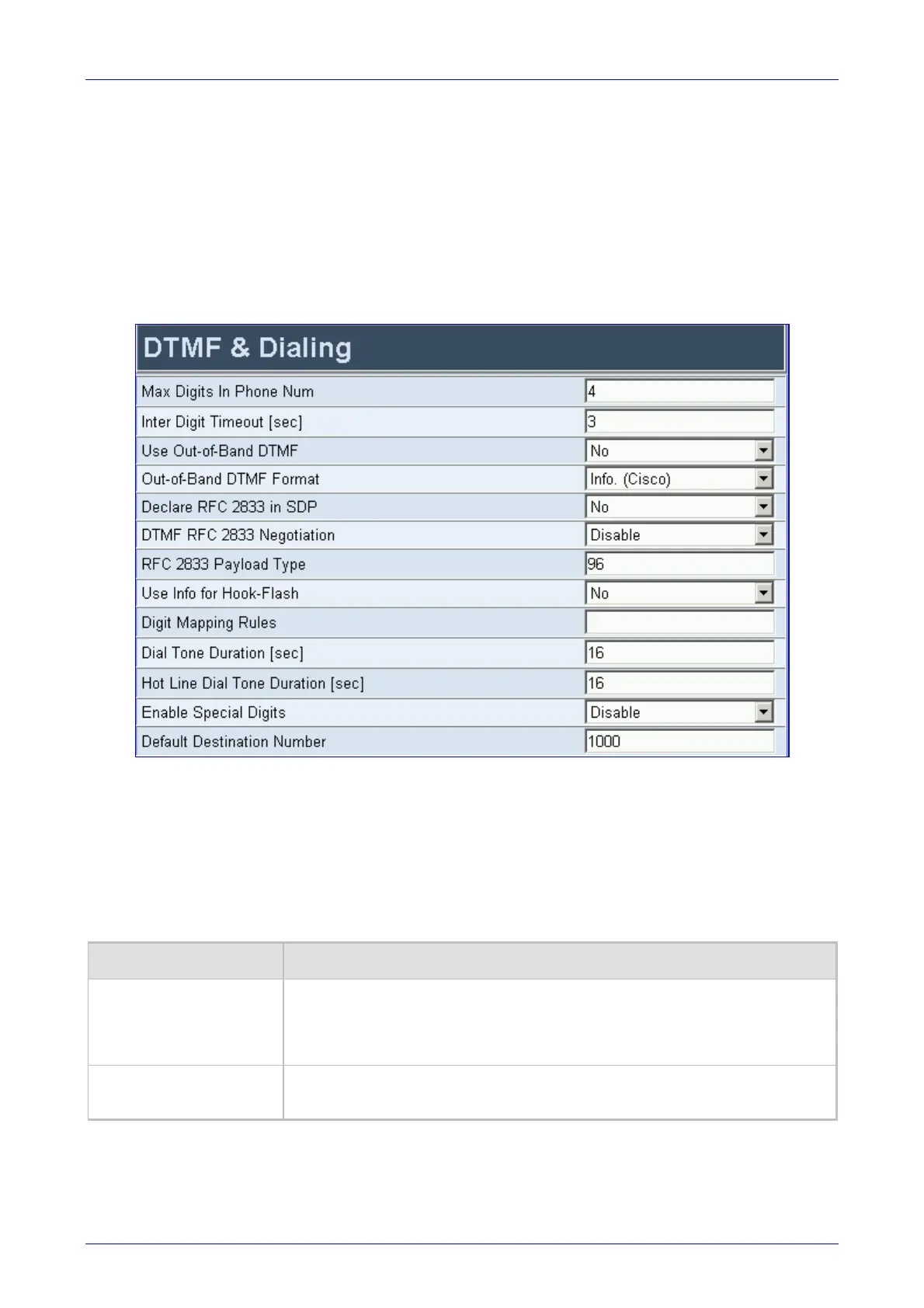MediaPack SIP User’s Manual 5. Configuring the MediaPack
Version 4.6 63 June 2005
5.5.1.4 DTMF & Dialing Parameters
Use this screen to configure parameters that are associated with DTMF and dialing.
¾ To configure the dialing parameters, take these 4 steps:
1. Open the ‘DTMF & Dialing’ screen (Protocol Management menu > Protocol Definition
submenu > DTMF & Dialing option); the ‘DTMF & Dialing’ parameters screen is displayed.
Figure
5-6: DTMF & Dialing Parameters Screen
2. Configure the DTMF & Dialing parameters according to Table
5-4.
3. Click the Submit button to save your changes.
4. To save the changes so they are available after a power fail, refer to Section
5.9 on page
161.
Table
5-4: DTMF & Dialing Parameters (continues on pages 63 to 65)
Parameter Description
Max Digits in Phone Num
[MaxDigits]
Note: Digit Mapping Rules
can be used instead.
Maximum number of digits that can be dialed.
The valid range is 1 to 49.
The default value is 5.
Note: Dialing ends when the maximum number of digits is dialed, the Interdigit Timeout
expires, the '#' key is dialed, or a digit map pattern is matched.
Inter Digits Timeout [sec]
[TimeBetweenDigits]
Time in seconds that the gateway waits between digits dialed by the user. When the
Interdigit Timeout expires, the gateway attempts to dial the digits already received.
The valid range is 1 to 10 seconds. The default value is 4 seconds.
