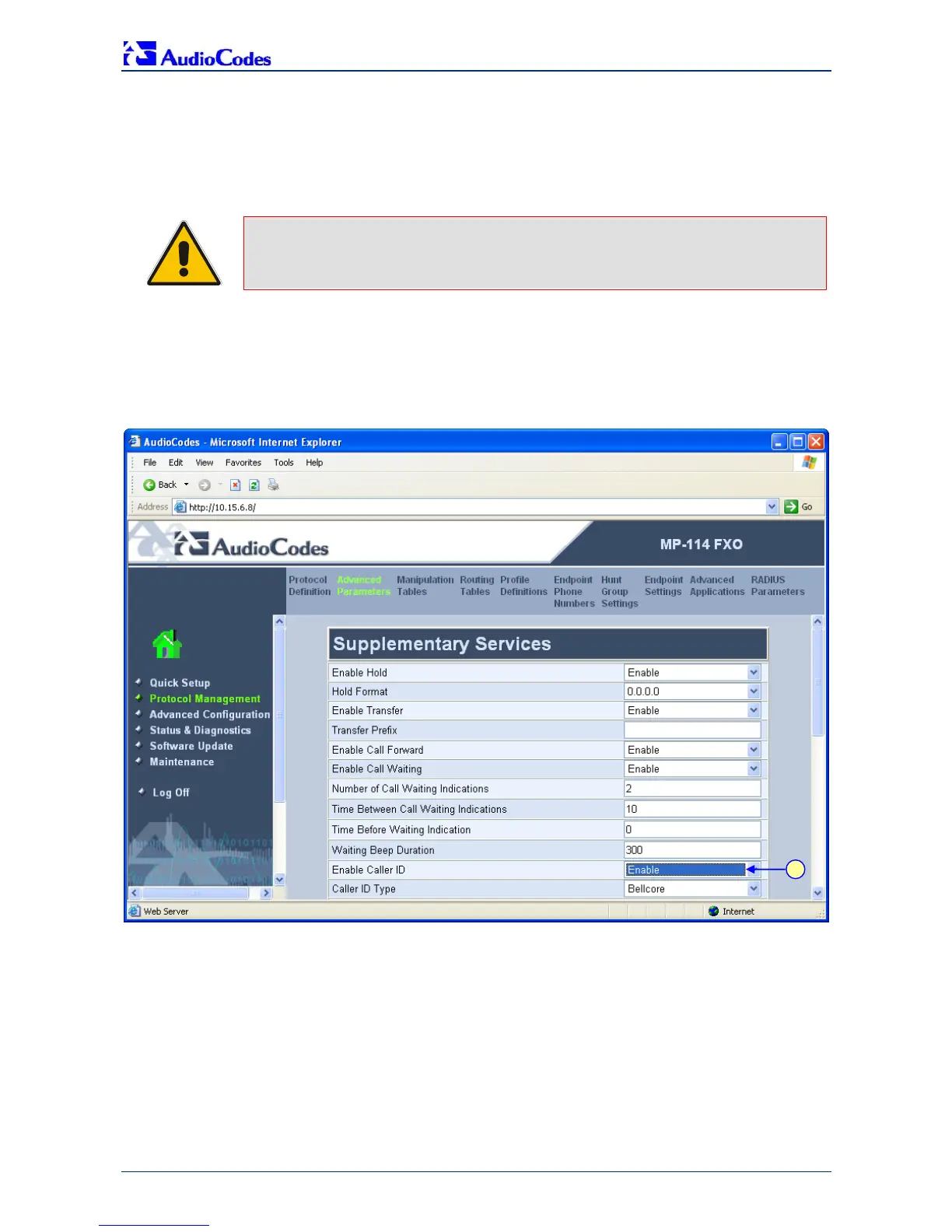MP-11x & Microsoft Office Communications Server 2007
Quick Installation Guide 30 Document #: LTRT-26301
3.3.2.7 Enabling Caller ID
If the Caller ID service is enabled, the gateway detects the Caller ID signal from the Tel side (PBX
/ PSTN) and sends it to Mediation Server over IP in the SIP INVITE message. Therefore, to allow
the OCS clients to receive caller ID, enable the Caller ID service at the gateway.
Note: If the deployed PBX does not support Caller ID (and thus, the gateway cannot
provide Caller ID), it's recommended to disable the Caller ID service in order to
prevent a delay in call establishment.
¾ To enable Caller ID, take these 3 steps:
1. Open the 'Supplementary Services' screen (Protocol Management menu > Advanced
Parameters > Supplementary Services).
Figure 3-17: Supplementary Services Screen
2. From the 'Enable Caller ID' drop-down list, select 'Enable'.
3. Click the Submit button to save your changes.
2