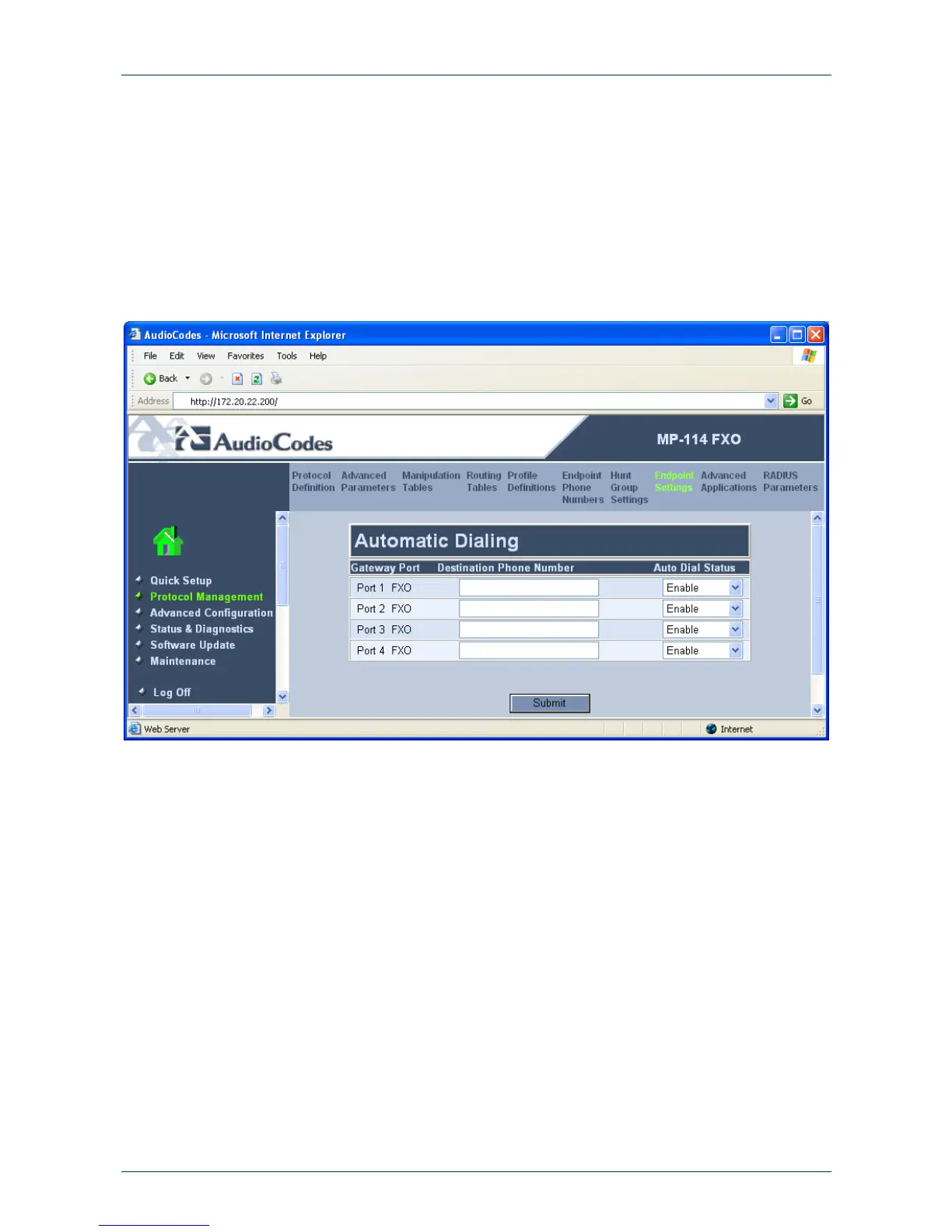Quick Installation Guide 3. Configuring the MediaPack
Version 5.0 29 September 2007
3.3.2.6 Defining Automatic Dialing
When using the One-to-One option, each PBX line that is connected to an FXO port serves one
OCS client. You must define automatic dialing for each FXO port connected to the OCS client.
¾ To define Automatic Dialing, take these 4 steps:
1. Open the ‘Automatic Dialing’ screen (Protocol Management menu > Endpoint Settings >
Automatic Dialing).
Figure 3-16: Automatic Dialing Screen
2. In the 'Destination Phone Number' field, enter the OCS client's phone number that this FXO
port serves.
3. From the ‘Auto Dial Status’ drop-down list, select ‘Enable’.
4. Click the Submit button to save your changes.
