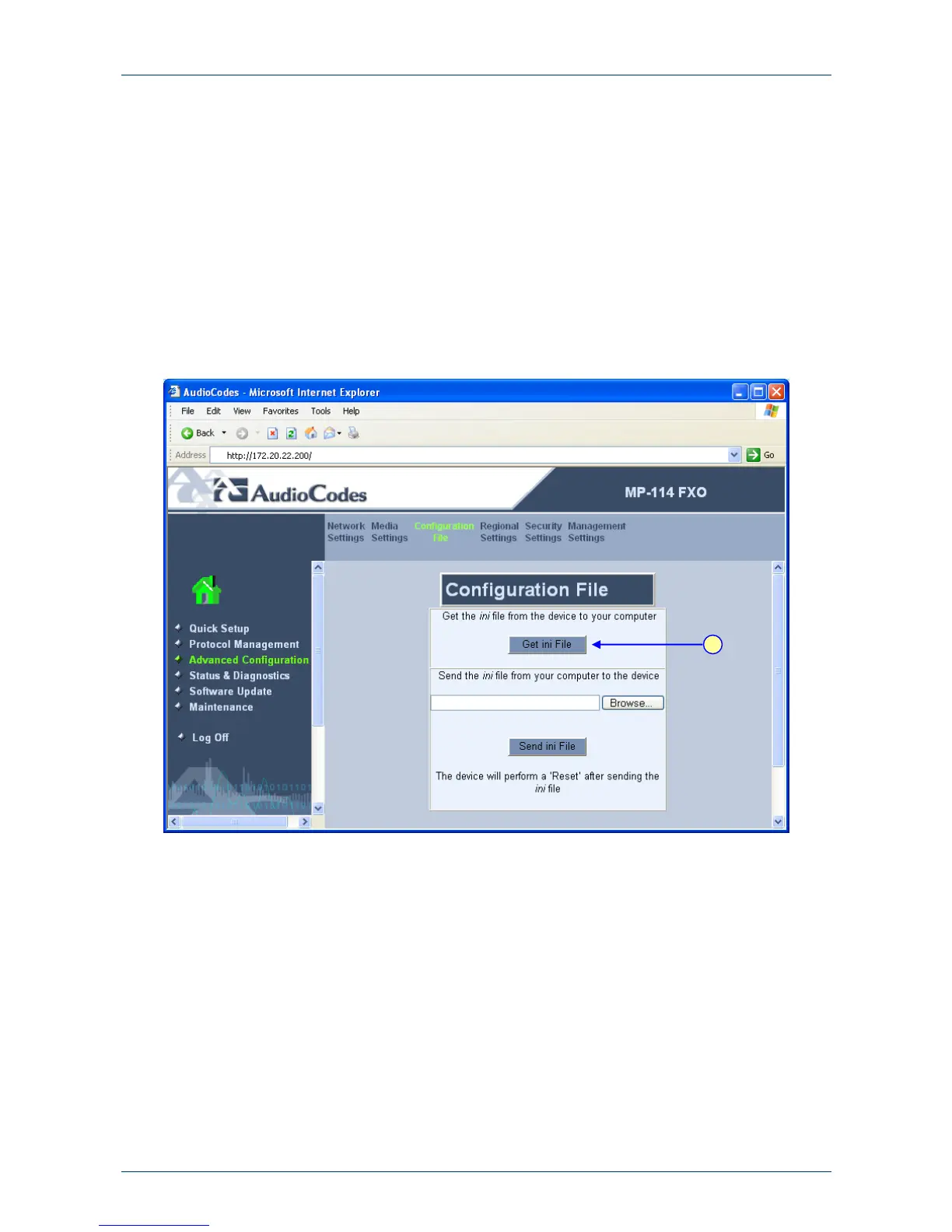Quick Installation Guide 4. Backing Up Configuration Settings
Version 5.0 37 September 2007
4 Backing Up Configuration Settings
Once you have modified configuration settings, it is recommended you make a backup of the
modified configuration file. This is done by saving the modified ini configuration file to a folder on
your PC. If you lose your gateway's configuration settings, you can always use this backed up ini
file to restore them. For a description on uploading (restoring) an ini file to your gateway, refer to
Section 3.3.1.2 on page 18.
¾ To save the ini file on your PC, take these 6 steps:
1. Login to the gateway's Embedded Web Server (refer to Section 3.1.1 on page 10).
2. Open the ‘Configuration File’ screen (Advanced Configuration menu > Configuration
File).
Figure 4-1: Configuration File Screen
3. Click the Get ini File button; the ‘File Download’ window opens.
4. Click the Save button; the ‘Save As’ window opens.
5. Navigate to the folder on your PC in which you want to save the ini file.
6. Click the Save button; the gateway copies the ini file to the folder you selected.
3