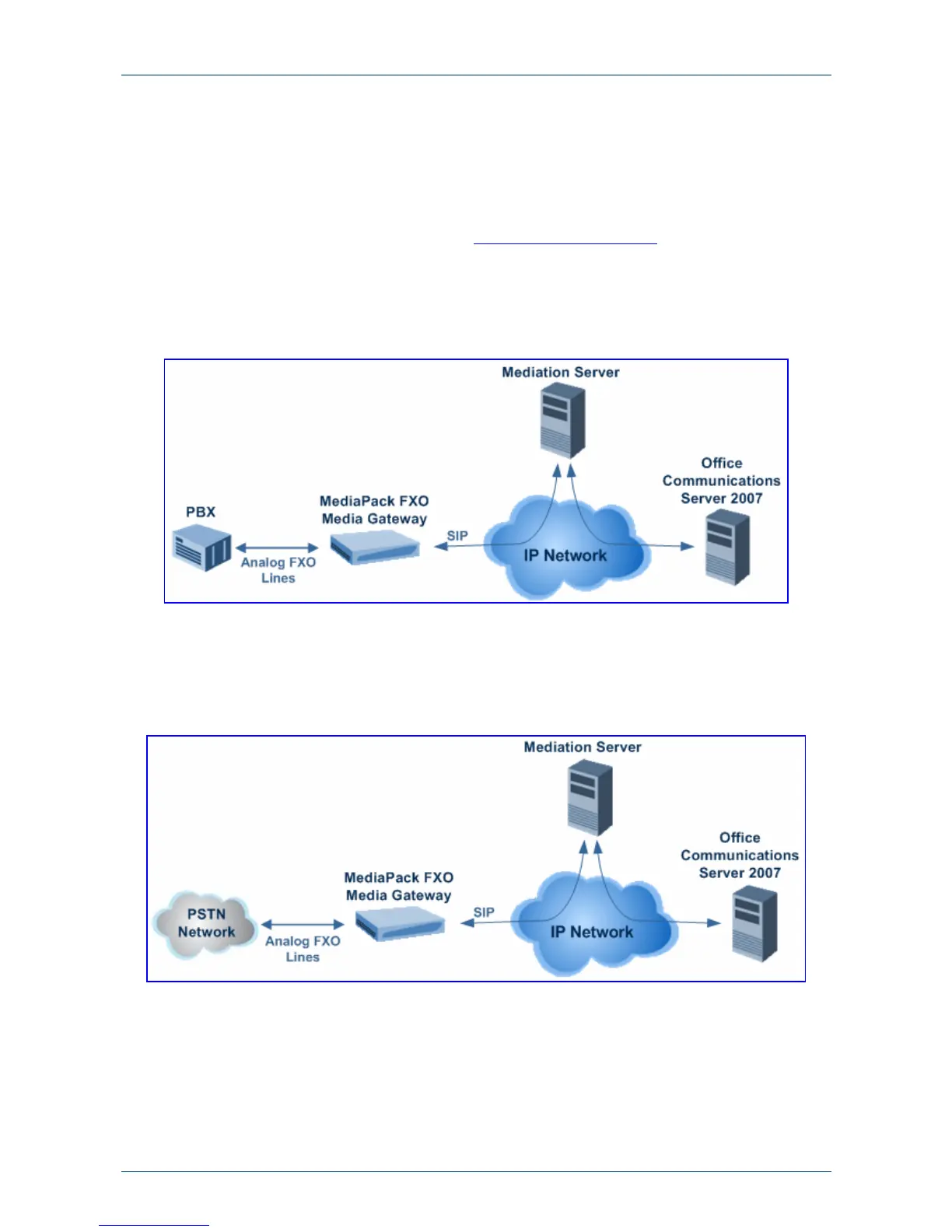Quick Installation Guide 1. Introduction
Version 5.0 7 September 2007
1 Introduction
This guide provides step-by-step instructions for quickly setting up AudioCodes' MediaPack
(MP-118 and MP-114) Session Initiation Protocol (SIP) voice-over-IP (VoIP) gateways for
intermediating between third-party, private branch exchanges (PBX) or various Public Switched
Telephone Network (PSTN) interfaces, and Microsoft
®
Office Communications Server 2007
(Office Communications Server 2007). For further information regarding Office Communications
Server 2007, refer to Microsoft's Web site (http://www.microsoft.com/uc
).
The figure below illustrates a network architecture with a PBX. In this scenario, the AudioCodes'
gateway connects to the PBX using analog lines (FXO), and to Office Communications Server
2007 through Microsoft
®
Mediation Server (Mediation Server) on the IP network. The MediaPack
gateways ensure interoperability with leading, third-party PBXs.
Figure 1-1: Network Architecture with PBX
The figure below illustrates a network architecture that provides a direct connection to the PSTN
network. In this scenario, the AudioCodes' gateway connects to PSTN using analog lines. At the
other end, the gateway connects to Office Communications Server 2007 through Mediation
Server on the IP network.
Figure 1-2: Network Architecture with PSTN Interface