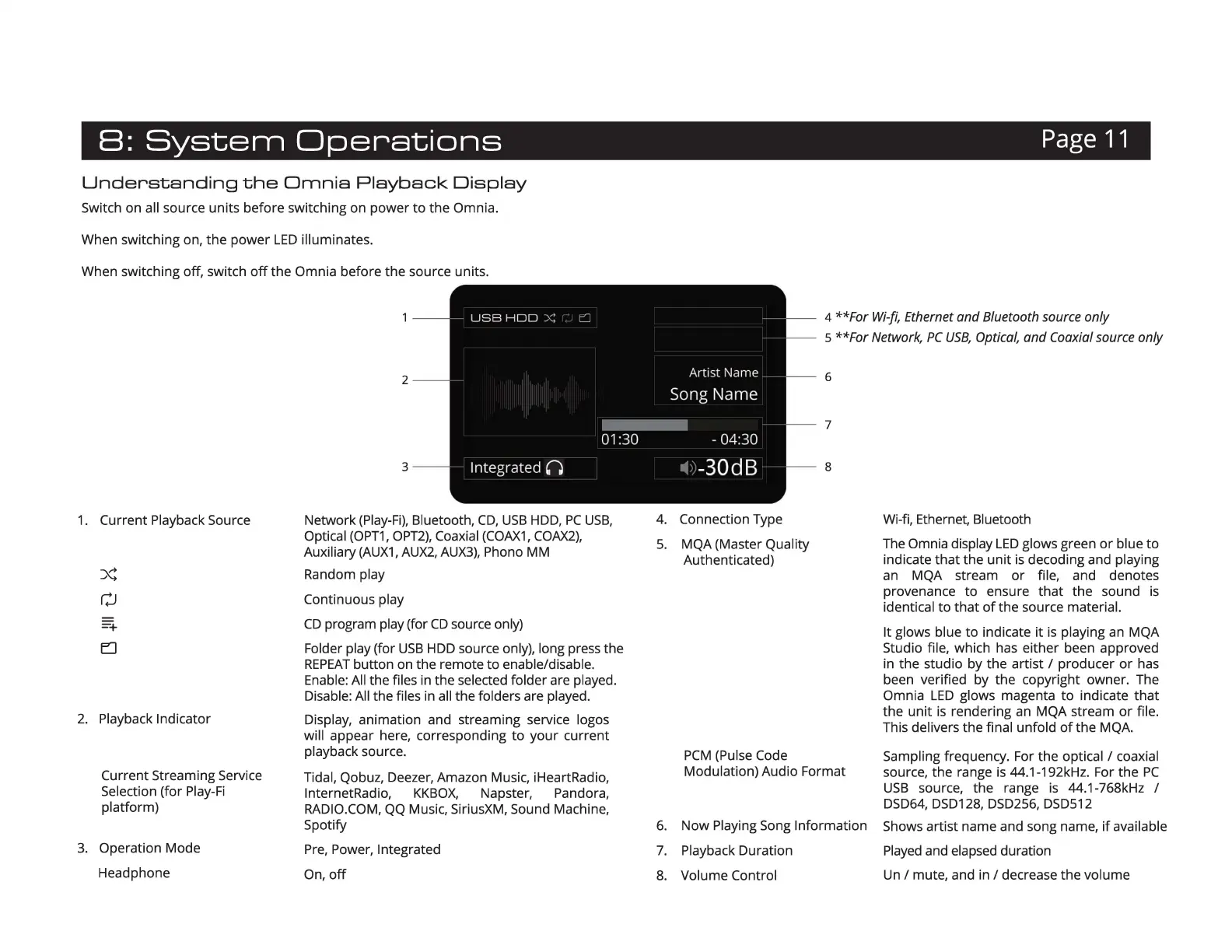B:
System
Operations
Page
11
Understanding
the
Omnia
Playback
Display
Switch on all source units before switching on power
to
the Omnia.
When switching on, the power
LED
illuminates.
When switching off, switch
off
the Omnia before the source units.
1. Current Playback Source
::x:
E'.J
2. Playback Indicator
Current Streaming Servi
ce
Selection (for
Play-Fi
platform)
3. Operation Mode
Headphone
USBHDD
X:
2
01
:30
3
Inte
grated
0
Network
(Play
-
Fi},
Bluetooth,
CD,
USB
HDD,
PC
USB,
Optical
(OPT1
,
OPT2)
, Coaxial
(COAX1
,
COAX2)
,
Auxiliary
(AUX1,
AUX2,
AUX3),
Phono
MM
Random play
Continuous play
CD
program play (for
CD
source only)
Folder play (for
USB
HDD
source only), long press the
REPEAT
button on the remote to enable/disable.
Enable:
All
the files in the selected folder are played.
Disable:
All
the files in all the folders are played.
Display, animation and streaming service logos
will appear here, corresponding to your current
playback source.
Tidal, Qobuz, Deezer, Amazon Music, iHeartRadio,
lnternetRadio,
KKBOX
, Napster, Pandora,
RADIO.COM,
QQ
Music, SiriusXM, Sound Machine,
Spotify
Pre,
Power, Integrated
On,
off
4
**For
Wi-fi,
Ethernet
and
Bluetooth
source
only
s
**For
Network
,
PC
USB
,
Optical,
and
Coaxial
source
only
Artist
Name
Song Name
- 04:30
-30dB
4. Connection Type
5.
MQA (Master Quality
Authenticated)
6
7
8
PCM
(Pulse Code
Modulation) Audio Format
6. Now Playing Song Information
7. Playback Duration
8. Volume Control
Wi-fi, Ethernet, Bluetooth
The
Omnia display
LED
glows green
or
blue
to
indicate
that
the unit
is
decoding and playing
an
MQA
stream
or
file, and denotes
provenance
to
ensure
that
the sound
is
identical
to
that
of
the source material.
It
glows blue
to
indicate
it
is
playing
an
MQA
Studio file, which
has
either been approved
in the studio by the artist I producer
or
has
been verified by the copyright owner. The
Omnia
LED
glows magenta
to
indicate that
the unit
is
rendering
an
MQA stream
or
file.
This delivers the final unfold
of
the
MQA.
Sampling frequency. For the optical / coaxial
source, the range
is
44.1-192kHz. For the
PC
USB
source, the range
is
44.1-768kHz /
DSD64,DSD128,DSD256,DSD512
Shows artist name and song name,
if
available
Played
and elaps
ed
duration
Un/
mute, and
in
I decrease the volume
