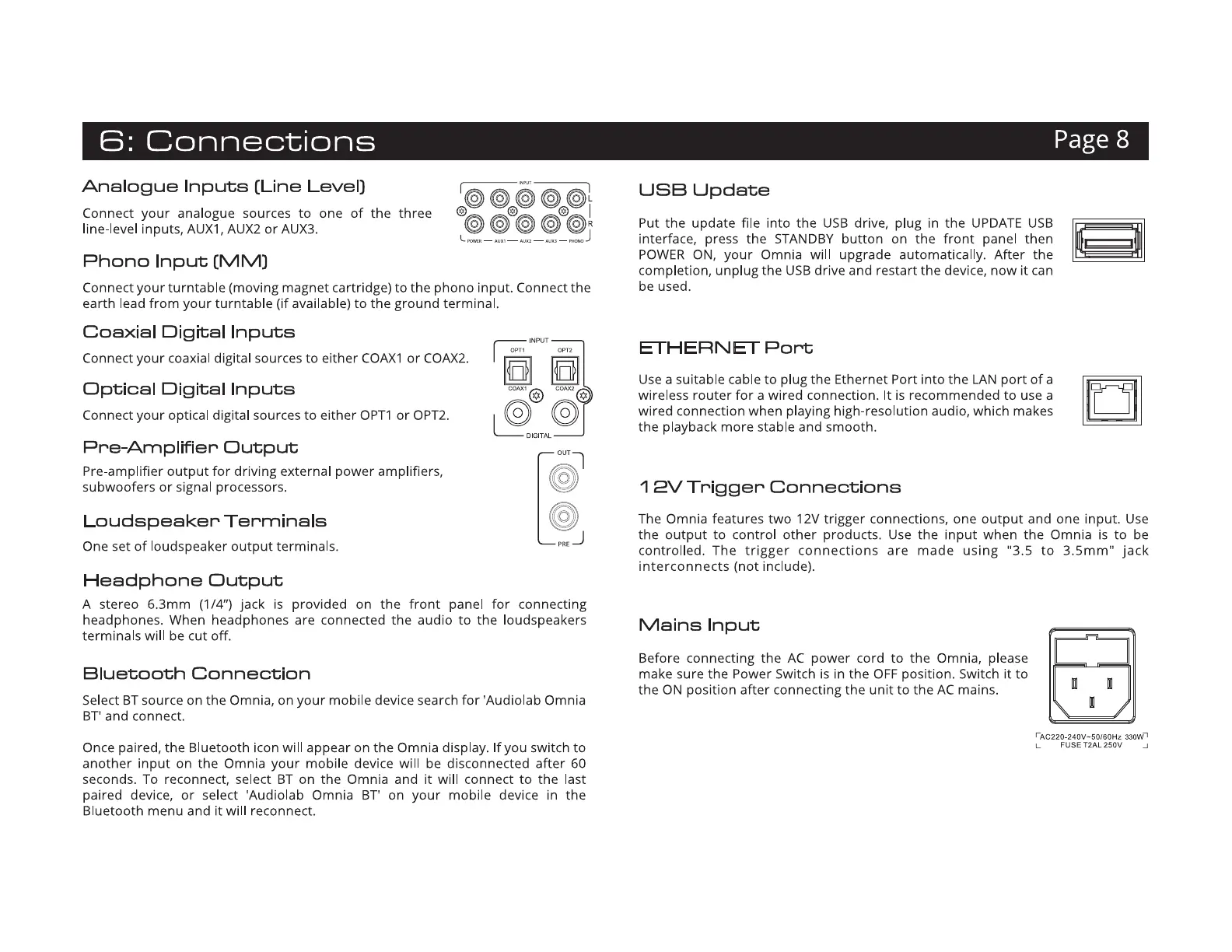6:
Connections
Page
8
Analogue
Inputs
(Line
Level)
Connect your analogue sources to one
of
the three
line-level inputs,
AUX1,
AUX2
or
AUX3
.
Phono
Input
(MM)
Connect your turntable (moving magnet cartridge) to the phono input. Connect the
earth lead from your turntable (if available) to the ground terminal.
Coaxial
Digital
Inputs
Connect your coaxial digital sources to either
COAX1
or
COAX2.
Optical
Digital
Inputs
Connect your optical digital sources to either
OPT1
or
OPT2
.
Pre-Amplifier
Output
Pre-amplifier
output
for
driving external power amplifiers,
subwoofers
or
signal processors.
Loudspeaker
Terminals
One set
of
loudspeaker
output
terminals.
Headphone
Output
,-----;::
INPUT
I r= OPT2
[g] [g]
COAX1
@
COAX2
,:,
,:,
©©
~DIGITAL
~
©'
©
PRE_j
A stereo 6.3mm (1/4") jack
is
provided on the
front
panel
for
connecting
headphones. When headphones are connected the audio to the loudspeakers
terminals will
be
cut off.
Bluetooth
Connection
Select
BT
source on the Omnia, on your mobile device search
for
'Audiolab Omnia
BT'
and connect.
Once paired, the Bluetooth icon will appear on the Omnia display. If you switch to
another input on the Omnia your mobile device will
be
disconnected after
60
seconds.
To
reconnect, select
BT
on the Omnia and
it
will connect to the last
paired device,
or
select 'Audiolab Omnia
BT'
on your mobile device in the
Bluetooth menu and
it
will reconnect.
USB
Update
Put the update file into the
USB
drive, plug in the
UPDATE
USB
I~
~I
interface, press the
STANDBY
button on the
front
panel then
POWER
ON,
your Omnia will upgrade automatically. After the
completion, unplug the
USB
drive and restart the device, now
it
can
be
used.
ETHERNET
Port
Use
a suitable cable to plug the Ethernet Port into the
LAN
port
of
a
wireless router
for
a wired connection. It
is
recommended to
use
a
wired connection when playing high-resolution audio, which makes
the playback more stable and smooth.
1
2.V
Trigger
Connections
[CJ
The
Omnia features two
12V
trigger connections, one
output
and one input.
Use
the output to control other products.
Use
the input when the Omnia
is
to
be
controlled. The
trigger
connections are made using "3.5
to
3.Smm"
jack
interconnects
(not include).
Mains
Input
Before connecting the
AC
power cord to the Omnia, please
make sure the Power Switch
is
in the
OFF
position. Switch
it
to
the
ON
position after connecting the unit to the
AC
mains.
00 00
rAC220-240V-50
/60Hz
33QW7
L FUSE T2AL 250V
-'
