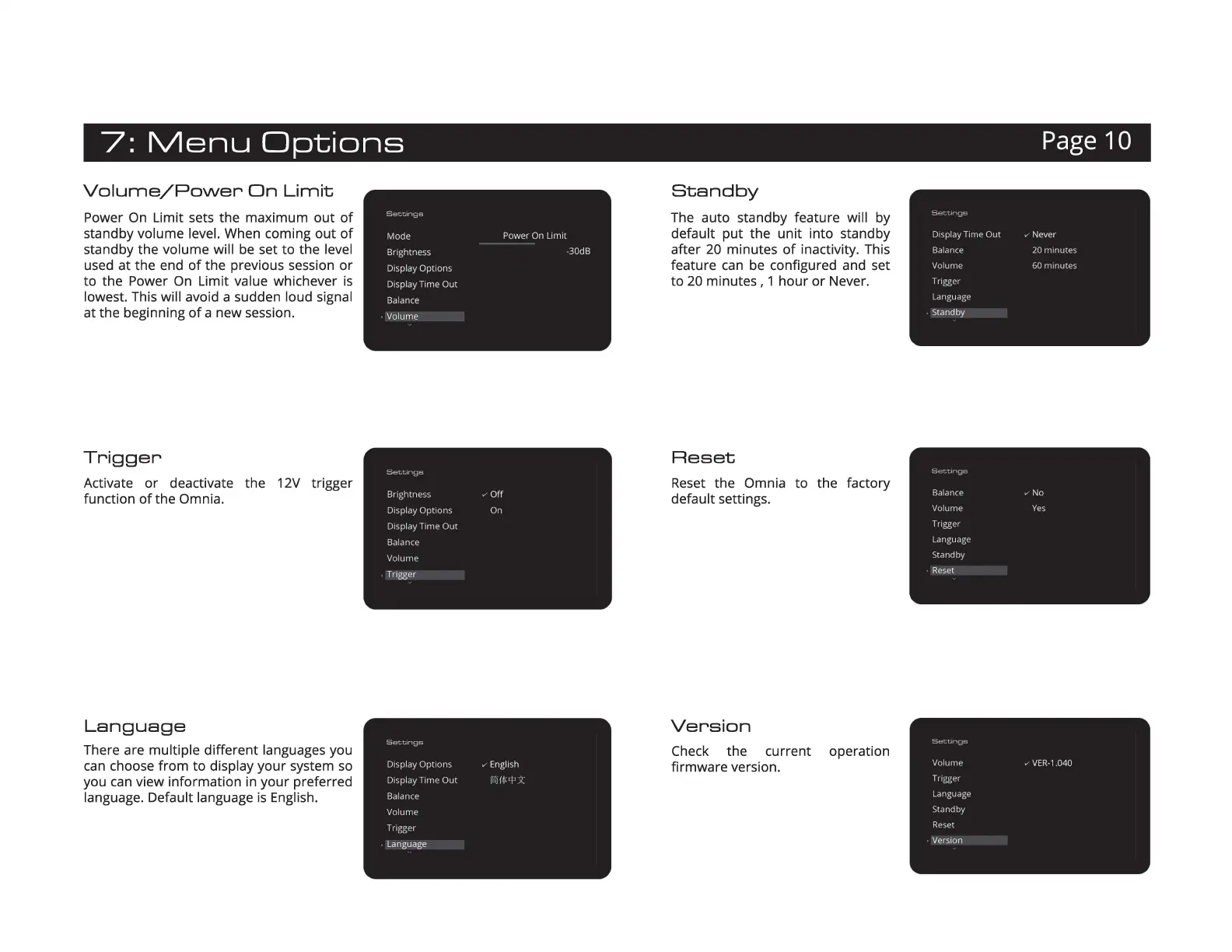7 :
Menu
Options
Page 10
Volume/Power
On
Limit
Power
On
Limit sets the maximum out
of
standby volume level. When coming
out
of
standby the volume will
be
set to the level
used at the end
of
the previous session
or
to the Power
On
Limit value whichever
is
lowest. This will avoid a sudden loud signal
at the beginning
of
a new session.
Trigger
Activate
or
deactivate the
12V
trigger
function
of
the Omnia.
Language
There are multiple different languages you
can
choose from
to
display your system
so
you
can
view information
in
your preferred
language. Default language
is
English.
Mode
Brightness
Display
Options
Display Time
Out
Balance
Volume
Br
1ghtness
.,
Off
Display Options On
Display
Time
Out
Balance
Volume
Trigger
Power
On
Limit
-30dB
Standby
The
auto standby feature will by
default put the unit into standby
after
20
minutes
of
inactivity. This
feature
can
be
configured and set
to
20
minutes, 1 hour
or
Never.
Reset
Reset
the Omnia
to
the factory
default settings.
Version
Check
the current operation
firmware version.
Display
Time
Out
Balance
Volume
Trigge1
Language
Standby
Balance
Volume
Trigger
Language
Standby
Reset
Volume
Trigger
Language
Standby
Reset
Version
.,
Never
20
minutes
60
minutes
"No
Yes
" VER-1.040
