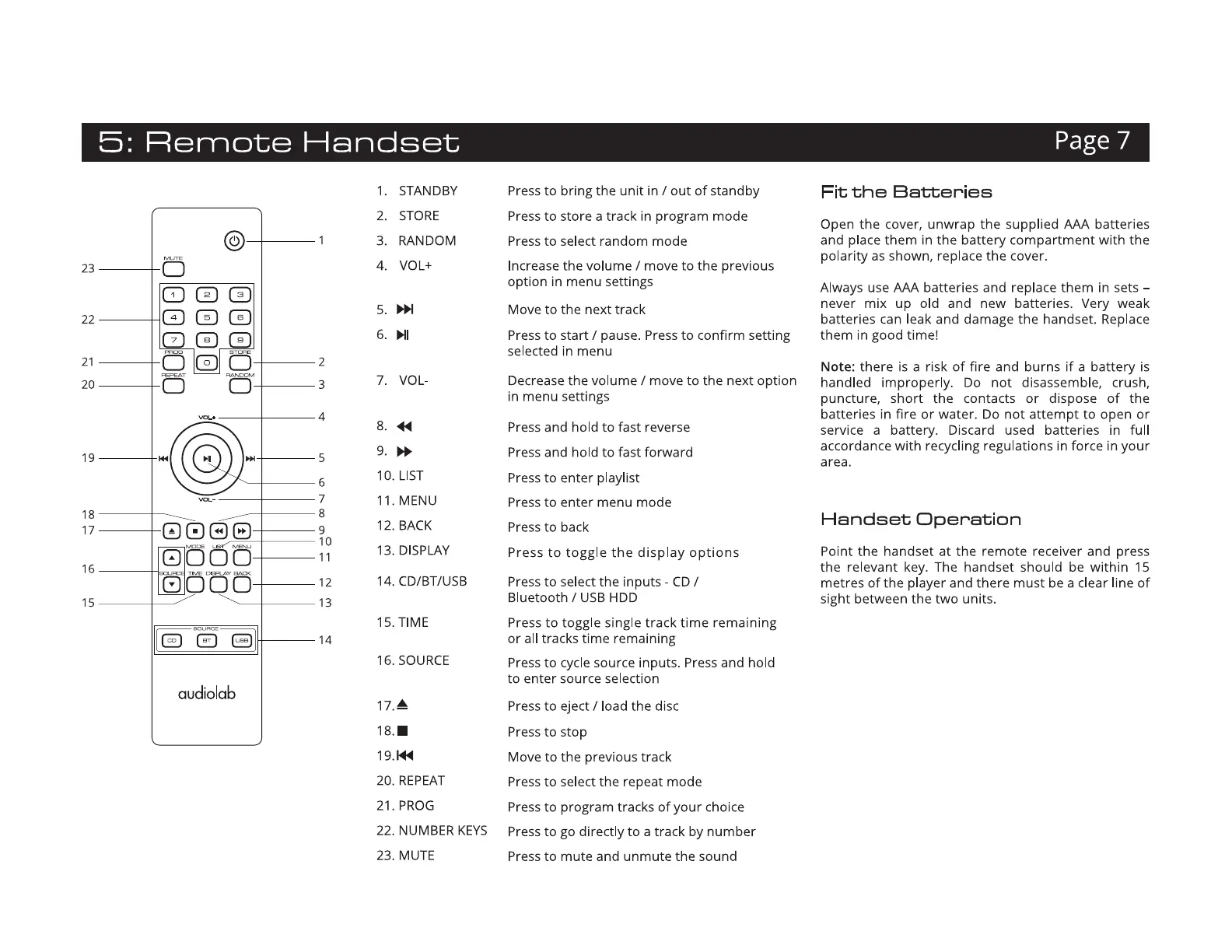5:
Remote
Handset
Page 7
1.
STANDBY
2.
STORE
@
3.
RANDOM
23
o
4.
VOL+
8
00
22
0
00
5.
~
7 B B
6.
~I
21
2
20
D
0 -
3
7.
VOL-
4
8 .
..
19
--
---+-
l+o
l>.i
-+-
--
5
9.
11+
6
10
.
LIST
7
11
.
MENU
18
--
------1r--~
8
17
0 0 G
8---+---
16 -
--+-
1
~8§§--+----
9
12
.
BACK
10
13
.
DISPLAY
11
12
14.
CD/BT/USB
15----+-
~
13
15
.
TIME
14
16
.
SOURCE
audiolab
17
.~
18
.
■
19.l+il
20
.
REPEAT
21
.
PROG
22
.
NUMBER
KEYS
23
.
MUTE
Press
to bring the unit in /
out
of
standby
Press
to store a track in program mode
Press
to select random mode
Increase the
volume/
move to the previous
option in menu settings
Move to the next track
Press
to start I pause.
Press
to confirm setting
selected in menu
Decrease the
volume/
move to the next option
in menu settings
Press
and hold to fast reverse
Press
and hold to fast forward
Press
to enter playlist
Press
to enter menu mode
Press
to back
Press
to
toggle
the
display
options
Press
to select the inputs -
CD/
Bluetooth /
USB
HDD
Press to toggle single track time remaining
or
all tracks time remaining
Press
to cycle source inputs.
Press
and hold
to enter source selection
Press
to eject I load the disc
Press
to stop
Move to the previous track
Press
to select the repeat mode
Press
to program tracks
of
your choice
Press
to go directly to a track by number
Press
to mute and unmute the sound
Fit
the
Batteries
Open the cover, unwrap the supplied
AAA
batteries
and place them in the battery compartment with the
polarity
as
shown, replace the cover.
Always
use
AAA
batteries and replace them in sets -
never mix up old and new batteries. Very weak
batteries
can
leak and damage the handset.
Replace
them in good time!
Note: there
is
a risk
of
fire and burns
if
a battery
is
handled improperly.
Do
not disassemble, crush,
puncture, short the contacts
or
dispose
of
the
batteries in fire
or
water.
Do
not attempt to open
or
service a battery. Discard used batteries in full
accordance with recycling regulations in force in your
area.
Handset
Operation
Point the handset at the remote receiver and press
the relevant
key.
The
handset should
be
within
15
metres
of
the player and there must
be
a clear line
of
sight between the two units.
