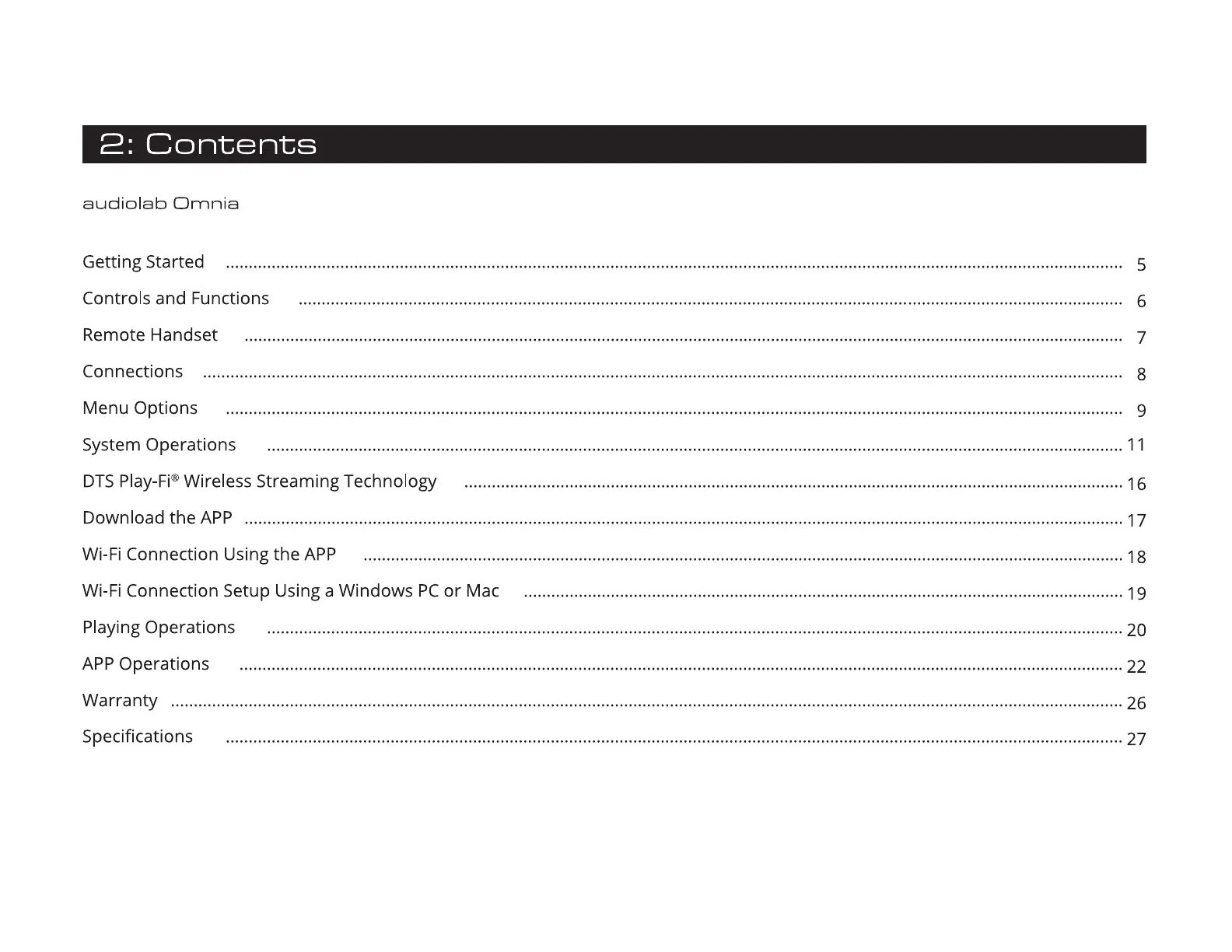2:
Contents
audiolab
Omnia
Getting Started .................................................................................................................................................................................................... s
Controls and Functions .................................................................................................................................................................................... 6
Remote Handset ................................................................................................................................................................................................ 7
Connections ......................................................................................................................................................................................................... 8
Menu Options .................................................................................................................................................................................................... g
System Operations ...........................................................................................................................................................................................
11
DTS
Play-Fi®
Wireless Streaming Technology ................................................................................................................................................ 16
Download
the
APP
................................................................................................................................................................................................ 17
Wi-Fi Connection Using
the
APP
...................................................................................................................................................................... 18
Wi-Fi Connection Setup Using a Windows
PC
or
Mac ................................................................................................................................... 19
Playing Operations ........................................................................................................................................................................................... 20
APP
Operations ................................................................................................................................................................................................. 22
Warranty ................................................................................................................................................................................................................ 26
Specifications .................................................................................................................................................................................................... 27