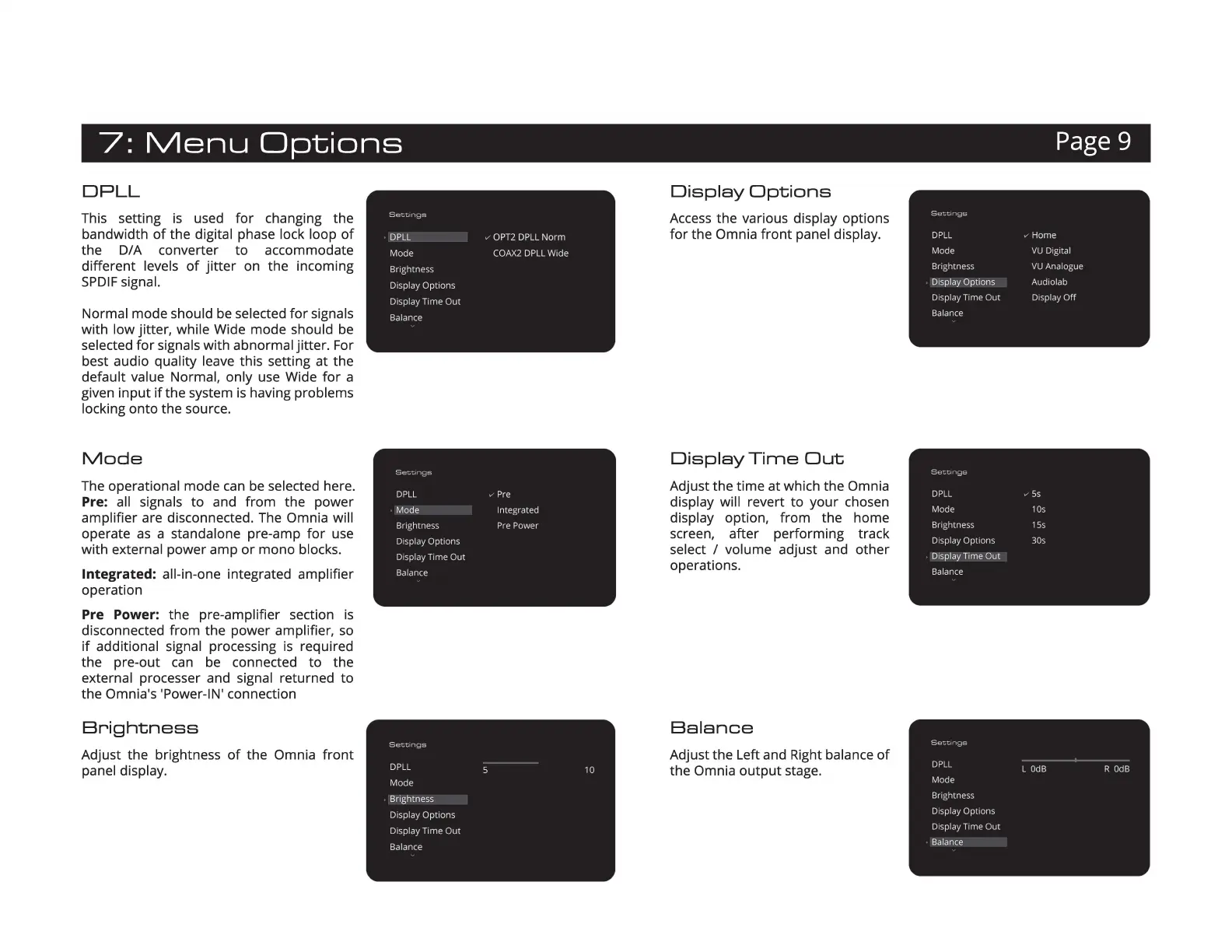7:
Menu
Options
Page 9
DPLL
This setting
is
used for changing the
bandwidth
of
the digital phase lock loop
of
the D/A converter to accommodate
different levels
of
jitter
on the incoming
SPDIF
signal.
Normal mode should
be
selected
for
signals
with low jitter, while Wide mode should
be
selected
for
signals with abnormal jitter.
For
best audio quality leave this setting at the
default value Normal, only
use
Wide for a
given input
if
the system
is
having problems
locking onto the source.
Mode
The
operational mode
can
be
selected here.
Pre:
all signals to and from the power
amplifier are disconnected.
The
Omnia will
operate
as
a standalone pre-amp
for
use
with external power amp
or
mono blocks.
Integrated: all-in-one integrated amplifier
operation
Pre
Power: the pre-amplifier section
is
disconnected from the power amplifier,
so
if
additional signal processing
is
required
the pre-out
can
be
connected to the
external processer and signal returned to
the Omnia's 'Power-IN' connection
Brightness
Adjust the brightness
of
the Omnia front
panel display.
DPLL
Mode
Brightness
Display
Options
Display Time
Out
Balance
DPLL
Mode
Brightness
Display Options
Display Time
Out
Balance
✓
OPT2 DPLL
Norm
COAX2 DPLL
Wide
.,
Pre
Integrated
Pre
Power
Display
Options
Access
the various display options
for the Omnia front panel display.
Display
Time
Out
Adjust the time at which the Omnia
display will revert to your chosen
display option, from the home
screen, after performing track
select I volume adjust and other
operations.
Balance
Adjust the Left
and
Right balance
of
the Omnia output stage.
DPLL
Mode
Brightness
Display
Options
Display Time
Out
Balance
.-
Home
VU
Digital
VU
Analogue
Audiolab
Display
Off
DPLL
✓
Ss
Mode
1
Os
Brightness 1
Ss
Display Options 30s
Display Time
Out
Balance
DPLL
Mode
Brightness
Display Options
Display Time
Out
Balance
L 0dB
R 0dB
