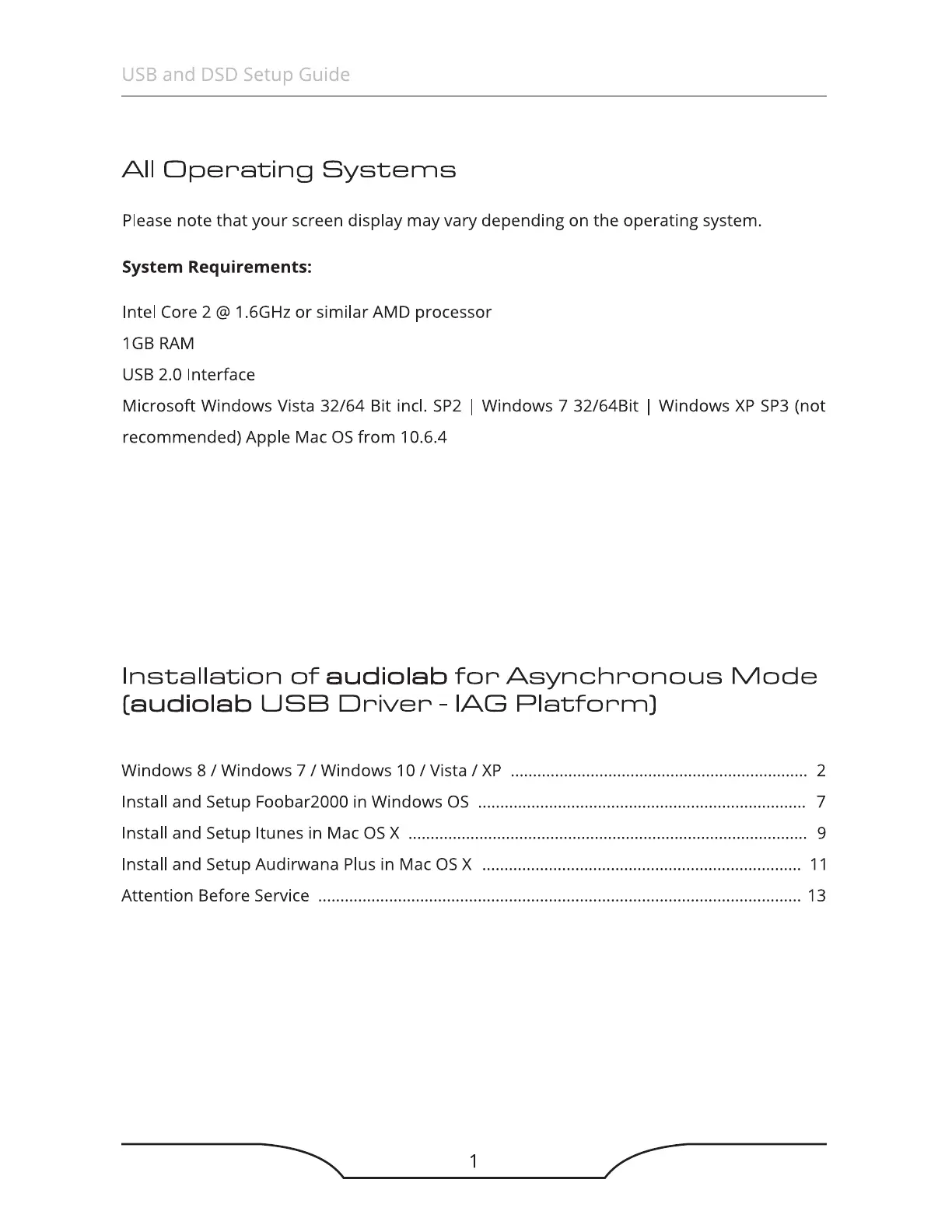USB
and
DSD
Setup Guide
All
Operating
Systems
Please note
that
your
screen display may vary depending on
the
operating system.
System Requirements:
Intel Core
2@
1.6GHz
or
similar AMO processor
1GB
RAM
USB
2.0 Interface
Microsoft Windows Vista 32/64 Bit incl.
SP2
I Windows 7 32/64Bit I Windows
XP
SP3
(not
recommended) Apple Mac
OS
from
10.6.4
Installation
of
audiolab
for
Asynchronous
Mode
(audiolab
USB
Driver
-
IAG
Platform)
Windows 8 I Windows 7 I Windows 10 / Vista /
XP
................................................................
...
2
Install and Setup Foobar2000 in Windows
OS
.......................................................................... 7
Install and Setup ltunes in Mac
OS
X .......................................................................................... 9
Install and Setup Audirwana Plus in Mac
OS
X ........................................................................
11
Attention Before Service ............................................................................................................. 13
~
____
1
___
/
