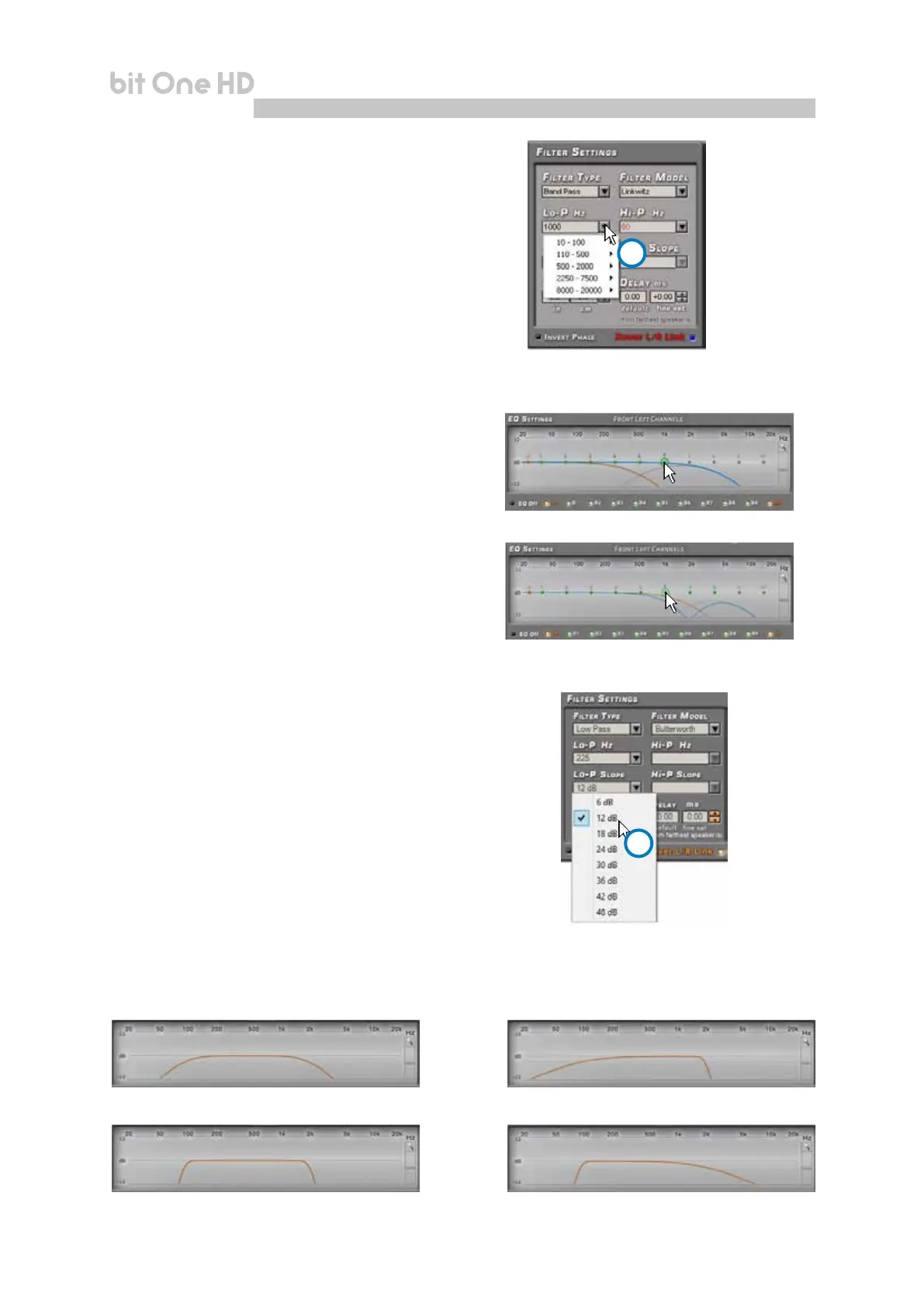45
USER'S MANUAL
bit One HD /
Frequenza di crossover 80 - 2000 Hz @ 12 dB/Oct.
Frequenza di Crossover 80 Hz @ 6 dB Oct. Hi-pass
2000 Hz @ 48dB Oct. Low-pass
Frequenza di crossover 80 - 2000 Hz @ 48dB/Oct.
Frequenza di crossover 80 - 2000 Hz @ 48 dB/Oct. Hi-pass
2000 Hz @ 6dB Oct. Low-pass
EXPERT mode crossover frequency :
- Low Pass 750 Hz
- High Pass 2000 Hz
STANDARD mode 500 Hz crossover frequency
5. Cut-off frequencies:
- Hi-P Hz 10 ÷ 20000: lter High-Pass
- Lo-P Hz 10 ÷ 20000: lter Low-Pass
The cut-off frequency can be selected by:
- clicking on the corresponding drop-down menu,
selecting the frequency range and the value;
- clicking on the corresponding drop-down menu,
then moving from value to value with the arrows
controls (up / down) on the PC keyboard;
- clicking on the corresponding drop-down menu
and then moving from value to value with the use of
a mouse featuring a rotating nger wheel
- Click on the cut-off frequency (Lo-P, Hi-P) section
and edit the required value through the keyboard.
In STANDARD mode the crossing frequency among
speakers of the same front is bound.
It is however free among different fronts.
E.g.: if you change the Front Woofer low-pass cut-off
frequency, also the Front Mid-Hi hi-pass cut-off
frequency will automatically change. If instead you
change the Subwoofer low-pass cut-off frequency,
the Front Woofer hi-pass cut-off frequency will not
change.
In EXPERT mode the crossing frequency among
speakers of the same front is free, meaning that open
cuts can be created.
6. Filter slope
- Hi-P Slope
6/12/18/24/30/36/42/48 dB/Oct. (Butterworth)
12/24/36/48 dB/Oct. (Linkwitz)
6/12/18/24/30/36/ dB/Oct. (Bessel)
- Lo-P Slope
6/12/18/24/30/36/42/48 dB/Oct. (Butterworth)
12/24/36/48 dB/Oct. (Linkwitz)
6/12/18/24/30/36/ dB/Oct. (Bessel)
When starting up the software, the bit One HD offers
Butterworth with 12 dB/oct slope as default slope. By
changing the slope, the change will be applied only to
the channel you are working on.
E.g.: if you are adjusting the Front Woofer, the change will affect only that channel (right and
left, if linked). If you selected Band Pass as lter type, the slope will be applied to both hi-pass
and low-pass. With the Band Pass lter type the lter slopes can be unbound.
5
6
8