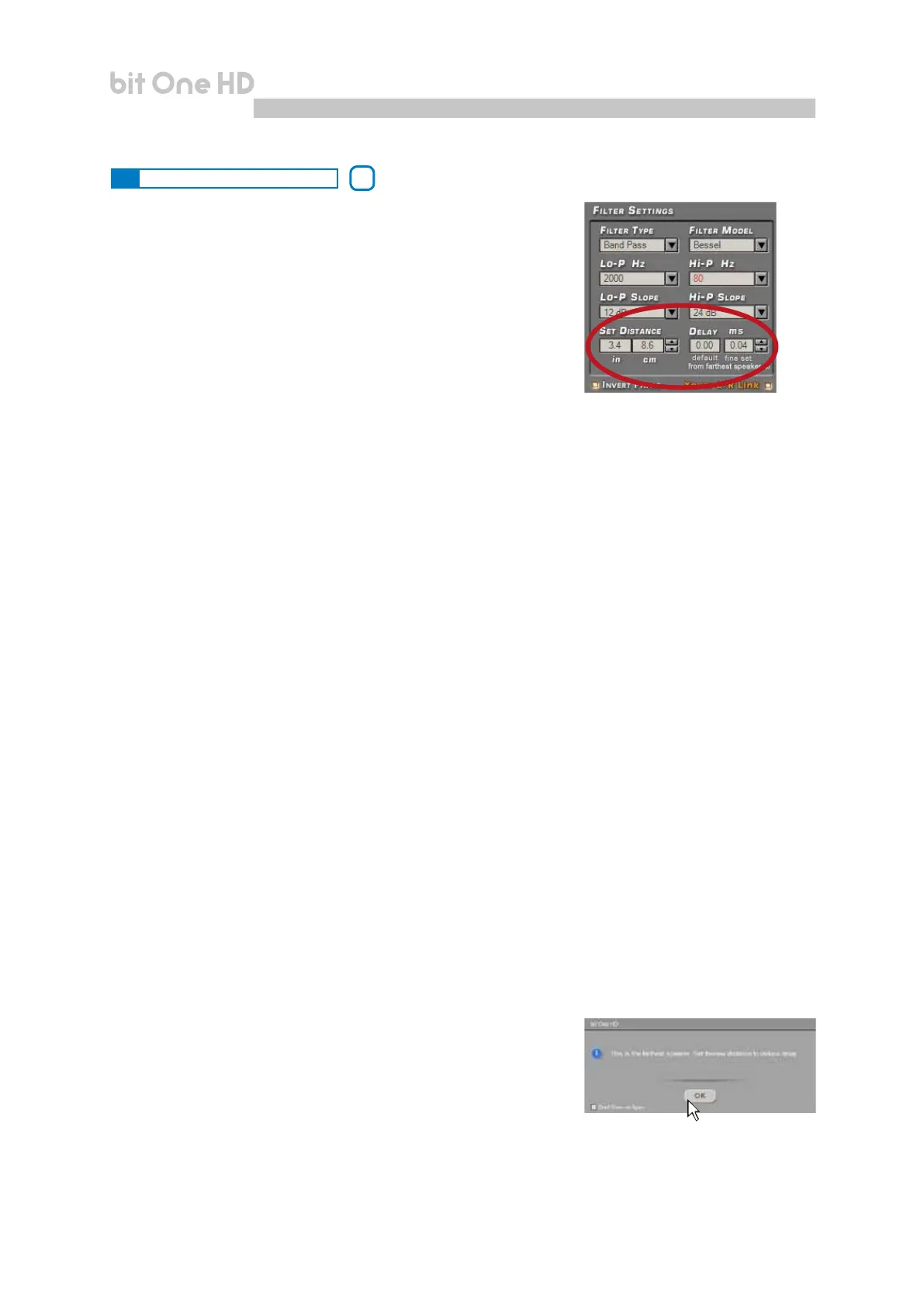46
USER'S MANUAL
bit One HD /
This setting is based on an automatic system allowing to calculate
the time the speaker sound takes to get to the listener’s ear (Fig.1).
Preliminary remarks
Sound moves through the air at a speed of 343 mt/sec (1.125 ft/sec)
and at the temperature of 20°C (68°F).
If you know the distance from the sound emission point, you can
then calculate the time sound takes to get to the listener’s ear.
If you set the distances of the different speakers in your system,
the bit One HD automatic system will change them into time
(ms - milliseconds). It does not assign the delay (0,0 ms) to
the farthest speaker (usually the Subwoofer) while it assigns
progressively growing delays as much as the other speakers
position gets closer to the listening point, in order for all the
emission points to reach the listening point at the same time.
SET DISTANCE
It enables the setting of the distance between a specic speaker and
the listening point. Choose cm (centimetres) or in (inches).
DELAY ms/default
It displays the time in ms (milliseconds) calculated according to the
distance.
DELAY ms/ne set
The calculation system of the bit One HD time delays also allows for a
manual ne-adjustment.
Preliminary remarks
Fine set and Phase Delay
The delay assignment according to the distance calculation is
theoretical. That is, small variations need to be applied due to small
errors in distance measurement, due to the back-wave reflections inside
the car compartment and, mainly, due to the speaker phase problem.
Two speakers reproducing two areas of frequency one close to
the other (ex. Woofer and Midrange), in their crossing area will
simultaneously reproduce, at attenuated level, the same frequencies.
Due to the different nature of the speakers, they will show a difference
in phase that, for a short frequency interval, works like a time delay.
By acting on the “ne set” you can partly also correct problems of
Phase Delay.
By acting on the “ne set” you can change the automatically set
time delay. The delay that is varied adds up to (+ x.xx) or is deducted
from (- x.xx) the value of the delay shown in the “Delay / default”
window, which does not change the assigned value which is the one
automatically assigned. Assigning a positive value ( + x.xx) with the
“ne delay” means increasing the delay of that speaker and therefore
moving it away from the listening point.
Likewise, assigning a negative value (- x.xx) means decreasing the
speaker’s delay and therefore moving it closer to the listening point.
(Fig.1)
To see how much the “ne set” has been manually changed both
values are displayed. To see the resulting delay value, actually applied
to the output, you have to calculate the algebraic sum of the value
shown in the “DELAY / default” and “DELAY / ne set” boxes.
The negative value (decreasing the delay) can not be assigned to the
farthest speaker; it can only be assigned to the other speakers as they
are all already delayed compared to the farthest one.
If you try and give a negative value to the farthest speaker, an alert
message will be displayed (Fig.2).
By acting on “ne set”, the word “fds” will light up on the
corresponding channel of the “Channel Map” (Fig.3).
8.8 SET DISTANCE AND DELAY
7
8
Fig.1
Fig.2