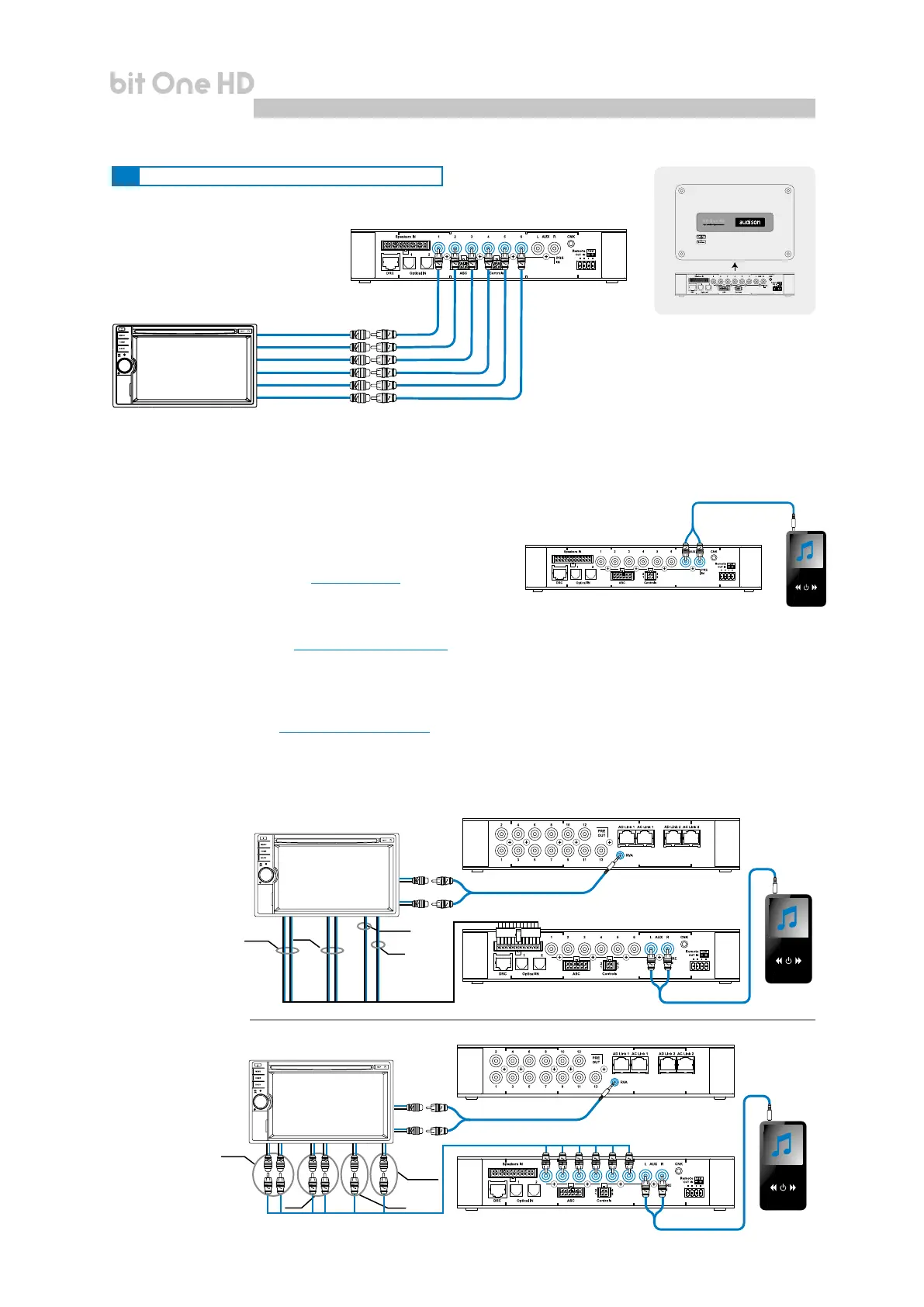11
USER'S MANUAL
bit One HD /
5.4.1. PRE IN - Ch1/Ch6 analog STEREO signal
5.4.2. AUX - Left/Right - analog STEREO signal
5.4.3. "AUTO INPUT SWITCH” AUX SIGNAL
FRONT LEFT
AFTER MARKET HEAD UNIT
Auxiliary Stereo
Preamplier Source
MAX 6 PRE OUT
REAR LEFT
CENTER
FRONT RIGHT
REAR RIGHT
SUB
5.4 LOW-LEVEL AND DIGITAL INPUT SIGNALS
Selection of the MASTER PRE IN input
1. Through the DRC MP, selecting the MASTER input.
2. Through the MASTER input, using the bit One HD PC software
3. Through the MASTER input, using the bit One HD PC software.
Selection of the AUX IN input
1. Through the DRC MP, selecting the AUX input.
2. Through the AUX SEL terminal (see section 4.3.4). This control is
enabled by connecting the terminal at + 12V.
3. Through the bit One HD PC software, selecting the AUX input.
4. Through the selection of the AUX input from the OEM source, using the “Auto Input Switch” function, via
the bit One HD PC software (see section 5.4.3 - 7.3.8 - 7.4.8).
Activate the ”AUTO INPUT SWITCH” function on the AUX input via PC software to enable the bit One HD AUX input,
each time the source AUX input is activated. When using this function the bit One HD volume can be controlled
through the source volume (see section 7.3.8 - 7.4.8; 8.3.5).
Connect the bit One HD
AUX input to the
audio source and the
processor’s RVA input
to the Master source
AUX input (Head Unit)
OEM HEAD UNIT
AFTER MARKET HEAD UNIT
AUX IN
AUX IN
TO AUX IN HEAD UNIT
TO AUX IN HEAD UNIT
bit One HD Front panel
bit One HD Front panel
Auxiliary stereo
preamplier
Source
Auxiliary stereo
preamplier
Source
bit One HD Rear panel
bit One HD Rear panel
Left
Left
Right
Right
SUB
CENTER
PRE IN
REAR
REAR
FRONT
FRONT
CENTER
SUB
HI LEVELS
OUTPUT
Remark: when activating the “Auto Input Switch” function, the DRC/PC Software can no longer be used for the switch of
the audio system inputs. The switch can be enabled through the audio system source, selecting the AUX or Master
input. When the “AIS - Auto Input Switch” function is active and a bit Play HD is connected to the system along
with Full DA ampliers (AD LINK - AC LINK) the DRC MP will be disabled and will display the following: “DRC DISABLED”.
SD
SD
SD
bit One HD
Bottom Side
5