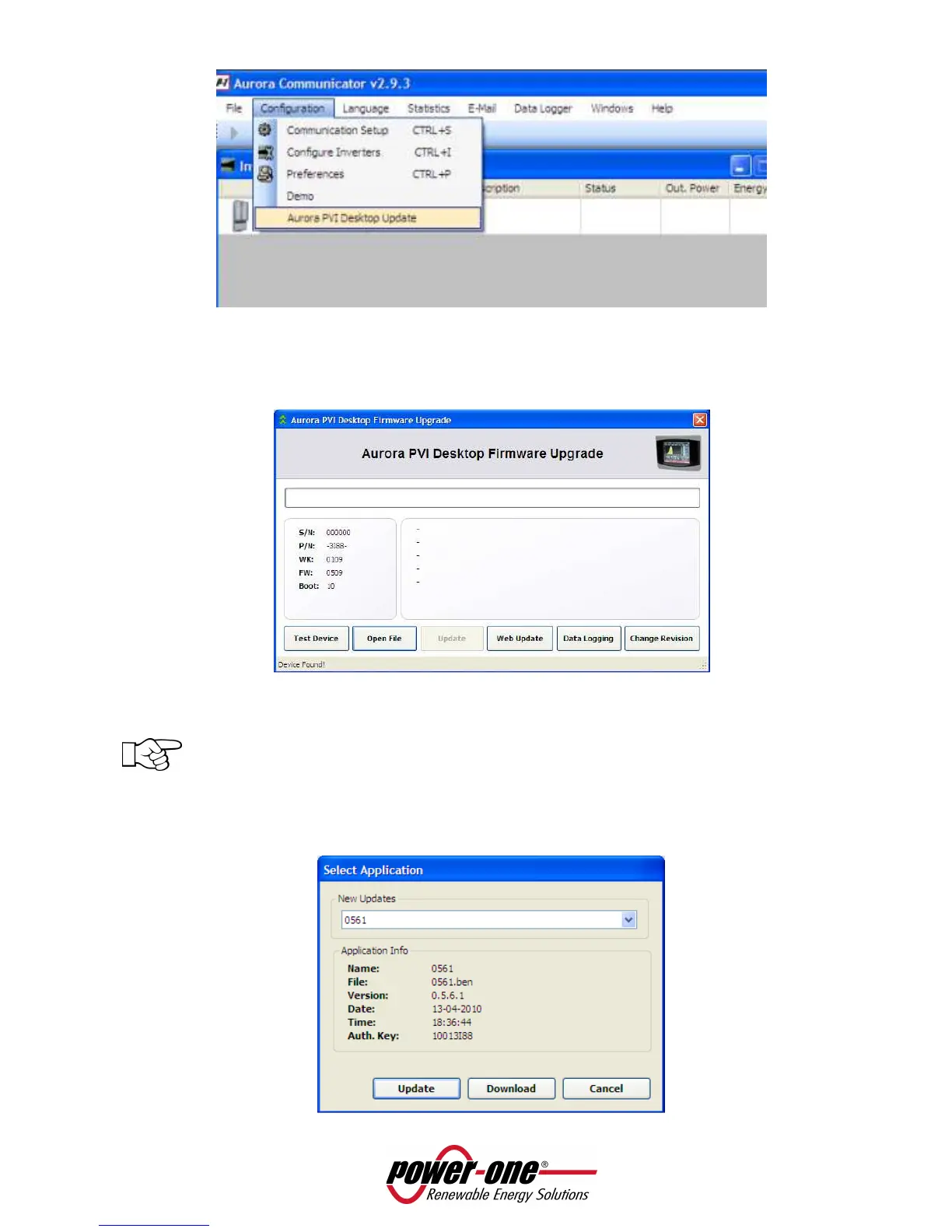Page 38 of 51
• Click Test Device to check communication between PC and PVI-DESKTOP. If communication is
stable it will be possible to read some information regarding the device and “Device found” will
appear at the bottom left of the screen. Other function keys will also appear.
• Click Web Update to connect to Power-One server.
NOTE: to successfully complete operations, the PC needing update must be connected to the
Internet.
• From the list of avaibale firmwares select the chosen one (the newest realeased will be at the
top of the list) and click Update to start update procedure.