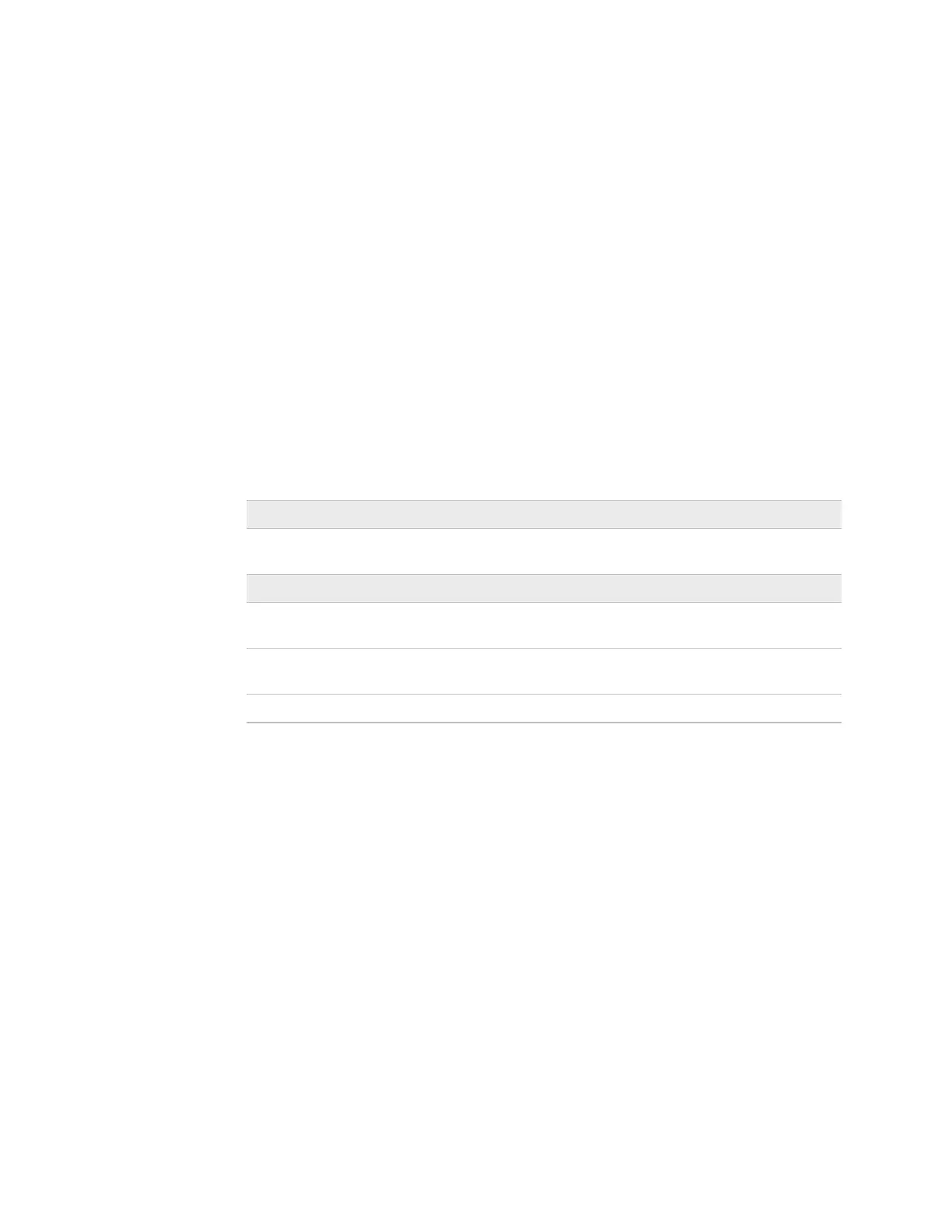SE6166 Controller • Rev. 4/13/2011 19 © 2011 Automated Logic Corporation
Calendars are provided in the driver for BACnet compatibility only. Use WebCTRL's
Schedules feature instead.
On these pages, you can enable/disable, change BACnet alarm properties, or set delays
for the following BACnet alarms:
• All Programs Stopped
• Duplicate Address
• Locked I/O
• Control Program
• Program Stopped
•
NOTE To set up alarm actions for controller generated alarms, see Setting up alarm
actions in WebCTRL Help.
Short message shown on WebCTRL's Alarm page or in an
alarm action when this type of alarm is generated.
Alarm Category and
Alarm Template
See Customizing alarms in WebCTRL Help.
Clear these checkboxes to disable Alarm or Return to
normal messages of this type from this controller.
Do not change this field.
You can set up a translation table that an analog input will use to translate the raw data
from a non-linear sensor to the engineering units you want it to output on the wire. In the
NET tree, select Custom Translation Table #1, #2, or #3. The Properties page has
instructions. For the input to use the translation table, navigate to the input in WebCTRL's
GEO tree, select the Details tab, then set Sensor Type (Scaling Method) to Non-Linear,
Custom Table #__.
The Switch and Jumper Positions page shows the current physical settings on the
SE6166.
Calendars
Common and
Specific Alarms
Custom
Translation
Tables
Switch and
Jumper Positions
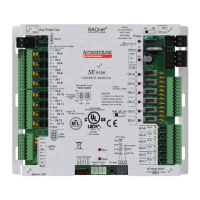