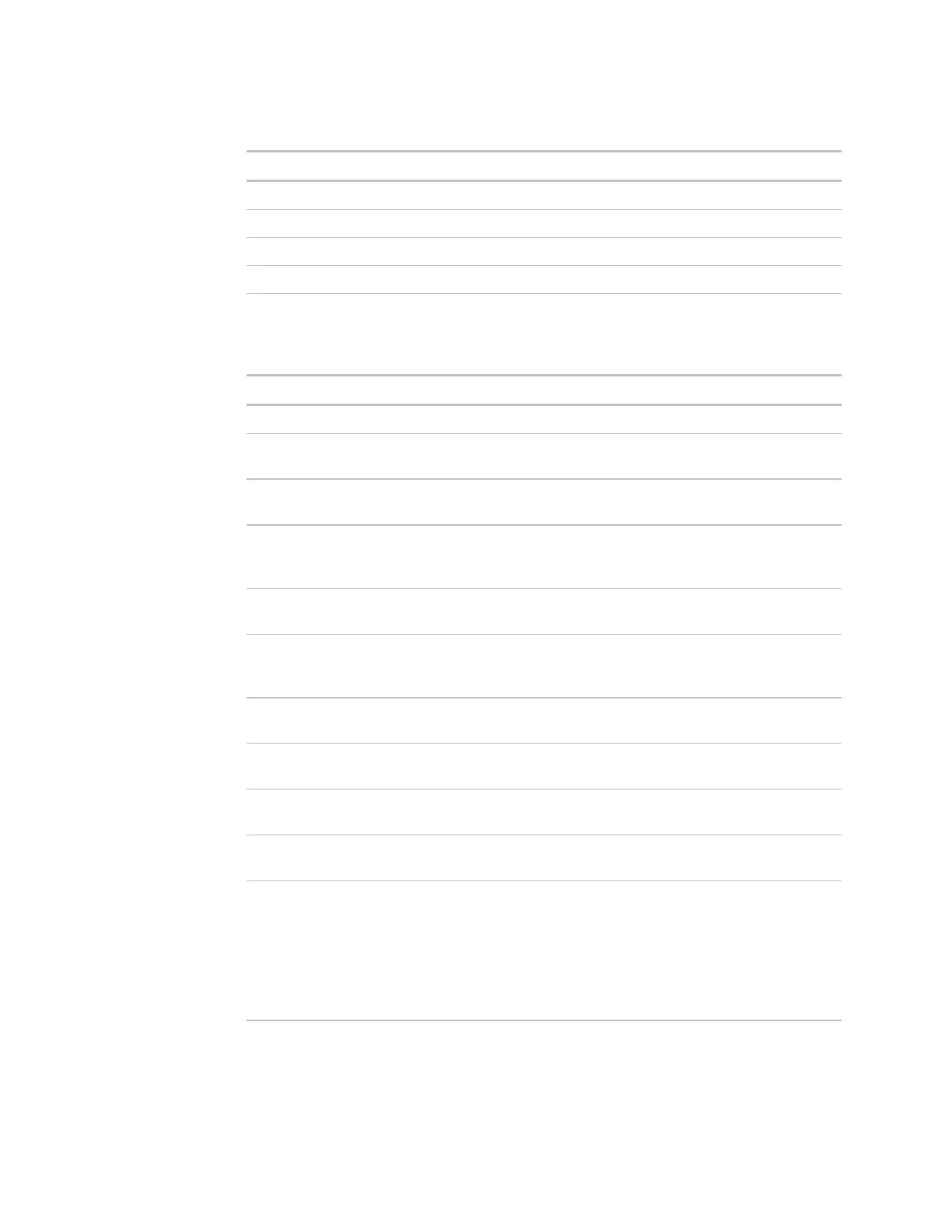SE6166 Controller • Rev. 4/13/2011 22 © 2011 Automated Logic Corporation
The LED's on the SE6166 show the status of certain functions.
The SE6166 has power
The SE6166 is receiving data from the network segment
The SE6166 is transmitting data over the network segment
The digital output is active
The
Run and Error LED's indicate controller and network status.
2 flashes per second Off Normal
2 flashes per second 2 flashes,
alternating with
LED
Five minute auto-restart delay
after system error
2 flashes per second 3 flashes,
then off
The controller has just been
formatted
2 flashes per second 4 flashes,
then pause
Two or more devices on this
network have the same
ARC156 network address
2 flashes per second 1 flash per second The controller is alone on the
network
2 flashes per second On Exec halted after frequent
system errors or control
programs halted
5 flashes per second On Exec start-up aborted, Boot is
running
5 flashes per second Off Firmware transfer in progress,
Boot is running
7 flashes per second 7 flashes per second,
alternating with
LED
Ten second recovery period
after brownout
14 flashes per second 14 flashes per second,
alternating with
LED
Brownout
On On Failure. Try the following
solutions:
• Turn the SE6166 off, then
on.
• Format the SE6166.
• Download the SE6166.
• Replace the SE6166.
LED's