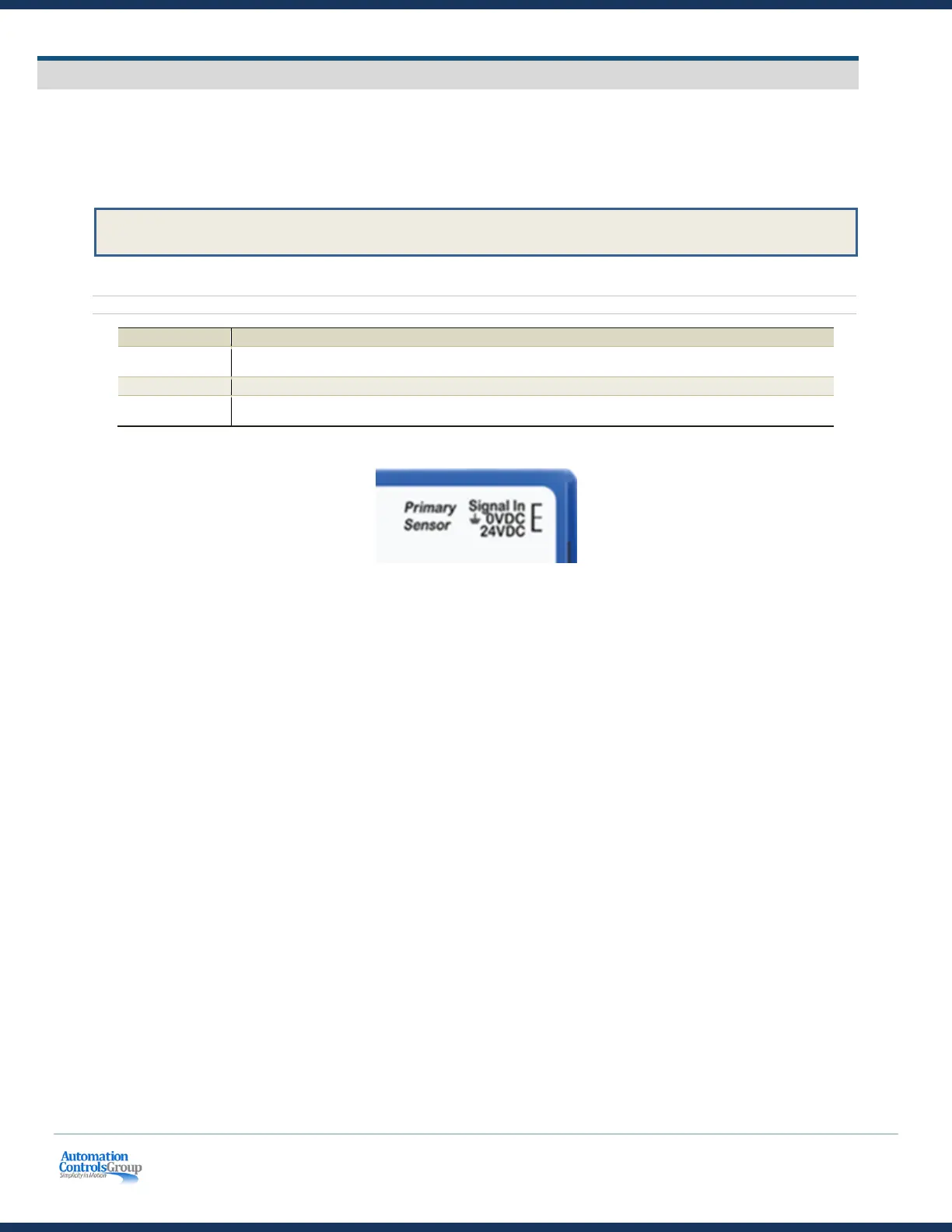ZoneLogix™ PRO Zone Controller User Guide | Revision 1.0 November 2019 | Page 15
2.6
PNP Photoeye Sensor Connection
Each zone requires an object sensor to detect the objects that are in the zone when they reach the most downstream
edge of the zone. In the Forward (normal) flow direction, the Primary Sensor is the downstream sensor. In
applications where the conveyor is run in Reverse Flow, the Secondary Sensor then becomes the most downstream
sensor. Wire the leads of the sensor to the appropriate terminals on the Sensor Connection Header.
CAUTION! If the sensor is mounted on non-conductive equipment, such as a plastic slide, ground the body of the sensor to provide a
non-destructive discharge path in the event of a static electric shock.
Table 2: PNP Sensor Connection Header
Sensor power. Use of this output for any purpose that requires more than 150 mA will cause the self-resettable
fuse to open and temporarily remove 24VDC power to the sensor.
