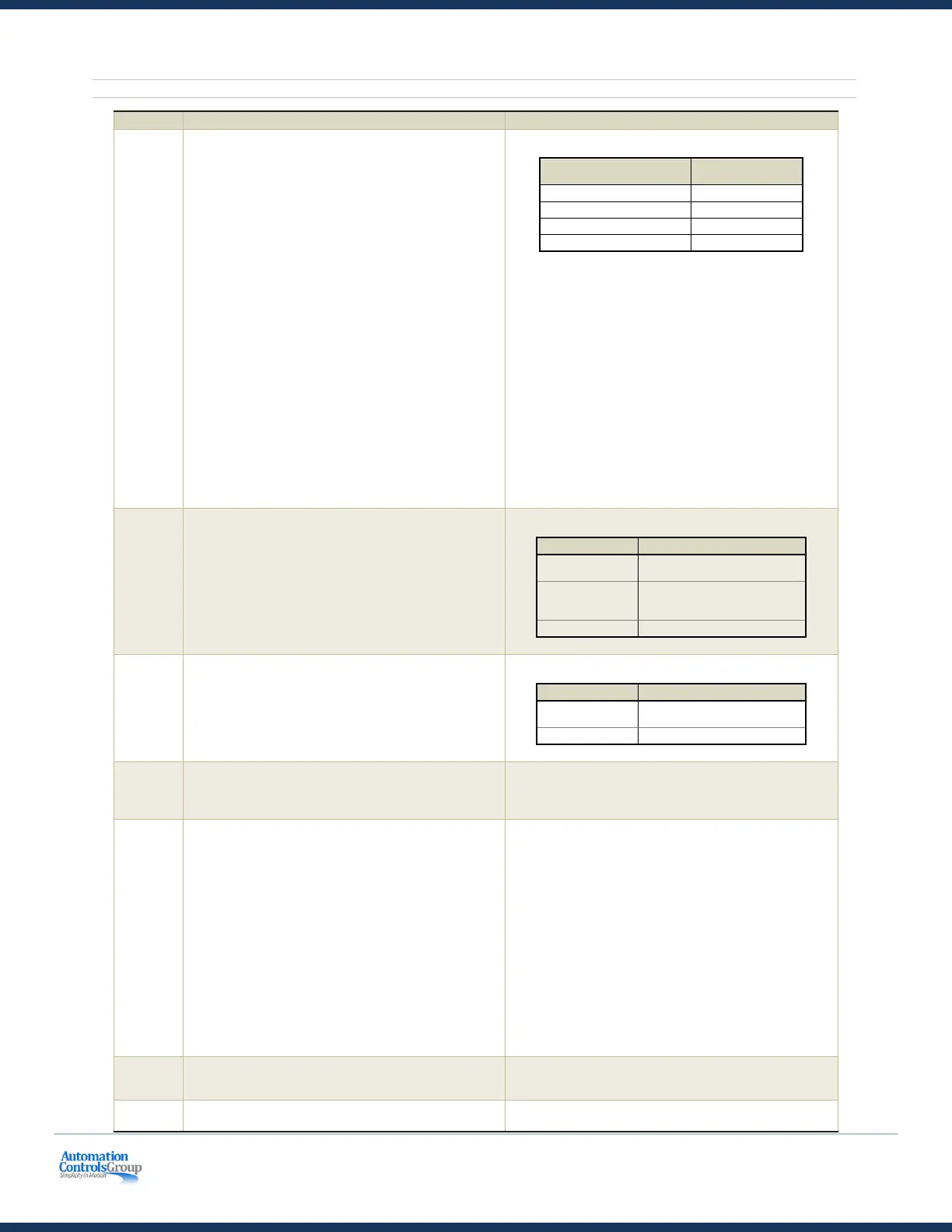ZoneLogix™ PRO Zone Controller User Guide | Revision 1.0 November 2019 | Page 22
Table 8: Parameters in Basic Mode
The Operational Mode (Op Mode) of a zone defines its
overall function in the branch.
• Disable: Zone motor is disabled. To prevent
automatic Branch operation following a loss of
power, this mode prevents the Branch from
automatically starting.
• Slug: Zone mode where the zone is set to run and
does not control spacing between objects. If the
downstream zone is in accumulation, then the
object will be held and upstream zones will
accumulate. Upstream objects move in unison when
downstream photoeye is cleared.
• ZIP: Zone operation mode that increases
throughput (at the cost of assuring objects
never touch) by allowing a second object to
enter a zone once the first object has been
transported to the downstream-edge photo-eye
sensor. Note that the result is a gap between
objects equal to the zone length less the object
length.
• Sing (Singulate): A transportation technique
that assures that objects are separated (i.e.
“singulated”) by some minimum distance. This
zone operation mode ensures objects never touch
and that there is one object per zone. Also
known as Zero Pressure Accumulation (ZPA). The
upstream object moves only after the downstream
object clears the photoeye.
Defaults to 100% of full scale. Basic Mode has one motor
selection that defines the speed range.
• 100W Motor = 56-280 RPM
Zone operates at configured
speed
Zone speed is proportional
to the input within the full
range of the motor selected
Zone operates at full speed
This feature sets the flow direction of the Branch.
Forward (normal) Flow is from EOB to Master, utilizing the
Primary Sensor.
Reverse Flow is from Master to EOB, utilizing the Secondary
Sensor.
Smart I/O Pin 7 – Branch Reverse In
Forward (normal) flow
direction
This setting is fixed in Basic Mode dependent upon the
Motor Selection.
• 100W Motor = 4.0 A
This value defines the timeout period for three different
timer scenarios:
• When an object enters a zone (passes the
upstream zone sensor) but does not reach the
downstream sensor within the defined timeout
period.
• When an object leaves a zone (passes the
downstream zone sensor), and there are no
upstream objects that result in the motor
needing to run, then the motor continues to run
a short “motor run-on” period, the idea being to
handle any stray objects that might be present.
• When in Slug Mode, when an object leaves a zone
(passes the downstream zone sensor), and there
are no upstream objects that result in the motor
needing to run, then after this timeout the zone
will shut down (since there are no more objects
to transport).
When a zone is discharging an object (that is, the motor is
running) and the object remains at the downstream sensor
for longer than the defined timeout period.
Defines the type of motor for the zone. In Basic Mode this
is fixed at the 100W motor.
