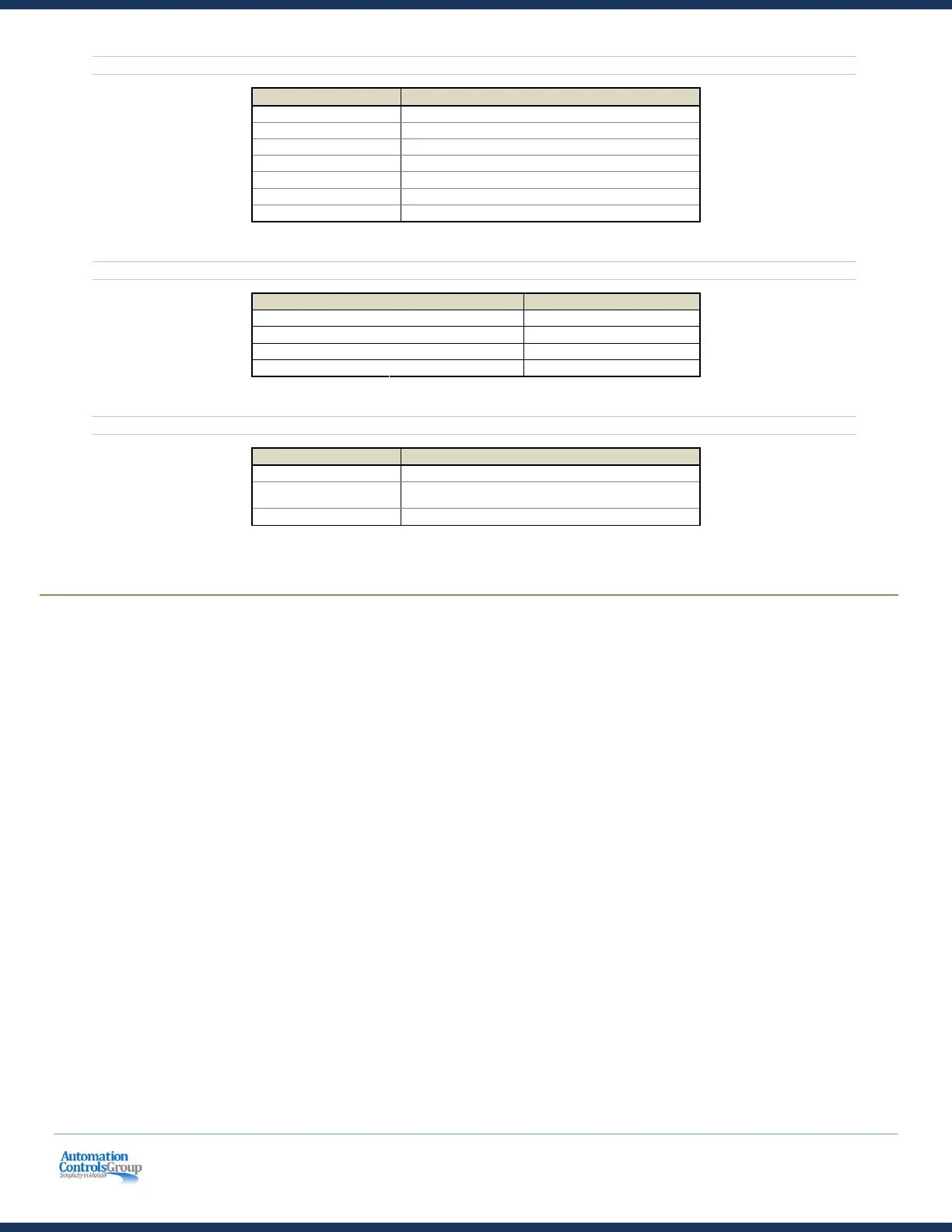ZoneLogix™ PRO Zone Controller User Guide | Revision 1.0 November 2019 | Page 17
Table 5: Smart I/O Pin Definitions for the Master Zone Controller in Basic Mode
Forward Permission/Reverse Request In
Forward Request/Reverse Permission Out
Branch Speed (0-10 VDC Analog In)
Table 6: Operating Modes for Smart I/O Pins 1 & 2 on the Master Zone Controller in Basic Mode
Table 7: Speed Input Analog Control
Zone operates at configured speed
Zone speed is proportional to the input within the
full range of the motor selected
Zone operates at full speed
2.7.2 Advanced Mode Functions
See the companion ZoneLogix™ PRO Branch Monitor User Guide for further information about Advanced Mode
functions.
